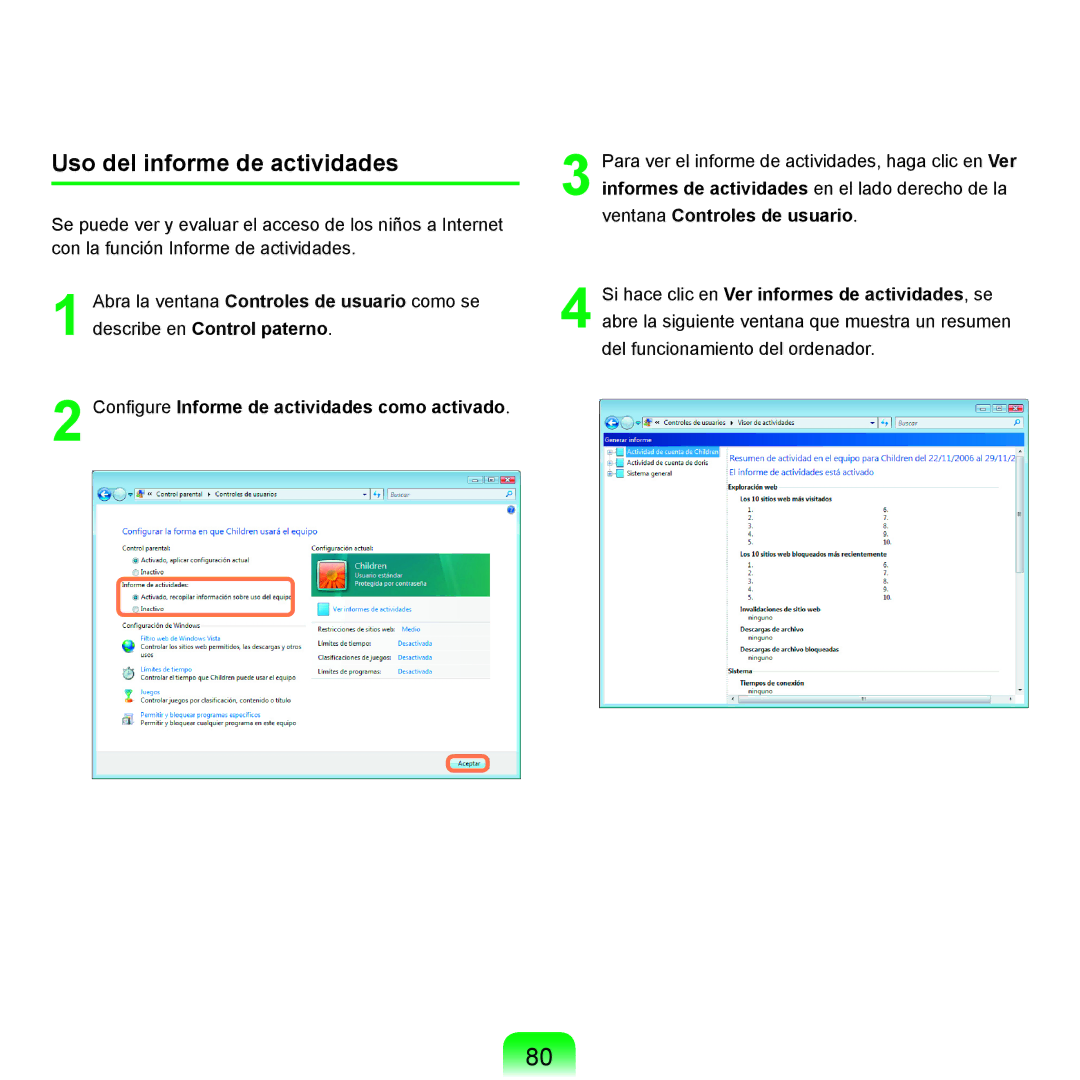NP-X11AS01/SES, NP-X11AE00/SES, NP-X11AS00/SES specifications
The Samsung NP-X11AS00/SES, NP-X11AE00/SES, and NP-X11AS01/SES are part of Samsung's X-Series lineup, known for delivering a blend of performance, design, and portability. These laptops cater to users seeking both productivity and multimedia capabilities in a sleek package.One of the standout features of the NP-X11 series is its lightweight and compact design, making it an ideal choice for professionals and students on the go. Weighing less than 1.5 kg, these laptops are easy to carry around while still housing a robust set of features. The sleek exterior is complemented by a modern aesthetic, which appeals to users who value style alongside functionality.
Under the hood, the NP-X11 series is powered by Intel processors, offering various options that balance power and efficiency. The models are equipped with either Intel Core i3 or Core i5 processors, enabling smooth multitasking and performance for everyday computing tasks. Additionally, they come with ample RAM, typically starting from 4GB, which ensures smooth operation for applications and multitasking scenarios.
In terms of storage, the NP-X11 series incorporates solid-state drives (SSDs), which provide faster boot times and quick access to data compared to traditional hard drives. This not only enhances the overall performance but also contributes to better battery life, allowing users to work longer without needing to recharge.
The display panel is another highlight of these laptops. Samsung has integrated high-resolution screens that deliver vibrant colors and sharp images. Whether for watching videos or working on detailed presentations, the visual experience is a treat. Coupled with integrated graphics options, users can enjoy casual gaming and graphical applications without significant performance lags.
For connectivity, the NP-X11 series is equipped with various ports including USB 3.0, HDMI, and card readers, which facilitate the connection of peripherals and external displays. Wi-Fi and Bluetooth capabilities ensure that users can stay connected to the internet and other devices seamlessly.
The battery life of the NP-X11 laptops is particularly noteworthy, with many users reporting extended usage that allows them to work throughout the day without frequent charging. This feature is especially beneficial for those who travel or work in environments where power outlets may be limited.
Ultimately, the Samsung NP-X11AS00/SES, NP-X11AE00/SES, and NP-X11AS01/SES laptops are designed to meet the needs of diverse users, offering a balance of performance, portability, and style. With their array of features and solid build quality, they are equipped to handle daily tasks, entertainment, and much more.