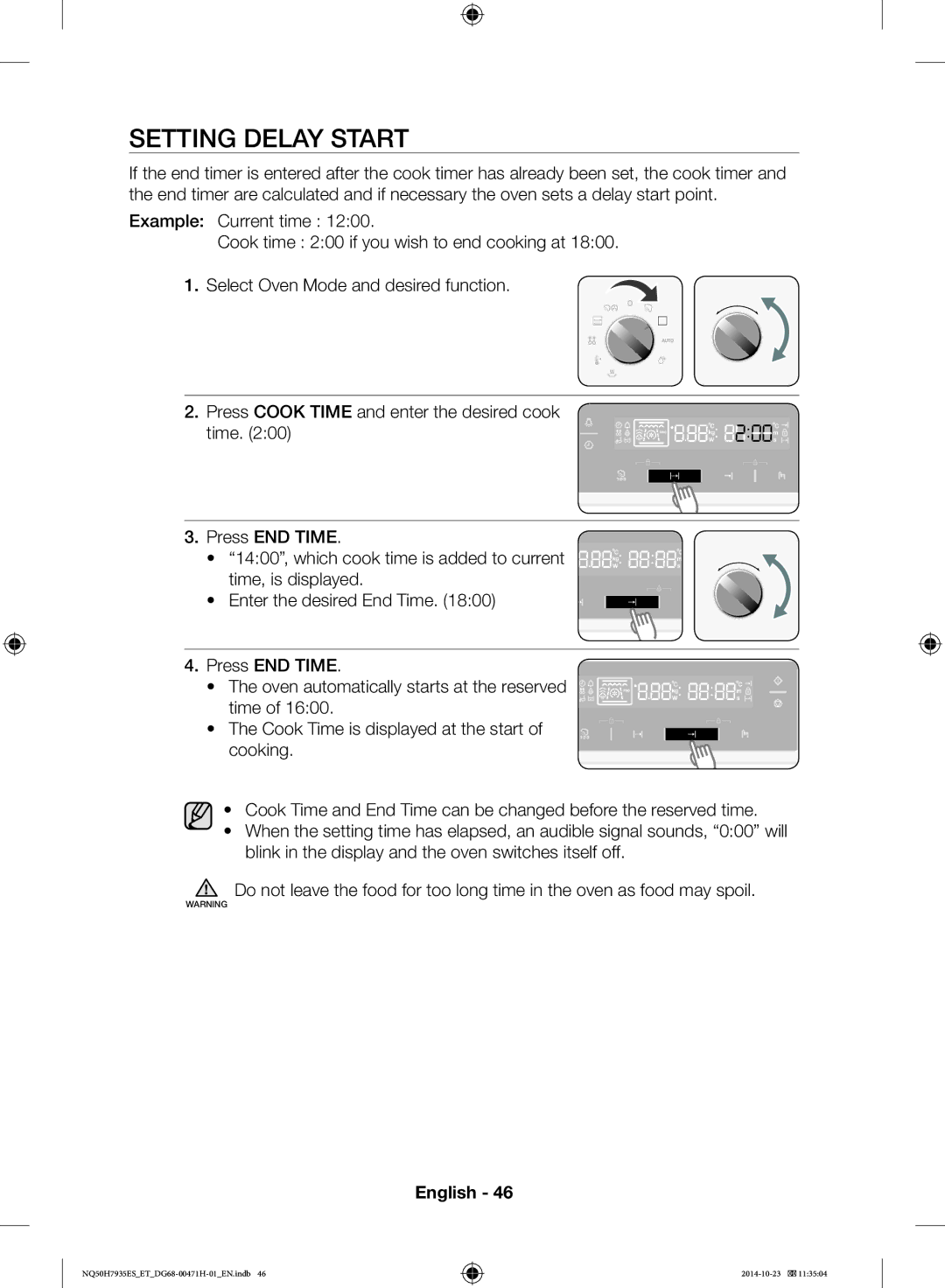NQ50H7935ES/ET specifications
The Samsung NQ50H7935ES/ET is an innovative built-in microwave oven that seamlessly integrates advanced technology with an elegant design, catering to modern cooking needs. With its generous capacity of 50 liters, this microwave is perfect for families or those who enjoy entertaining guests, allowing for the heating and cooking of larger dishes without hassle.One of the standout features of the NQ50H7935ES/ET is its combination of microwave and grill functions. The device not only can quickly reheat your food but can also grill and brown dishes effectively, giving you versatility in your cooking methods. This is particularly helpful when preparing meals that require crisp textures or garnishing.
The built-in design of the microwave blends beautifully with kitchen cabinetry. It features a sleek, stainless-steel finish that not only enhances the aesthetic appeal of your kitchen but also provides durability and easy maintenance. The minimalist touch control panel is user-friendly, allowing for straightforward navigation through various settings and options.
Equipped with Samsung's Smart Sensor technology, this microwave ensures optimal cooking results by automatically adjusting cooking time and power levels based on the steam emitted from the food. This intelligent feature not only prevents overcooking but also promotes energy efficiency, making your cooking experience both enjoyable and responsible.
Another impressive aspect of the NQ50H7935ES/ET is its ceramic enamel interior, which is easy to clean and helps in reducing odor absorption. The smooth surface allows for hassle-free maintenance, ensuring that your microwave not only performs well but also looks good as new over time.
The model also includes an intuitive Eco Mode, which saves energy when the microwave is not in use. This mode reflects Samsung’s commitment to sustainability and environmental responsibility, adding to the attractiveness of this appliance.
With a range of pre-programmed cooking options, including defrost settings for various food types, the NQ50H7935ES/ET makes meal preparation faster and more convenient. Whether you are cooking, reheating, or grilling, this microwave offers an array of functionalities to suit your culinary creativity.
In summary, the Samsung NQ50H7935ES/ET is a premium built-in microwave that delivers exceptional performance and convenience. With its stylish design, advanced technology, and various features, it is an excellent addition to any modern kitchen, aimed at enhancing your cooking experience. From busy families to culinary enthusiasts, this model is designed to meet the diverse needs of today’s consumers.