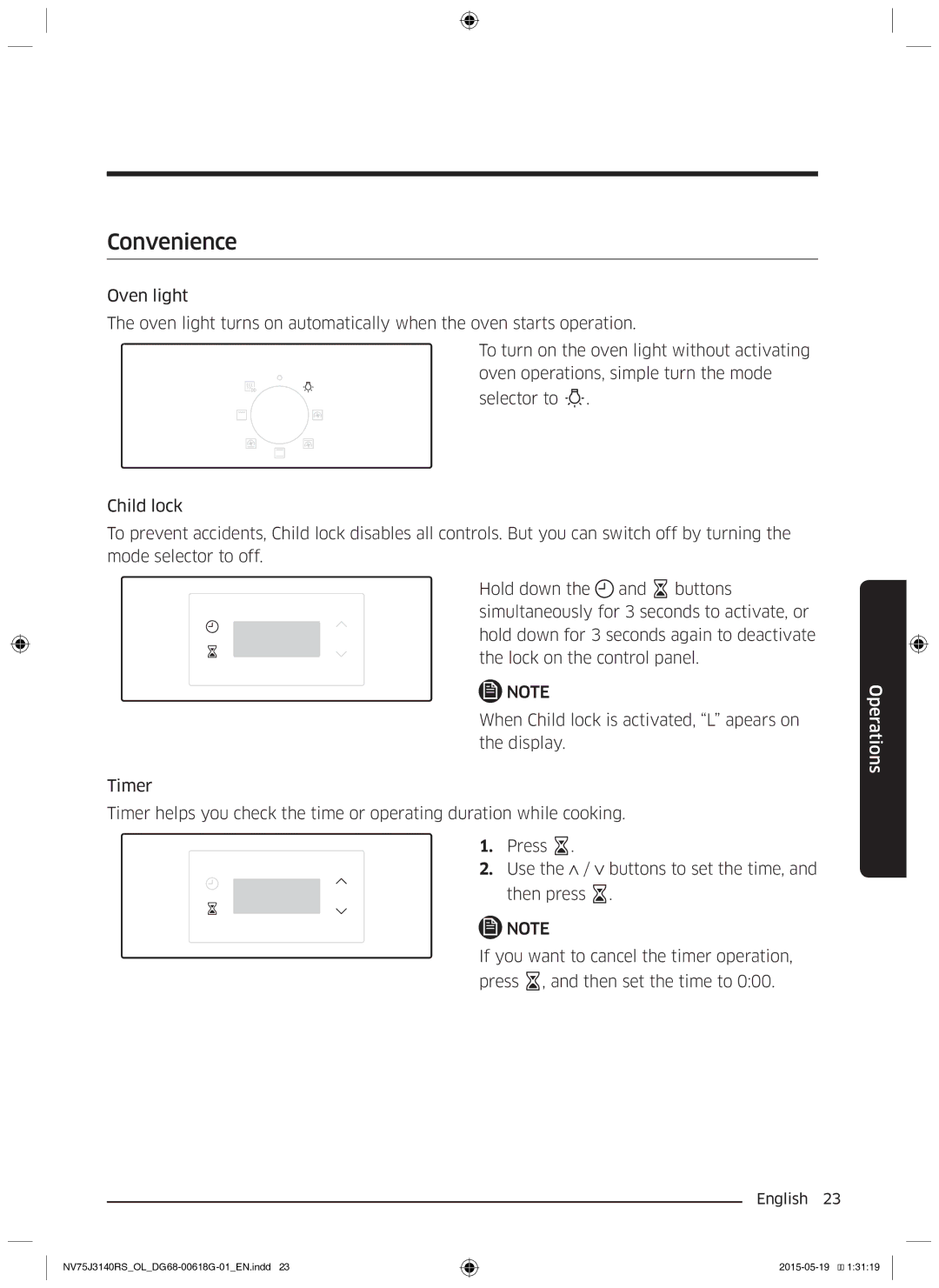Фурна за вграждане
Оборудване Автоматична функция за пестене на енергия
Съдържание
Ръководството за потребителя са използвани следните символи
Важни предпазни мерки
Технически данни за продукта
Почистване Смяна
Ръководството за потребителя са използвани следните символи
Използване на това ръководство
Важни предпазни мерки
Инструкции за безопасност
Инструкции за безопасност
Ако фурната е повредена при транспортиране, не я свързвайте
Инструкции за безопасност
Налично в страни със системи за разделно сметосъбиране
Автоматична функция за пестене на енергия
Безконтролно изхвърляне на отпадъци
01 Командно табло 02 Дръжка на вратата
Монтиране
Какво е включено
Фурната с един поглед
Телескопична релса
01 Кафяво или Черно 02 Синьо или Бяло 03 Жълто или Зелено
Свързване към захранването
Номинален ток a
Мин x Мин
Монтиране в шкаф
Монтиране на фурната
Мин x Мин
Да се отваря и затваря плавно
NV75J3140RSOLDG68-00618G-01BG.indd 2015-05-19 12833
Първоначални настройки
Преди да започнете
Миризма на нова фурна
Аксесоари
Меко затваряща се врата внимателно, безопасно и безшумно
Ниво
Тава за печене
Скара
Подложка за скара
Течности по дъното на фурната
Стойност Мощност за грил
Операции
Командно табло
Дисплей
Натиснете
Бързо предварително загряване
Време на готвене
За режим на грил не е необходимо предварително загряване
Нива едновременно
Режими на готвене
Режим Предложена Инструкции
Се разпространява равномерно от конвекционния
Месо, лазаня или гретен
За да спрете готвенето
Хрупкава коричка например месо или лазаня
Торта
Улеснение
Съвети за аксесоарите
Интелигентно готвене
Ръчно готвене
Предупреждение за акриламид
Печене на месо
Храна Аксесоар Ниво Тип Темп. C
Месо говеждо/свинско/агнешко
Обърнете след изтичане на половината време
Храна Аксесоар Ниво Тип Темп. C Време мин
Зеленчуци
Риба
Свинско месо
Печене на грил
Хляб
Телешки
Време
Съдове за изпитания
Според стандарта EN Печене
Тип храна Аксесоар Ниво
205
Печене на месо Тип храна Аксесоар Ниво
Повърхност от каталитичен емайл само приложими модели
Поддръжка
Почистване
Външна част на фурната
Вратата на фурната е тежка
Вратичка
Стъкло на вратата
01 Държаща скоба 02 Държаща скоба 03 Държаща скоба
01 Колектор за вода Таван само приложими модели
Колектор за вода
Странични плъзгачи само приложими модели
01 Лице 02 Гръб
Смяна
Справки
Отстраняване на неизправности
На вратата
Проблем Причина Действие
Удар
Има стичане на вода
Пластмаса
Дим
Информационни кодове
Технически данни за продукта
Приложение
Брой кухини
Клас на енергийна ефективност за кухина
Съвети за икономия на енергия
DG68-00618G-01
Страна Обадете СЕ
Ugradbena pećnica
Priručniku za korištenje koriste se sljedeći simboli
Sadržaj
Sadržaj paketa Napajanje Nosač ormarića
List s podacima o proizvodu
Ručno kuhanje Testirano posuđe
Čišćenje Zamjena
Provjere Informacijske šifre
Priručniku za korištenje koriste se sljedeći simboli
Korištenje ovog priručnika
Važne mjere opreza
Sigurnosne upute
Sigurnosne upute
Oprez
Sigurnosne upute
Automatska funkcija štednje energije
Sadržaj paketa
Montiranje
Upravljačka ploča 02 Ručica na vratima Vrata
NV75J3140RSOLDG68-00618G-01HR.indd 2015-05-19 13253
Napajanje
Nosač ormarića
Ugrađeni ormarić mora imati otvore D radi
Ormarić ispod sudopera mm
Stvarni izgled pećnice može se razlikovati ovisno o modelu
Početne postavke
Prije početka korištenja
Miris nove pećnice
Pribor
Tiho zatvaranje vrata nježno, sigurno i tiho
Razina
Napomena
Upravljačka ploča
Operacije
Zagrijavanje nije potrebno za način rada Prženje
Brzo zagrijavanje
Koristite gumbe / za postavljanje
Vrijeme kuhanja
Načini kuhanja
Pritisnite
Zaustavljanje kuhanja
Vremena, a zatim pritisnite
Praktičnost
Pečenje
Pametno kuhanje
Ručno kuhanje
Savjeti za pribor
Pametno kuhanje
NV75J3140RSOLDG68-00618G-01HR.indd 2015-05-19 13303
Smrznuta gotova jela
Prženje
Skladu s normom EN
Testirano posuđe
Prženje
Čišćenje
Održavanje
Upozorenje
NV75J3140RSOLDG68-00618G-01HR.indd 2015-05-19 13305
NV75J3140RSOLDG68-00618G-01HR.indd 2015-05-19 13306
Vodu, obratite se lokalnom servisnom centru
Ako dođe do curenja vode iz kolektora za
Tvrtke Samsung
Pećnica radi bez postavljenih bočnih vodilica i rešetki
Prednja strana Stražnja strana
Zamjena
Problem Uzrok Akcija
Rješavanje problema
Provjere
Problem Uzrok Akcija
Rješavanje problema
Isključite pećnicu, a zatim je
Ponovno uključite. Ako se problem
Informacijske šifre
Šifra Značenje Akcija
List s podacima o proizvodu
Dodatak
Samsung
Romania
Рерна за вградување
Важни мерки на претпазливост
Содржина
Функција за автоматско заштедување на енергија
Список со податоци за производот
Чистење Замена
Предупредување
Користење на упатството
Важни мерки на претпазливост
Безбедносни инструкции
Безбедносни инструкции
Внимание
Безбедносни инструкции
Функција за автоматско заштедување на енергија
01 Контролна плоча 02 Рачка за вратата
Инсталација
Што се испорачува
Краток преглед на рерната
Универзален сад Длабок сад
Сад за печење
Мин ,5-2,5 mm²
Поврзување на напојување
Воздухот
Монтирање во орман
Воздухот Монтирање на рерната
Орман под лавабо mm
NV75J3140RSOLDG68-00618G-01MK.indd 2015-05-19 13505
Започне да трепка
Пред да започнете
Почетни поставки
Миризба на нова рерна
Додатоци
Врата со внимателно затворање нежно, безбедно и тивко
05 Ниво
Течности на дното од рерната
Решетка за печење
Страни свртени кон предната страна
Универзален сад
Контролна плоча
Ракување
Време на готвење
Брзо загревање
Притиснете
Режим Препорачана Инструкции
Режими на готвење
Конвекција 170
За да запрете со готвењето
Функција за заклучување за деца
Практичност
Времето, а потоа притиснете
Рачно готвење
Паметно готвење
Месоговедско/свинско/јагнешко
Зеленчук
Живинапилешко/патка/мисирка
Превртете по изминување на половина од времето
Свинско
Печење скара
Леб
Говедско
Вид храна Додатоци Ниво Вид на
Тест јадења
220-230 25-30
Во согласност со стандардот EN Печење
Печење Вид храна Додатоци Ниво Вид на
Превртете по изминување на 2/3 од времето на готвење
Чистење
Одржување
Надворешност на рерната
Исчистете ја вратата со сапуница и чиста крпа
Вратата на рерната е тешка
32 Македонски
Предупредување
34 Македонски
Странични шини само за моделите кај кои е применливо
01 Предна страна 02 Задна страна
Телескопски шини само за моделите кај кои е применливо
Користете само светилки од 25-40 W
Замена
Точки на проверка
Отстранување на проблеми
Менува
Вклучува
Капе вода
Користењето Осветлувањето во
Се појавува миризба на
Излегува чад
Информативни кодови
Список со податоци за производот
Додаток
Струја или гас Волумен по внатрешна празнина
Електрична енергија
Совети за заштеда на енергија
Земја Повикајте
Cuptor încorporabil
Instrucţiuni pentru siguranţă
Cuprins
Fişa de date a produsului
Preparare manuală Vase de test
Curăţare Înlocuire
Puncte de verificare Coduri de informare
Avertisment
Utilizarea acestui manual
Măsuri de precauţie importante
Instrucţiuni pentru siguranţă
Instrucţiuni pentru siguranţă
Atenţie
NV75J3140RSOLDG68-00618G-01RO.indd 2015-06-02 114956
Funcţia de economisire automată a energiei
Conţinutul ambalajului
Instalarea
Panou de comandă 02 Mânerul uşii 03 Uşă
Notă
Alimentare cu curent electric
Montarea în dulap
Puţin 5 mm între cuptor şi fiecare parte a
Montarea cuptorului Dulap sub chiuvetă mm Min Min 460 x Min
Aerisire D pentru a ventila căldura şi a
Aveţi grijă să lăsaţi un spaţiu a de cel
Aspectul cuptorului poate varia în funcţie de model
Setări iniţiale
Înainte de utilizare
Miros de cuptor nou
Accesorii
Uşă cu închidere lentă uşor, sigur şi silenţios
Nivelul
Notă
Panou de comandă
Operaţiuni
Preîncălzirea nu este necesară pentru modul Gril
Preîncălzire rapidă
Utilizaţi butoanele / pentru a seta
Durată de preparare
Moduri de preparare
Apăsaţi
Întreruperea preparării
Confort
Preparare manuală
Prepararea inteligentă a alimentelor
Coacere
Prepararea fripturilor
Prepararea inteligentă a alimentelor
Alimente congelate
Prepararea la gril
Conform standardului EN
Vase de test
Prepararea fripturilor
Curăţare
Întreţinere
Avertisment
NV75J3140RSOLDG68-00618G-01RO.indd 2015-06-02 115016
Avertisment
Întreţinere
Notă
Partea frontală Partea din spate
Înlocuire
Depanare
Problemă Cauză Acţiune
Puncte de verificare
Română
Depanare
Opriţi cuptorul şi reporniţi-l. Dacă
Problema persistă, deconectaţi
Coduri de informare
Cod Semnificaţie Acţiune
Fişa de date a produsului
Anexă
Samsung
DG68-00618G-01
Furrë inkaso
Në manualin e përdorimit përdoren simbolet e mëposhtme
Tabela e përmbajtjes
Fleta teknike e produktit
Gatimi manual Pjatat e testit
Pastrimi Ndërrimi
Pikat e kontrollit Kodet e informacionit
Në manualin e përdorimit përdoren simbolet e mëposhtme
Përdorimi i manualit
Masa paraprake të rëndësishme sigurie
Udhëzimet e sigurisë
Udhëzimet e sigurisë
Kujdes
Udhëzimet e sigurisë
Funksioni automatik i kursimit të energjisë
Çfarë përfshihet
Instalimi
Paneli i kontrollit Doreza e derës Dera
Shënim
Lidhja me rrjetin elektrik
Montimi i mobilies
Mobilies
Montimi i furrës Mobilie nën lavaman mm Min Min x Min
Sigurohuni të lini hapësirë a prej së paku
Mm midis furrës dhe secilës anë të
Pamja reale e furrës mund të ndryshojë në varësi të modelit
Cilësimet fllestare
Para se të flloni
Aroma e furrës së re
Niveli
Aksesorët
Para se të fillon
Paneli i kontrollit
Përdorimet
Ngrohja e shpejtë paraprake
Përdorni butonat / për të caktuar
Koha e gatimit
Modalitetet e gatimit
Shtypni
Për të ndërprerë gatimin
Lehtësi përdorimi
Pjekja
Gatimi inteligjent
Gatimi manual
Këshilla për aksesorët
Skuqja
Gatimi inteligjent
Ushqime të gatshme të ngrira
Pjekja në skarë
Sipas standardit EN
Pjatat e testit
Shqip
Pastrimi
Mirëmbajtja
Shqip
Mirëmbajtja
Mirëmbajtja
Ujëmbledhësi, na kontaktoni në qendrën
Nëse shikoni rrjedhje të ujit nga
Lokale të shërbimit Samsung
Shënim
Pjesa ballore Pjesa e pasme
Ndërrimi
Problemi Shkaku Veprimi
Zgjidhja e problemeve
Pikat e kontrollit
Problemi Shkaku Veprimi
Zgjidhja e problemeve
Fikni furrën dhe më pas rindizeni
Nëse problemi vazhdon, fikni
Kodet e informacionit
Kodi Kuptimi Veprimi
Fleta teknike e produktit
Shtojca
Samsung
DG68-00618G-01
Ugradna pećnica
Priručniku se koriste sledeći simboli
Uputstva o bezbednosti
List sa podacima o proizvodu
Ručna priprema hrane Probna jela
Čišćenje Zamena
Kontrolne tačke Informativni kodovi
Priručniku se koriste sledeći simboli
Korišćenje ovog priručnika
Važne mere opreza
Uputstva o bezbednosti
NV75J3140RSOLDG68-00618G-01SR.indd 2015-06-02 113715
Oprez
Uputstva o bezbednosti
Funkcija automatske uštede energije
Šta se nalazi u pakovanju
Ugradnja
Kontrolna tabla 02 Drška na vratima Vrata
Napomena
01 Smeđa ili Crna Plava ili Bela
Povezivanje napajanja
Da ima ventilacione otvore E kroz koje će
Ugradnja u kuhinjski element
Ugradni element mm
Element u koji se pećnica ugrađuje mora
Min
Upozorenje
Prvo podešavanje
Pre početka korišćenja
Dodatni elementi
Meko zatvaranje vrata nežno, bezbedno i tiho
Nivo
NV75J3140RSOLDG68-00618G-01SR.indd 2015-06-02 113721
Kontrolna tabla
Vreme pripreme hrane
Brzo zagrevanje
Zagrevanje nije potrebno za režim roštilja
Režimi pripreme hrane
Prekidanje pripreme hrane
Pogodnosti
Ručna priprema hrane
Pametna priprema hrane
Saveti za dodatne elemente
Hrana Dodatni element Nivo Vrsta
Pametna priprema hrane
Gotova zamrznuta jela
Roštilj
Skladu sa standardom EN
Probna jela
Maks
Održavanje
Upozorenje
NV75J3140RSOLDG68-00618G-01SR.indd 2015-06-02 113731
Održavanje
Vode, obratite se lokalnom servisnom centru
Ako primetite da voda curi iz sakupljača
Kompanije Samsung
Rerna radi i kada vođice i rešetke nisu na svom mestu
Napred Pozadi
Zamena
Problem Uzrok Radnja
Rešavanje problema
Kontrolne tačke
Problem Uzrok Radnja
Rešavanje problema
Dalje javlja, isključite sve
Ponovo uključite. Ako se problem
Informativni kodovi
Kôd Značenje Radnja
List sa podacima o proizvodu
Samsung
DG68-00618G-01
Vgradna pečica
Uporabniškem priročniku so uporabljeni naslednji simboli
Kazalo
Vsebina paketa Priključitev napajanja Namestitev v omaro
Podatkovni list izdelka
Ročna peka Testne jedi
Čiščenje Menjava
Kontrolne točke Informativne kode
Uporabniškem priročniku so uporabljeni naslednji simboli
Uporaba priročnika
Pomembni varnostni ukrepi
Varnostna navodila
Varnostna navodila
Previdno
NV75J3140RSOLDG68-00618G-01SL.indd 2015-06-02 114859
Funkcija samodejnega varčevanja z energijo
Vsebina paketa
Namestitev
Nadzorna plošča 02 Ročaj vrat Vrata
Opomba
Priključitev napajanja
Namestitev v omaro
Ventilatorji D, ki zračijo vročino in skrbijo
Omarica pod umivalnikom mm
Dejanski videz pečice se lahko razlikuje glede na model
Prvotne nastavitve
Pred uporabo
Vonj po novem
Dodatna oprema
Mehko zapiranje vrat nežno, varno in tiho
Raven
Opomba
Nadzorna plošča
Delovanje
Predhodno segrevanje ni potrebno v načinu žara
Hitro predhodno segrevanje
Načini peke
Čas peke
Med peko zavrtite izbirnik načina in izberite Možnost
Prekinitev peke
Priročna uporaba
Peka sladic
Pametna peka
Ročna peka
Nasveti za dodatno opremo
Pečenje drugih jedi
Pametna peka
Zamrznjene pripravljene jedi
Žar
Skladu s standardom EN
Testne jedi
Vrsta jedi Dodatna oprema Raven Temp
Čiščenje
Vzdrževanje
Opozorilo
Vzdrževanje
Vzdrževanje
Vzdrževanje
Pečica deluje brez stranskih vodil in rešetk na svojem mestu
Spredaj Zadaj
Menjava
Kontrolne točke
Odpravljanje težav
Težava Vzrok Ukrep
Težava Vzrok Ukrep
Odpravljanje težav
Vklopite. Če težave ni mogoče
Informativne kode
Koda Pomen Ukrep
Izklopite pečico in jo ponovno
Podatkovni list izdelka
Dodatek
Samsung
DG68-00618G-01
Built-in Oven
Contents
Checkpoints Information codes
Cleaning Replacement
Product data sheet
Manual cooking Test Dishes
Using this manual
Safety instructions
Safety instructions
NV75J3140RSOLDG68-00618G-01EN.indd 2015-05-19 13109
Safety instructions
Auto energy saving function
What’s included
Installation
Control panel Door handle
NV75J3140RSOLDG68-00618G-01EN.indd 2015-05-19 13110
Power connection
Ventilate heat and circulate the air
Cabinet mount
Built-in cabinet mm
Built-in cabinet must have vents E to
Mounting the oven Under-sink cabinet mm
NV75J3140RSOLDG68-00618G-01EN.indd 2015-05-19 13113
Before you start
Initial settings
New oven smell
Soft Closing Door Gentle, Safe, and Silent
Accessories
Level
NV75J3140RSOLDG68-00618G-01EN.indd 2015-05-19 13115
Control panel
Operations
Use the / buttons to set the cooking
Fast preheat
Cooking time
Press
Cooking modes
To stop cooking
Press
Convenience
Use the / buttons to set the time,
Baking
Accessory tips
Cooking Smart
Manual cooking
Roasting
Cooking Smart
Frozen ready-meal
Grilling
According to standard EN
Test Dishes
Roasting
Cleaning
Maintenance
NV75J3140RSOLDG68-00618G-01EN.indd 2015-05-19 13122
NV75J3140RSOLDG68-00618G-01EN.indd 2015-05-19 13123
Maintenance
NV75J3140RSOLDG68-00618G-01EN.indd 2015-05-19 13124
NV75J3140RSOLDG68-00618G-01EN.indd 2015-05-19 13125
Front Rear
Replacement
Problem Cause Action
Troubleshooting
Checkpoints
Problem Cause Action
Troubleshooting
Code Meaning Action
Information codes
Appendix
Product data sheet
Samsung
Questions or COMMENTS? Country Call Or Visit US Online AT

![]()
![]() .
.![]() and
and ![]() buttons simultaneously for 3 seconds to activate, or hold down for 3 seconds again to deactivate the lock on the control panel.
buttons simultaneously for 3 seconds to activate, or hold down for 3 seconds again to deactivate the lock on the control panel.![]() NOTE
NOTE![]() .
.![]() NOTE
NOTE![]() , and then set the time to 0:00.
, and then set the time to 0:00.![]()
![]() 1:31:19
1:31:19