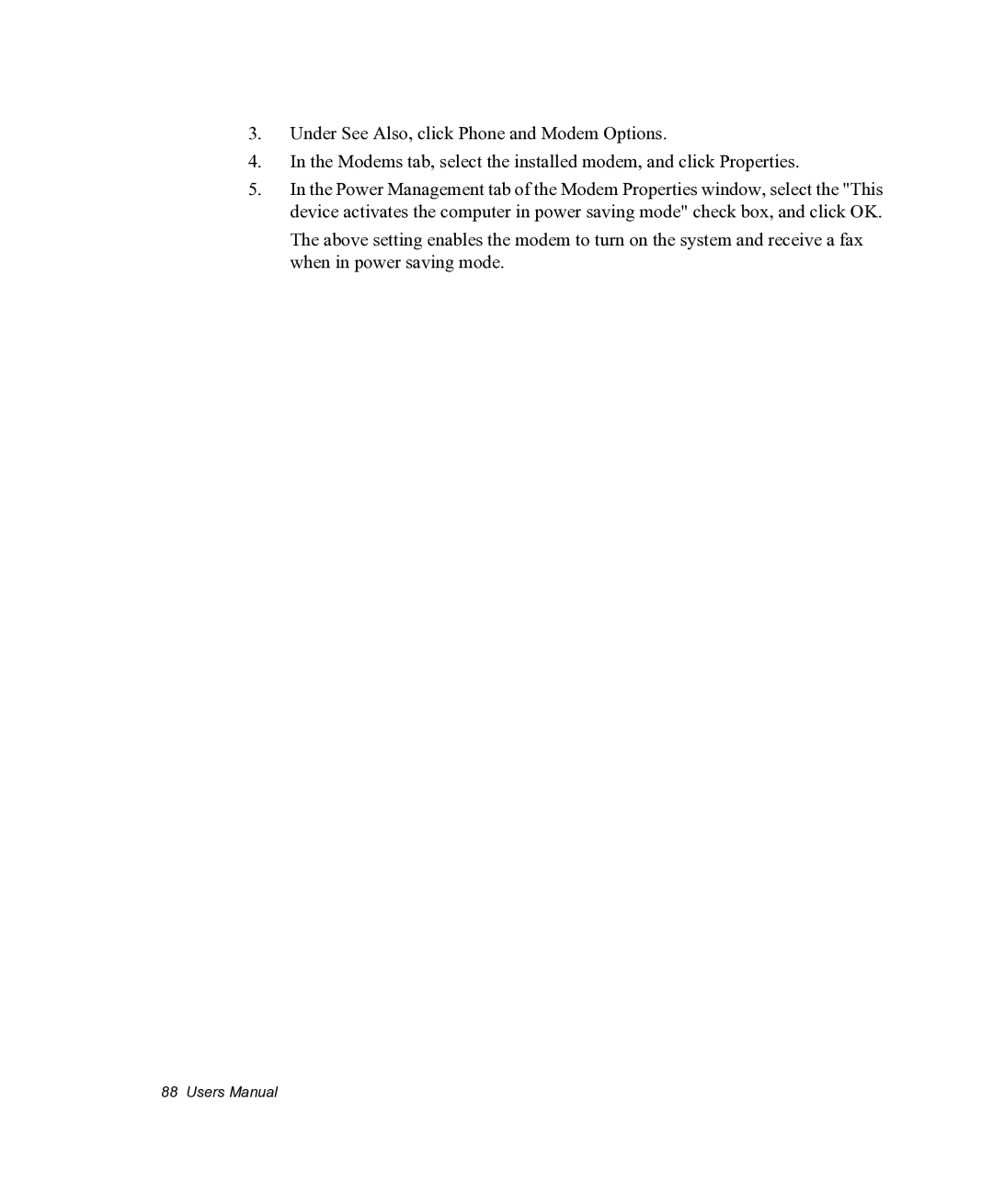3.Under See Also, click Phone and Modem Options.
4.In the Modems tab, select the installed modem, and click Properties.
5.In the Power Management tab of the Modem Properties window, select the "This device activates the computer in power saving mode" check box, and click OK.
The above setting enables the modem to turn on the system and receive a fax when in power saving mode.
88 Users Manual