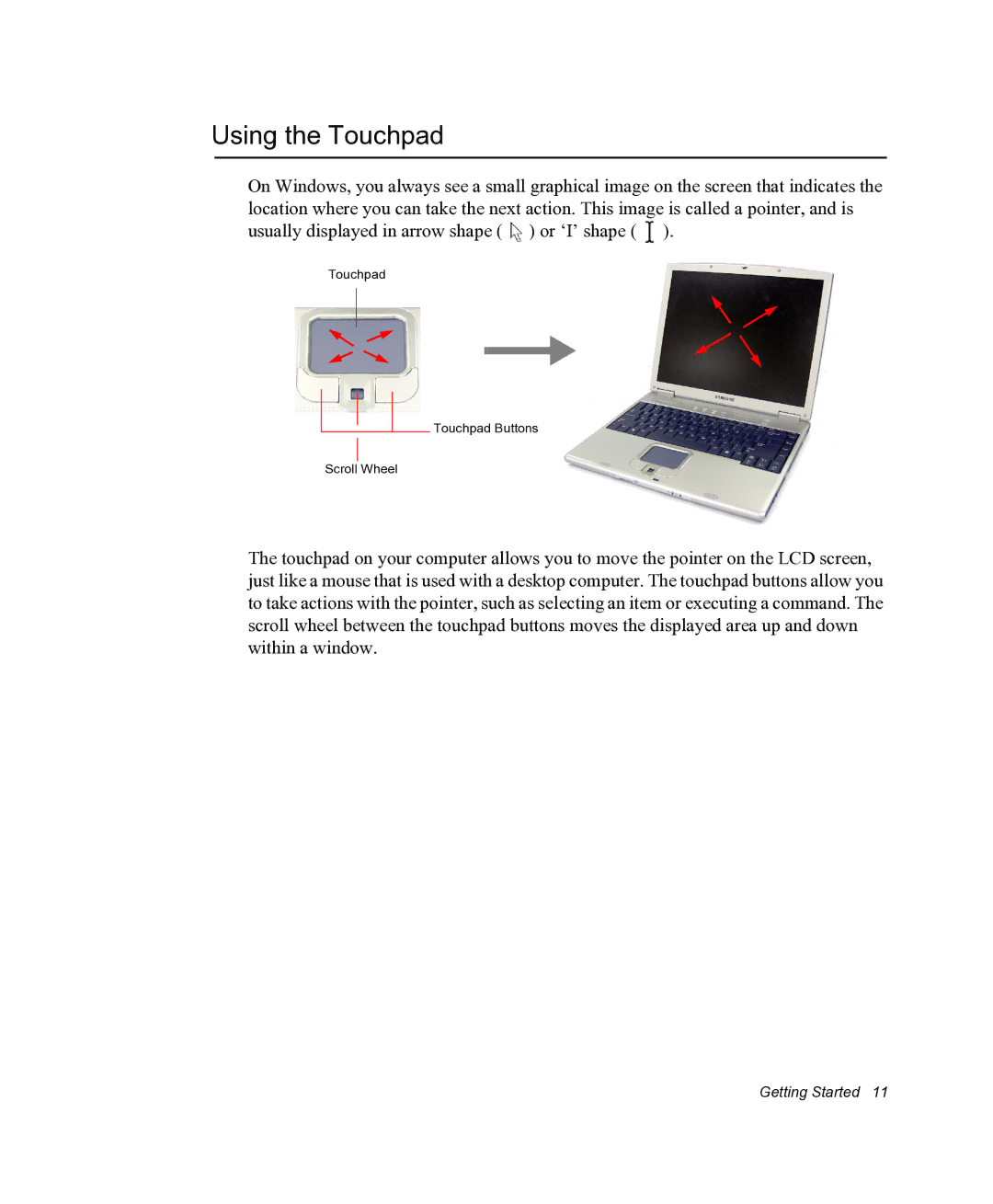Using the Touchpad
On Windows, you always see a small graphical image on the screen that indicates the location where you can take the next action. This image is called a pointer, and is usually displayed in arrow shape (![]() ) or ‘I’ shape (
) or ‘I’ shape (![]() ).
).
Touchpad
Touchpad Buttons
Scroll Wheel
The touchpad on your computer allows you to move the pointer on the LCD screen, just like a mouse that is used with a desktop computer. The touchpad buttons allow you to take actions with the pointer, such as selecting an item or executing a command. The scroll wheel between the touchpad buttons moves the displayed area up and down within a window.
Getting Started 11