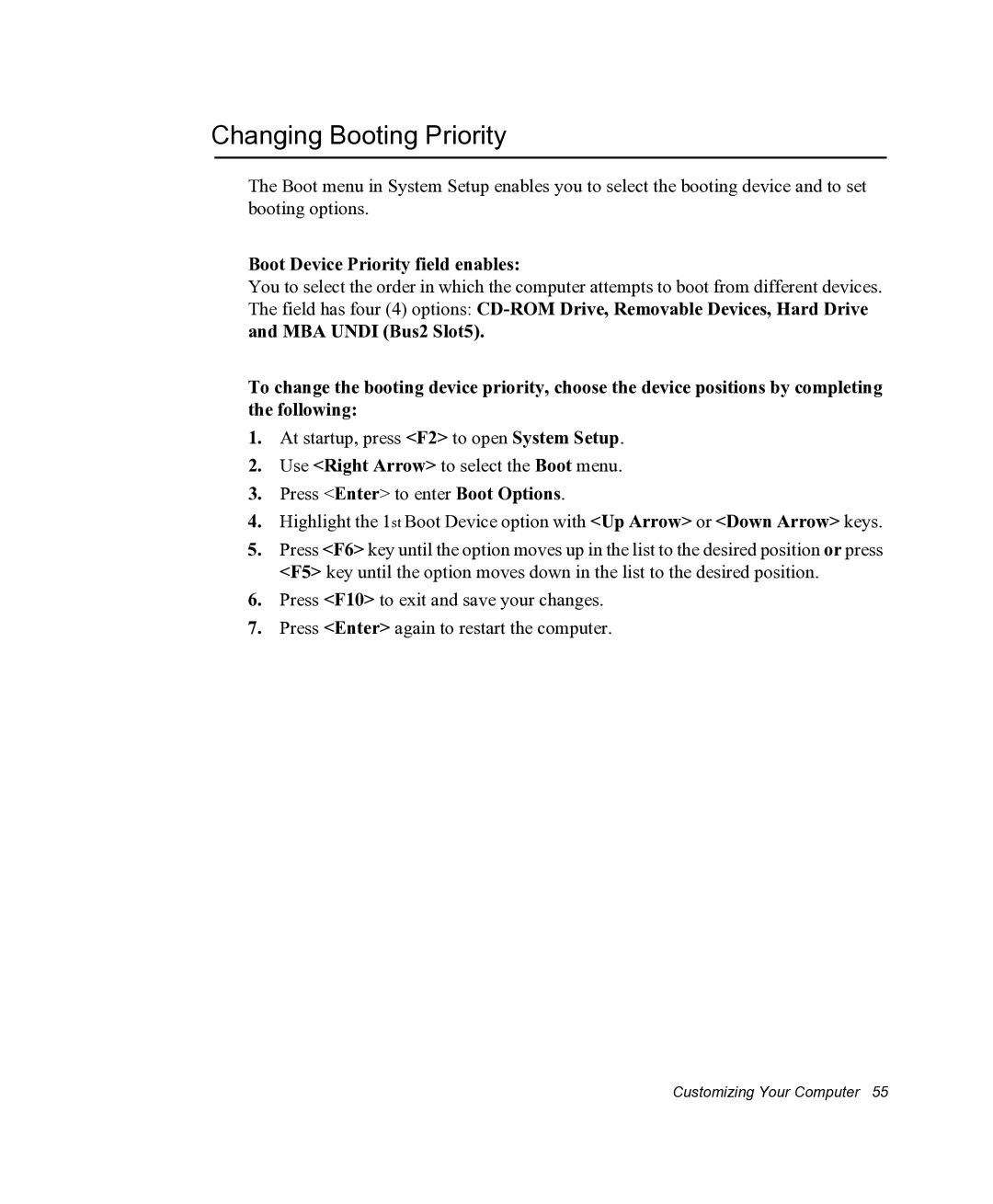Changing Booting Priority
The Boot menu in System Setup enables you to select the booting device and to set booting options.
Boot Device Priority field enables:
You to select the order in which the computer attempts to boot from different devices. The field has four (4) options:
To change the booting device priority, choose the device positions by completing the following:
1.At startup, press <F2> to open System Setup.
2.Use <Right Arrow> to select the Boot menu.
3.Press <Enter> to enter Boot Options.
4.Highlight the 1st Boot Device option with <Up Arrow> or <Down Arrow> keys.
5.Press <F6> key until the option moves up in the list to the desired position or press <F5> key until the option moves down in the list to the desired position.
6.Press <F10> to exit and save your changes.
7.Press <Enter> again to restart the computer.
Customizing Your Computer 55