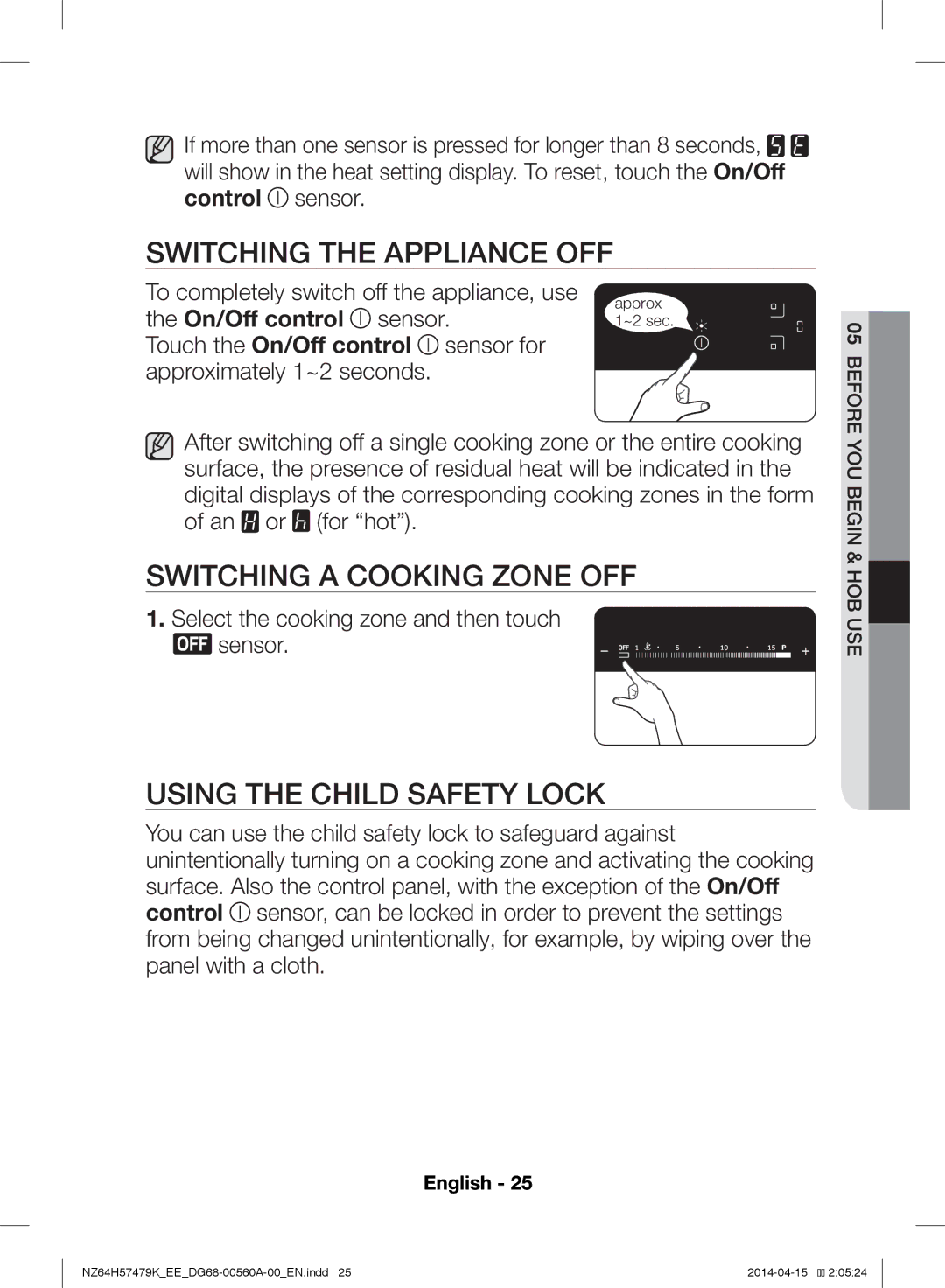Induktionshäll
Använda den här bruksanvisningen
Innehåll
Använda hällen
Rengöring och skötsel Garanti och service Tekniska data
Mindre personskada eller dödsfall
Viktiga säkerhetssymboler och föreskrifter
Allvarlig personskada eller dödsfall
Varning
Säkerhetsanvisningar
Svenska
VAR Försiktig
Svenska
Gäller i länder med separata insamlingssystem
Varning Kassera förpackningsmaterialet
Varning Kassera gamla hällar
Säkerhetsanvisningar för montören
Montera hällen
Ansluta till strömkälla
2N ~
1N ~ 16A
Installera på arbetsbänk
Minst 520 480
Svenska
Manöverpanel
Delar och funktioner
Värmezoner
Induktionsuppvärmning
Komponenter
Hällens huvudfunktioner
Säkerhetsbrytare
Andra anledningar till att en värmezon stängs av
Indikator för kvarvarande värme
Temperaturavkänning
Använda hällen
Innan du börjar
Inledande rengöring
Matkärl lämpliga för inducerade värmezoner
Driftsljud
Lämplig test
Kärlens storlek
Energibesparingstips
Använda lämpliga matlagningskärl
Slå på hällen
Använda pekkontrollerna
Välja värmezon och värmeinställning
Rör du vid valalternativen för värmeinställning
Stänga av en värmezon
Stänga av hällen
Använda barnspärren
På/av-kontrollen
Ställa in som säkerhetsbrytare
Timer
Aktivera och inaktivera barnspärren
Timerkontrollen
Tryck på Timerkontrollern
Timer för räkning uppåt
Använda förvärm kokkärl
Använd Förvärm kokkärl för den fuillständiga bryggzonen
Tryck på Förvärm kokkärl
Extra energi-kontroll
Använd Förvärm kokkärl för främre eller bakre bryggzon
Paus
Energihantering
Ljud på/av
Bryggkontroll
Bryggzon
Tryck på På/av-kontrollen i ca
Rekommenderade inställningar för olika livsmedel
Lätt smuts
Rengöring och skötsel
Häll
Hårt fastbrända fläckar
Ihärdiga fläckar
Undvika skador på hällen
Hällram tillval
Vanliga frågor och felsökning
Garanti och service
Vad gör jag om värmezonerna inte fungerar?
Vad gör jag om värmezonerna inte slås på?
Vad gör jag om skärmen är tänd?
Vilka fall kan du debiteras under garantiperioden?
Service
När det gäller tekniska fel
Tekniska data
Tekniska data
DG68-00560A-00
Induksjonskomfyrtopp
Før du begynner
Innhold
Bruk av komfyrtoppen
Rengjøring og vedlikehold Garanti og service Tekniske data
Bruke denne håndboken
Viktige sikkerhetssymboler og forholdsregler
Personskader eller død
Mindre personskader eller skader på ting
Sikkerhetsinstruksjoner
Norsk
Forsiktig
Norsk
Gjelder i land med avfallssortering
Instruksjoner for avhending
Sikkerhetsinstruksjoner for installatøren
Installere komfyrtoppen
Slå av strømmen før du kobler kablene til kretsen
Koble til strømnettet
1N ~ 2N ~ Separer 2-fasete Ledninger L1 og L2 før Tilkobling
Installere i benkeplaten
Min 520 480
Norsk
Kontrollpanel
Deler og funksjoner
Kokesoner
Induksjonsoppvarming
Apparatets nøkkelfunksjoner
Sikkerhetsutkobling
Andre grunner til at en kokesone kan slås av automatisk
Restvarmeindikator
Temperatursensor
Bruk av komfyrtoppen
Før du begynner
Rengjøring ved oppstart
Kokekar for matlaging med induksjonssoner
Driftsstøy
Egnethetstest
Størrelse på kokekar
Energisparende tips
Bruk av egnede kokekar
Slå på apparatet
Bruke berøringsbryterne
Velge kokesone og varmeinnstilling
Trykk på Valg for varmeinnstilling
Slå av en kokesone
Slå av apparatet
Bruke barnesikringen
På/Av-bryteren
Slå på/av barnesikringen
Tidtaker
Stille inn sikkerhetsutkobling
Berør hvilken som helst bryter
Bruk Tidtakerinnstilling-bryterne
Opptellingstidtaker
Bruke klar panne
Bytte Klar panne for komplett brosone
Berør Tidtaker-bryteren
Berør Klar panne-sensoren
Effektøkning
Bytte fremre eller bakre brosone for Klar panne
Pause
Strømstyring
Lyd på/Av
Brokontroll
Brosone
Trykk på På/Av-kontrollsensoren
Eksempler på bruk
Lett tilsmussing
Komfyrtopp
Inngrodd smuss
Problematisk smuss
Unngå skader på apparatet
Komfyrtoppramme alternativ
Vanlige spørsmål og feilsøking
Garanti og service
Hva skal jeg gjøre hvis kokesonene ikke virker?
Hva skal jeg gjøre hvis kokesonene ikke vil slås på?
Hva skal jeg gjøre hvis displayet lyser?
Hva skal jeg gjøre hvis kokesonen ikke vil slås på eller av?
Når pådrar du deg utgifter også i garantiperioden?
Er det en teknisk feil?
Tekniske data
Tekniske data
DG68-00560A-00
Induktioliesi
Sisällysluettelo
Puhdistaminen ja huolto Takuu ja huolto Tekniset tiedot
Lieden käyttäminen
Tärkeitä turvamerkintöjä ja varotoimenpiteitä
Oppaan käyttäminen
Aiheuttaa vakavia henkilövahinkoja tai
Kuoleman
Turvallisuusohjeet
Älä puhdista lieden lasia hankaavilla aineilla tai terävillä
Sammuta kaikki keittoalueet irrota liesi verkkovirrasta ja
Älä käytä liettä vaatteiden kuivaamiseen
Varoitus Pakkausmateriaalin hävitys
Hävitysohjeet
Varoitus Vanhan laitteen oikeanlainen hävittäminen
Jätteiden lajittelua käyttävät maat
Asentajan turvallisuusohjeet
Lieden asentaminen
Katkaise piiristä virta ennen johtojen kytkemistä piiriin
Sähköverkkoon kytkeminen
16A 1N ~
32A 1N ~ 16A 2N ~
Asentaminen työpöydälle
Väh 520 480
Suomi
Käyttöpaneeli
Osat ja ominaisuudet
Keittoalueet
Induktiolämmitys
Osat
Laitteen tärkeimmät toiminnot
Turvakatkaisu
Muita syitä, joiden vuoksi keittoalue sammuu itsestään
Jälkilämmön ilmaisin
Lämpötilan tunnistin
Lieden käyttäminen
Alkuvalmistelut
Ensipuhdistus
Induktiokeittoalueille tarkoitetut ruoanvalmistusastiat
Toimintaäänet
Sopivuustesti
Astioiden koko
Energiansäästövinkkejä
Oikeanlaisten astioiden käyttäminen
Keittoalueen ja lämpötilan valitseminen
Kosketuspainikkeiden käyttäminen
Virran kytkeminen laitteeseen
Lapsilukon käyttäminen
Virran katkaiseminen laitteesta
Keittoalueen sammuttaminen
Lapsilukon kytkeminen päälle ja pois päältä
Ajastin
Turvakatkaisun asettaminen
Kosketa lukkopainiketta noin
Jos pidät ajastuspainiketta
Ajastuspainiketta
Toiminta-ajastin
Pannun lämmityksen käyttäminen
Pannun lämmityksen käyttäminen isolla keittoalueella
Kosketa ajastuspainiketta
Lämmityspainiketta , jolloin
Tehonlisäyspainike
Pannun lämmityksen vaihtaminen etu- tai taka-alueelle
Keskeytys
Tehonhallinta
Kosketa Keskeytyspainiketta
Ison keittoalueen ohjaus
Ääni käyttöön / pois käytöstä
Suositeltavat ruokakohtaiset asetukset
Kevyt lika
Puhdistaminen ja huolto
Liesi
Ongelmalika
Vaikea lika
Kuinka vältät laitteen vahingoittamista
Lieden kehys lisätarvike
Usein kysytyt kysymykset ja vianmääritys
Takuu ja huolto
Mitä teen, jos keittoalueet eivät toimi?
Mitä teen, jos keittoalueisiin ei tule virtaa?
Mitä teen, jos näytössä näkyy ?
Milloin huolto on maksullista jopa takuuaikana?
Huolto
Onko kyseessä tekninen vika?
Tekniset tiedot
Tekniset tiedot
DG68-00560A-00
Induktionskomfur
Brug af denne vejledning Sikkerhedsinstruktioner
Indhold
Brug af komfuret
Brug af denne vejledning
Vigtige sikkerhedssymboler og sikkerhedsforanstaltninger
Medføre alvorlig personskade eller død
Kan medføre mindre personskade eller
Sikkerhedsinstruktioner
Dansk
Dansk
Dansk
Gælder i lande med systemer til affaldssortering
Affaldsinstruktioner
Korrekt bortskaffelse af dit gamle
Sikkerhedsinstruktioner for installatøren
Installation af komfuret
Sikkert
Tilslutning til strømforsyningen
16A 2 x 1N ~
1N ~ 16A 2N ~
Indbygget installation
Min 520 480
Dansk
Betjeningspanel
Dele og funktioner
Kogezoner
Induktionsopvarmning
De vigtigste funktioner ved dit apparat
Sikkerhedsafbryder
Andre muligheder for at en kogezone afbryder sig selv
Indikator for resterende varme
Temperaturdetektering
Brug af komfuret
Inden du starter
Første rengøring
Køkkentøj til induktionskogezoner
Driftsstøj
Egnethedstest
Størrelse på køkkentøj
Tips til energibesparelse
Brug af passende køkkengrej
Vælg kogezone og varmeindstilling
Brug af berøringssensorerne
Tænd for apparatet
Afbrydelse af et kogezone
Sluk for apparatet
Brug af børnesikringen
Bruge Tænd/sluk
Tryk på en hvilken som helst sensor
Aktivering/deaktivering af børnesikringen
Indstilling af sikkerhedsafbryder
Brug sensoren til indstilling af
Udskifte klar pande med samlet brozone
Timer til at tælle op
Brug af klar pande
Skifte til klar pande forrest og bagerste brozone
Power Boost-kontrol
Power Management Strømstyring
Brozone
Brokontrol
Lyd Til/Fra
Foreslåede indstillinger ved tilberedning af visse madvarer
Lettere snavset
Komfur
Alvorligt snavset
Problematisk snavs
Sådan undgår du at beskadige dit apparat
Komfurramme tilbehør
Hvad skal jeg gøre, hvis der ikke tændes for kogezonerne?
Spørgsmål, svar og fejlfinding
Hvad skal jeg gøre, hvis kogezonerne ikke fungerer?
Hvad skal jeg gøre, hvis der er lys i displayet ?
Er det en teknisk fejl?
Hvornår hæfter du for serviceomkostninger i garantiperioden?
Maksimalt strømforbrug Vægt Netto 13,3 kg Brutto 15,5 kg
DG68-00560A-00
Induction Hob
Contents
HOB USE
Important Safety Symbols and Precautions
Using this manual
Severe personal injury or death
Minor personal injury or property damage
Safety instructions
English
English
English
Applicable in countries with separate collection systems
Disposal instructions
Safety Instructions for the Installer
Installing the hob
Connecting to the Mains Power Supply
16A
32A 1N ~
Installing Into the Countertop
Min 520 480
NZ64H57479KEEDG68-00560A-00EN.indd 2014-04-15 20518
Control Panel
Parts and features
Cooking Zones
Induction Heating
Components
KEY Features of Your Appliance
Safety Shutoff
Other reasons why a cooking zone will switch itself off
Residual Heat Indicator
Temperature Detection
Before you begin
Initial Cleaning
Hob use
Cookware for Induction Cooking Zones
Operating Noises
Suitability Test
Size of Pans
Energy saving tips
Using Suitable Cookware
Switching the Appliance on
Using the Touch Control Sensors
Select Cooking Zone and Heat Setting
Level, touch the Heat setting selectors
Switching a Cooking Zone OFF
Switching the Appliance OFF
Using the Child Safety Lock
On/Off control
Switching the child safety lock on / off
Timer
Setting the safety shutoff
Press Timer control sensor
NZ64H57479KEEDG68-00560A-00EN.indd 2014-04-15 20525
Switching the Ready Pan for Complete Bridge zone
Using Ready PAN
Count up timer
Switching the Ready Pan Front or Rear Bridge zone
Power Boost Control
Pause
Power Management
Sound ON/OFF
Bridge Control
Suggested Settings for Cooking Specific Foods
Light Soiling
Cleaning and care
HOB
Stubborn Soiling
Problem Dirt
To Avoid Damaging Your Appliance
HOB Frame Option
Faqs and Troubleshooting
Warranty and service
What should I do if the cooking zones will not switch on?
What should I do if the cooking zones are not functioning?
What should I do if the display is illuminated?
When do you incur costs even during the warranty period?
Service
Is it a technical fault?
Technical Data
Technical data
Luxemburg

![]() If more than one sensor is pressed for longer than 8 seconds,
If more than one sensor is pressed for longer than 8 seconds, ![]()
![]() will show in the heat setting display. To reset, touch the On/Off control
will show in the heat setting display. To reset, touch the On/Off control ![]() sensor.
sensor.![]() or
or ![]() (for “hot”).
(for “hot”).![]() sensor.
sensor.![]() sensor, can be locked in order to prevent the settings from being changed unintentionally, for example, by wiping over the panel with a cloth.
sensor, can be locked in order to prevent the settings from being changed unintentionally, for example, by wiping over the panel with a cloth.![]()
![]()
![]() 2:05:24
2:05:24