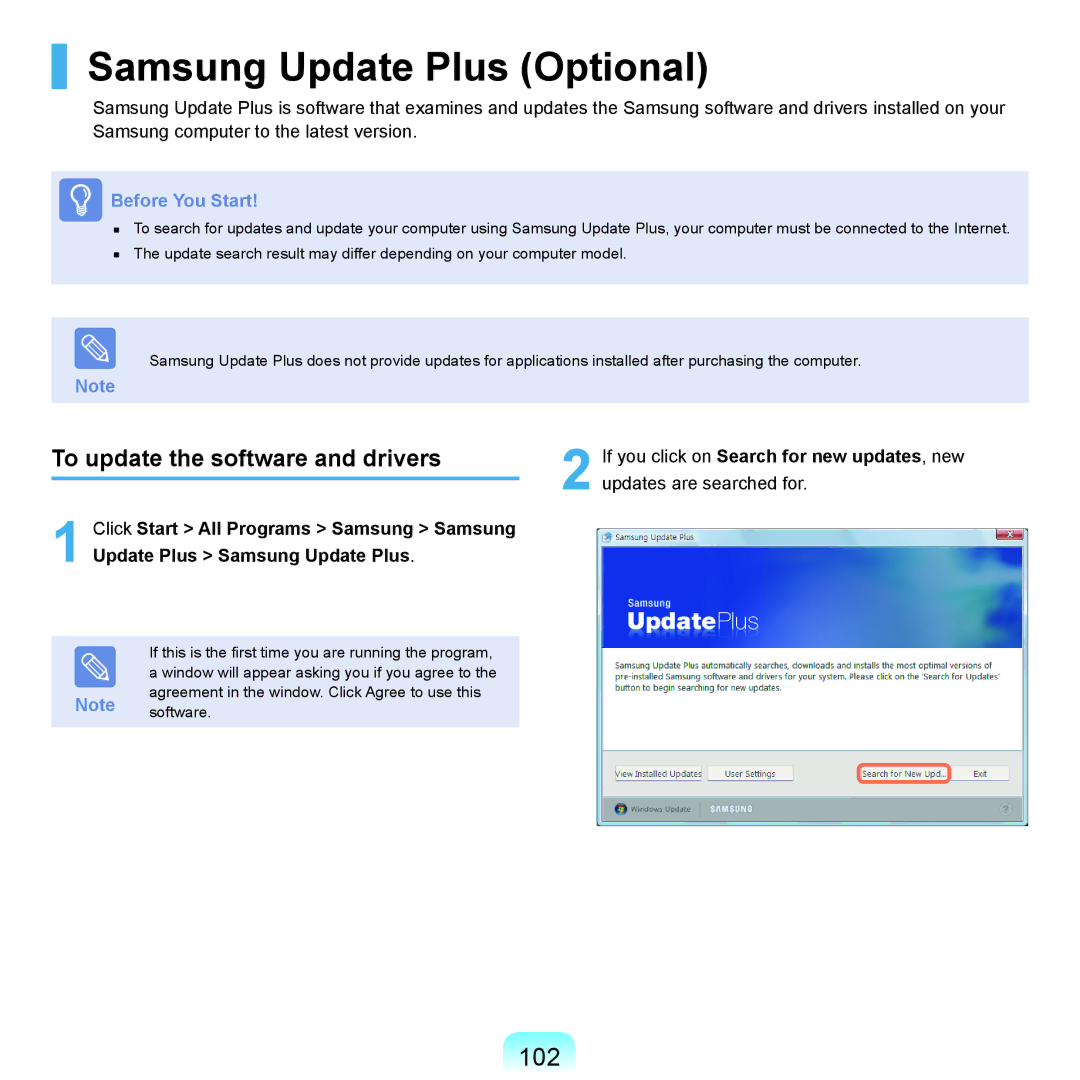Samsung Update Plus (Optional)
Samsung Update Plus is software that examines and updates the Samsung software and drivers installed on your Samsung computer to the latest version.
Before You Start!
■To search for updates and update your computer using Samsung Update Plus, your computer must be connected to the Internet.
■The update search result may differ depending on your computer model.
Samsung Update Plus does not provide updates for applications installed after purchasing the computer.
Note
To update the software and drivers
1 Click Start > All Programs > Samsung > Samsung Update Plus > Samsung Update Plus.
If this is the first time you are running the program, a window will appear asking you if you agree to the agreement in the window. Click Agree to use this
Note software.
2 If you click on Search for new updates, new updates are searched for.