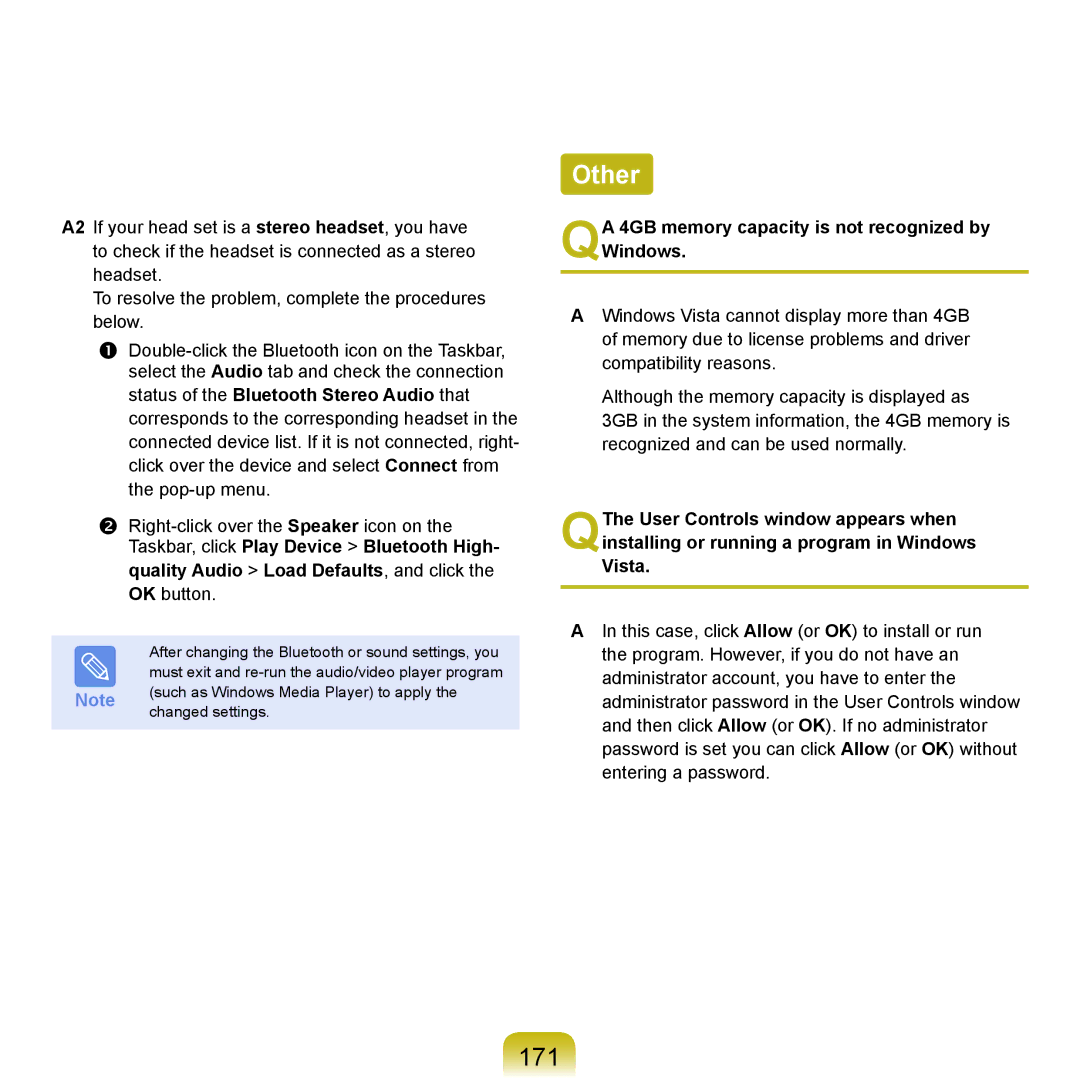A2 If your head set is a stereo headset, you have to check if the headset is connected as a stereo
headset.
To resolve the problem, complete the procedures below.
Taskbar, click Play Device > Bluetooth High- quality Audio > Load Defaults, and click the
OK button.
After changing the Bluetooth or sound settings, you must exit and
Note (such as Windows Media Player) to apply the changed settings.
Other
QA 4GB memory capacity is not recognized by Windows.
AWindows Vista cannot display more than 4GB of memory due to license problems and driver compatibility reasons.
Although the memory capacity is displayed as
3GB in the system information, the 4GB memory is recognized and can be used normally.
QThe User Controls window appears when installing or running a program in Windows Vista.
AIn this case, click Allow (or OK) to install or run the program. However, if you do not have an administrator account, you have to enter the administrator password in the User Controls window and then click Allow (or OK). If no administrator password is set you can click Allow (or OK) without entering a password.