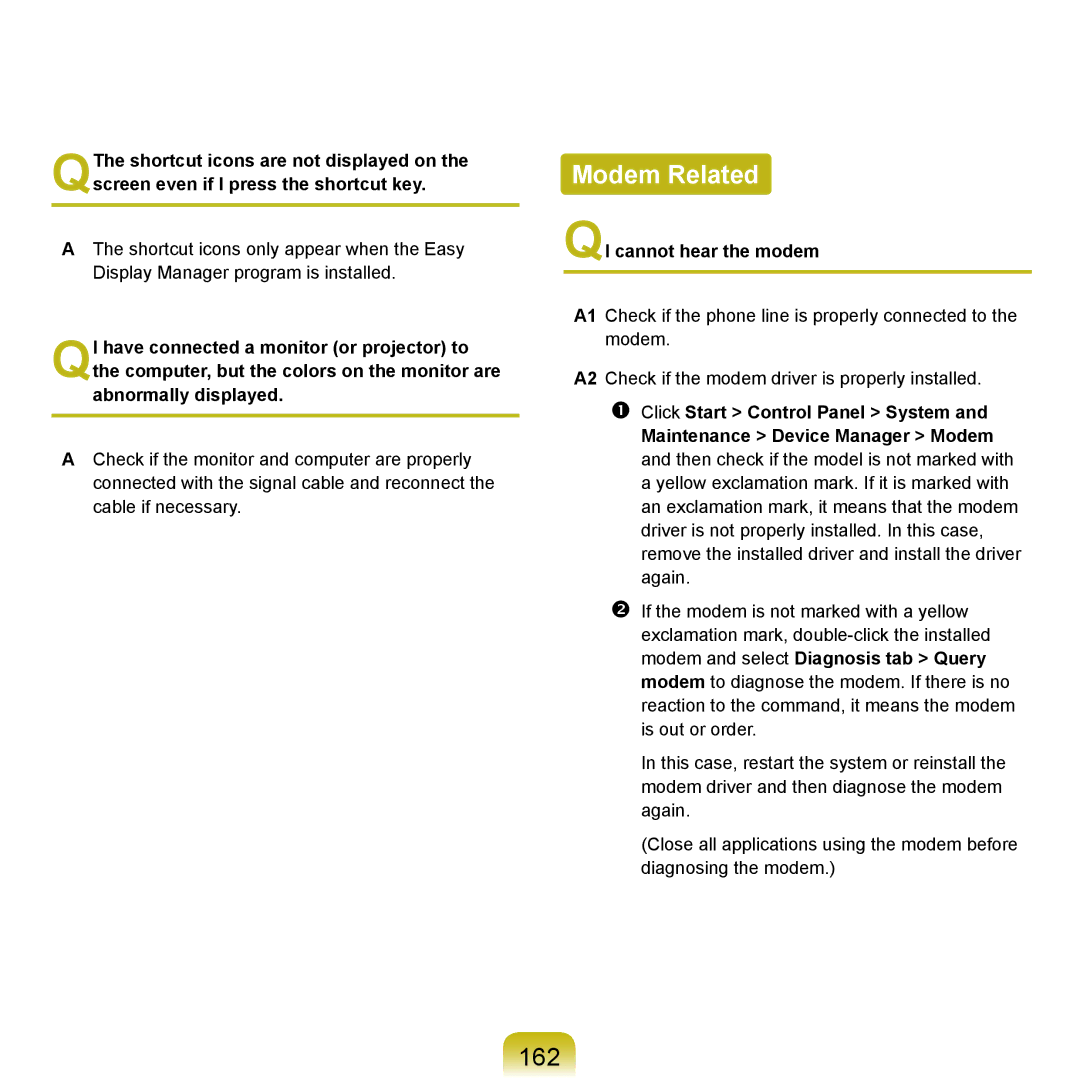QThe shortcut icons are not displayed on the
screen even if I press the shortcut key.
AThe shortcut icons only appear when the Easy
Display Manager program is installed.
QI have connected a monitor (or projector) to the computer, but the colors on the monitor are abnormally displayed.
ACheck if the monitor and computer are properly connected with the signal cable and reconnect the cable if necessary.
Modem Related
QI cannot hear the modem
A1 Check if the phone line is properly connected to the modem.
A2 Check if the modem driver is properly installed.
Click Start > Control Panel > System and
Maintenance > Device Manager > Modem and then check if the model is not marked with a yellow exclamation mark. If it is marked with an exclamation mark, it means that the modem driver is not properly installed. In this case, remove the installed driver and install the driver again.
If the modem is not marked with a yellow exclamation mark,
In this case, restart the system or reinstall the modem driver and then diagnose the modem again.
(Close all applications using the modem before diagnosing the modem.)