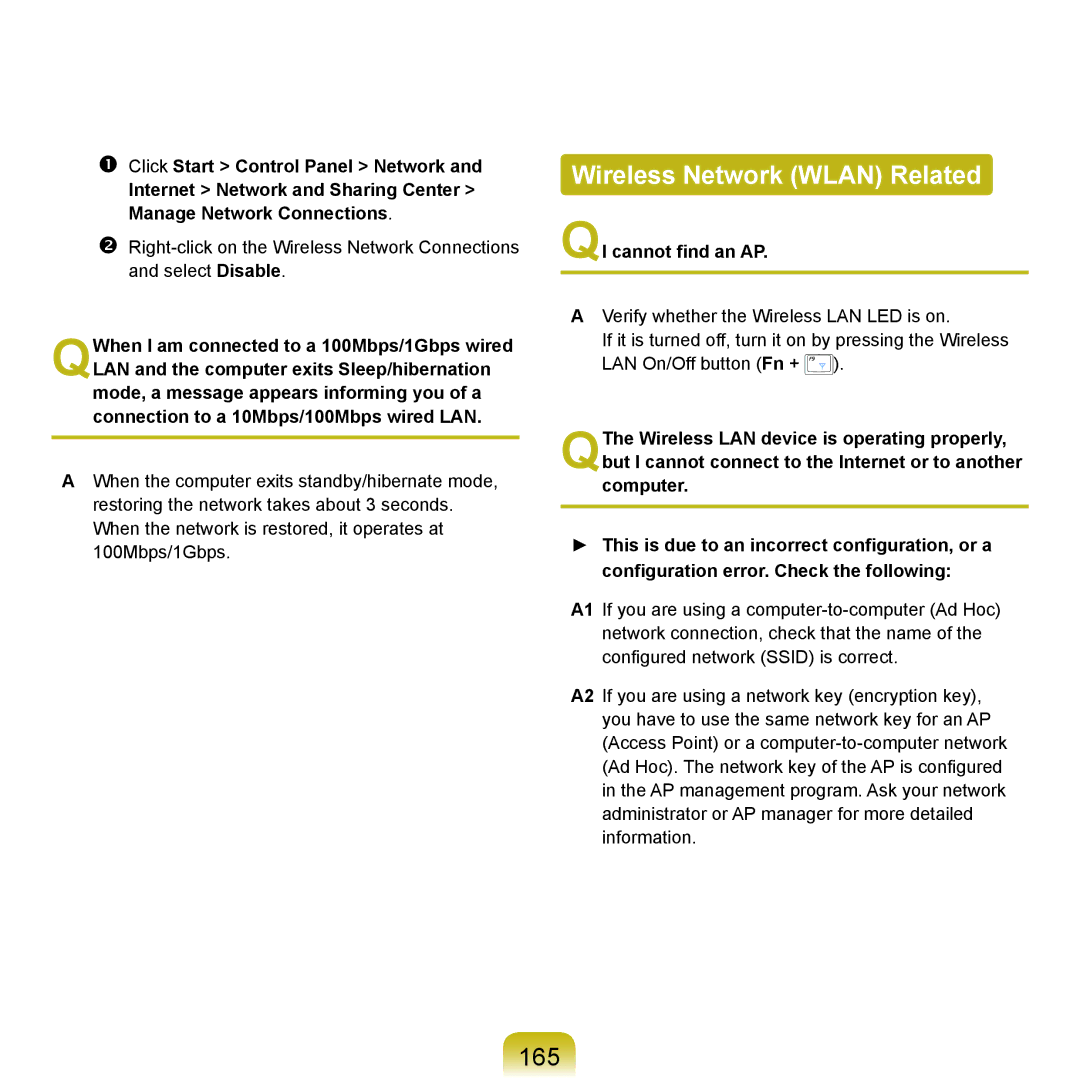Click Start > Control Panel > Network and
Internet > Network and Sharing Center > Manage Network Connections.
QWhen I am connected to a 100Mbps/1Gbps wired LAN and the computer exits Sleep/hibernation mode, a message appears informing you of a connection to a 10Mbps/100Mbps wired LAN.
AWhen the computer exits standby/hibernate mode, restoring the network takes about 3 seconds. When the network is restored, it operates at 100Mbps/1Gbps.
Wireless Network (WLAN) Related
QI cannot find an AP.
AVerify whether the Wireless LAN LED is on.
If it is turned off, turn it on by pressing the Wireless LAN On/Off button (Fn + ![]() ).
).
QThe Wireless LAN device is operating properly, but I cannot connect to the Internet or to another computer.
►This is due to an incorrect configuration, or a configuration error. Check the following:
A1 If you are using a
A2 If you are using a network key (encryption key), you have to use the same network key for an AP (Access Point) or a