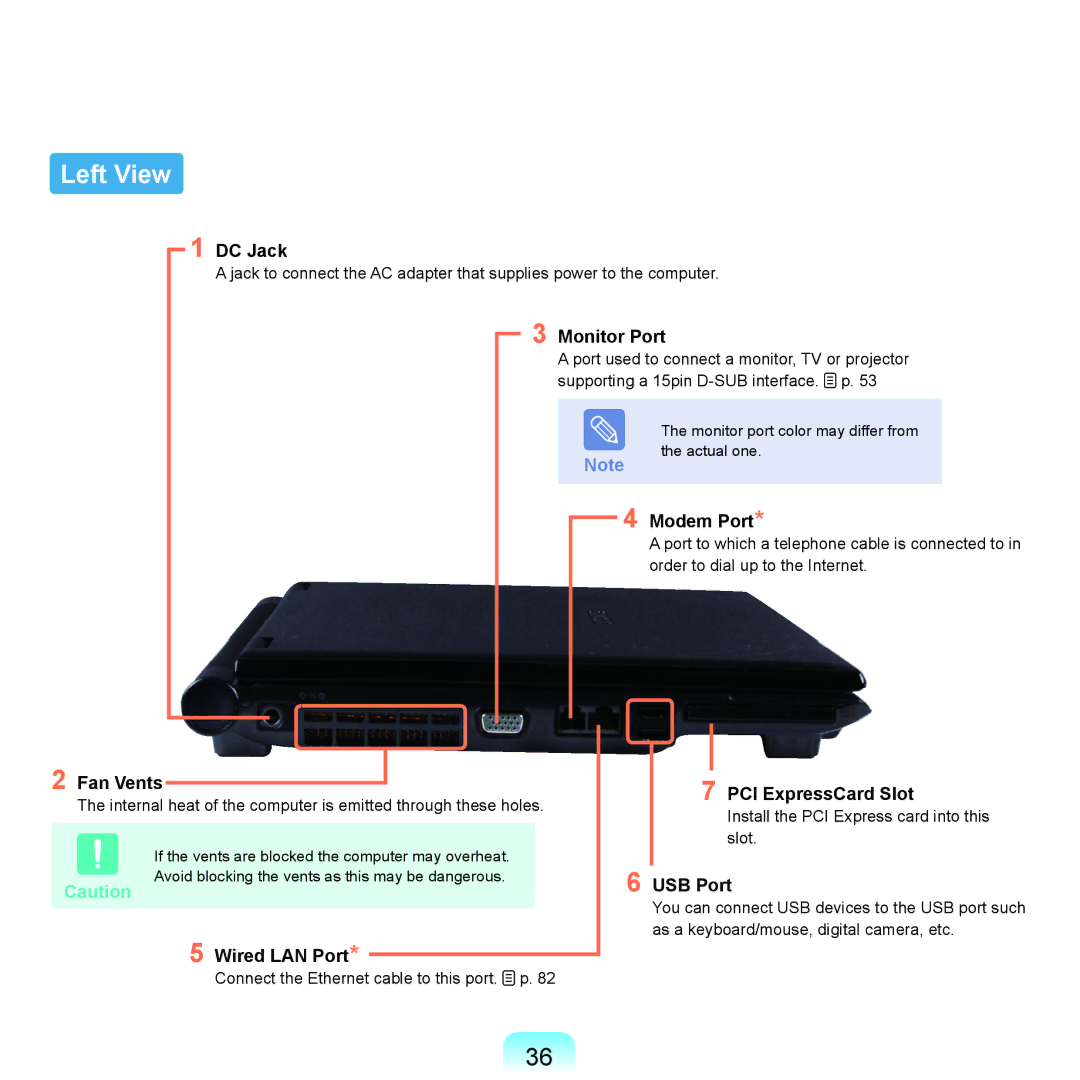Left View
1 DC Jack
A jack to connect the AC adapter that supplies power to the computer.
3 Monitor Port
A port used to connect a monitor, TV or projector supporting a 15pin ![]() p. 53
p. 53
Note
4
2 Fan Vents |
|
The internal heat of the computer is emitted through these holes. |
|
If the vents are blocked the computer may overheat. | 6 |
Avoid blocking the vents as this may be dangerous. | |
Caution |
5 Wired LAN Port*
Connect the Ethernet cable to this port. ![]() p. 82
p. 82
The monitor port color may differ from the actual one.
Modem Port*
A port to which a telephone cable is connected to in order to dial up to the Internet.
7 PCI ExpressCard Slot
Install the PCI Express card into this slot.
USB Port
You can connect USB devices to the USB port such as a keyboard/mouse, digital camera, etc.
36