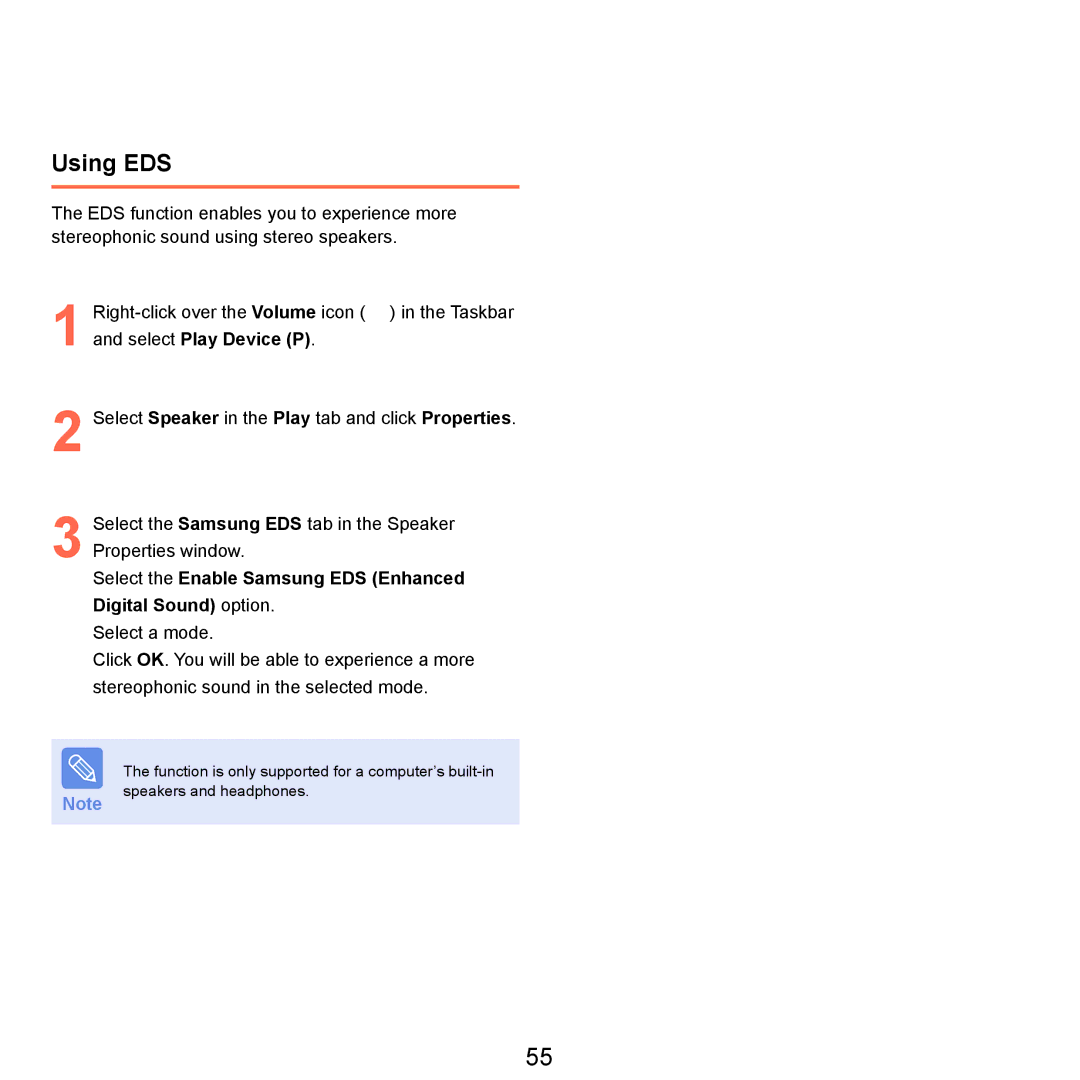Using EDS
The EDS function enables you to experience more stereophonic sound using stereo speakers.
1
2
3
![]() ) in the Taskbar and select Play Device (P).
) in the Taskbar and select Play Device (P).
Select Speaker in the Play tab and click Properties.
Select the Samsung EDS tab in the Speaker Properties window.
Select the Enable Samsung EDS (Enhanced Digital Sound) option.
Select a mode.
Click OK. You will be able to experience a more stereophonic sound in the selected mode.
| The function is only supported for a computer’s |
Note | speakers and headphones. |
|
55