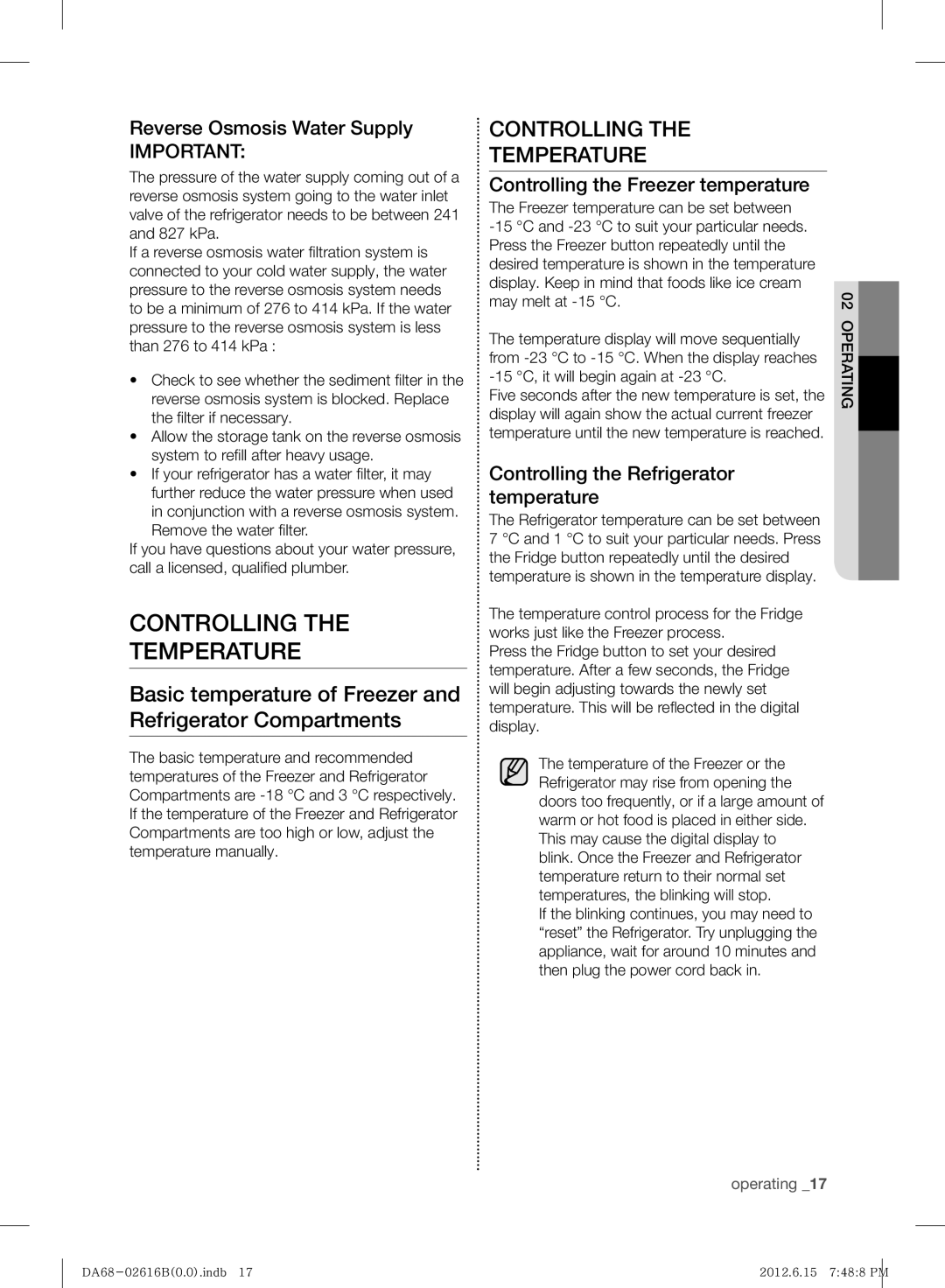Reverse Osmosis Water Supply
IMPORTANT:
The pressure of the water supply coming out of a reverse osmosis system going to the water inlet valve of the refrigerator needs to be between 241 and 827 kPa.
If a reverse osmosis water fi ltration system is connected to your cold water supply, the water pressure to the reverse osmosis system needs to be a minimum of 276 to 414 kPa. If the water pressure to the reverse osmosis system is less than 276 to 414 kPa :
•Check to see whether the sediment fi lter in the reverse osmosis system is blocked. Replace the fi lter if necessary.
•Allow the storage tank on the reverse osmosis system to refi ll after heavy usage.
•If your refrigerator has a water fi lter, it may
further reduce the water pressure when used in conjunction with a reverse osmosis system. Remove the water fi lter.
If you have questions about your water pressure, call a licensed, qualifi ed plumber.
CONTROLLING THE
TEMPERATURE
Basic temperature of Freezer and Refrigerator Compartments
The basic temperature and recommended temperatures of the Freezer and Refrigerator Compartments are
CONTROLLING THE
TEMPERATURE
Controlling the Freezer temperature
The Freezer temperature can be set between
The temperature display will move sequentially from
Five seconds after the new temperature is set, the display will again show the actual current freezer temperature until the new temperature is reached.
Controlling the Refrigerator temperature
The Refrigerator temperature can be set between 7 °C and 1 °C to suit your particular needs. Press the Fridge button repeatedly until the desired temperature is shown in the temperature display.
The temperature control process for the Fridge works just like the Freezer process.
Press the Fridge button to set your desired temperature. After a few seconds, the Fridge will begin adjusting towards the newly set temperature. This will be refl ected in the digital display.
The temperature of the Freezer or the Refrigerator may rise from opening the doors too frequently, or if a large amount of warm or hot food is placed in either side. This may cause the digital display to blink. Once the Freezer and Refrigerator temperature return to their normal set temperatures, the blinking will stop.
If the blinking continues, you may need to “reset” the Refrigerator. Try unplugging the appliance, wait for around 10 minutes and then plug the power cord back in.
02 OPERATING![]()
operating _17
2012.6.15 7:48:8 PM |