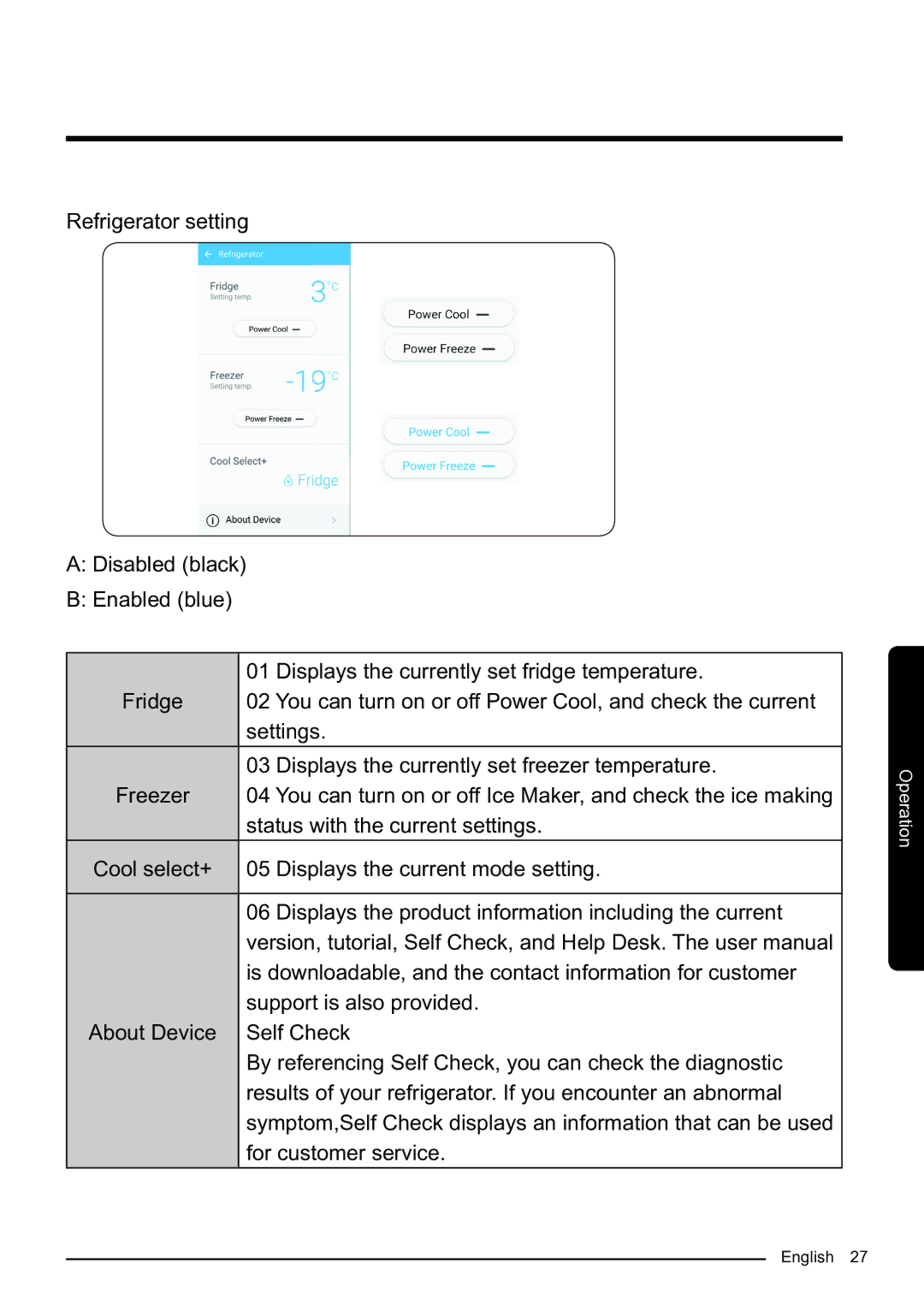Refrigerator setting
A:Disabled (black)
B:Enabled (blue)
| 01 | Displays the currently set fridge temperature. |
Fridge | 02 | You can turn on or off Power Cool, and check the current |
| settings. | |
| 03 | Displays the currently set freezer temperature. |
Freezer | 04 | You can turn on or off Ice Maker, and check the ice making |
| status with the current settings. | |
Cool select+ | 05 | Displays the current mode setting. |
|
|
|
| 06 | Displays the product information including the current |
| version, tutorial, Self Check, and Help Desk. The user manual | |
| is downloadable, and the contact information for customer | |
| support is also provided. | |
About Device | Self Check | |
| By referencing Self Check, you can check the diagnostic | |
| results of your refrigerator. If you encounter an abnormal | |
| symptom,Self Check displays an information that can be used | |
| for customer service. | |
Operation
English 27