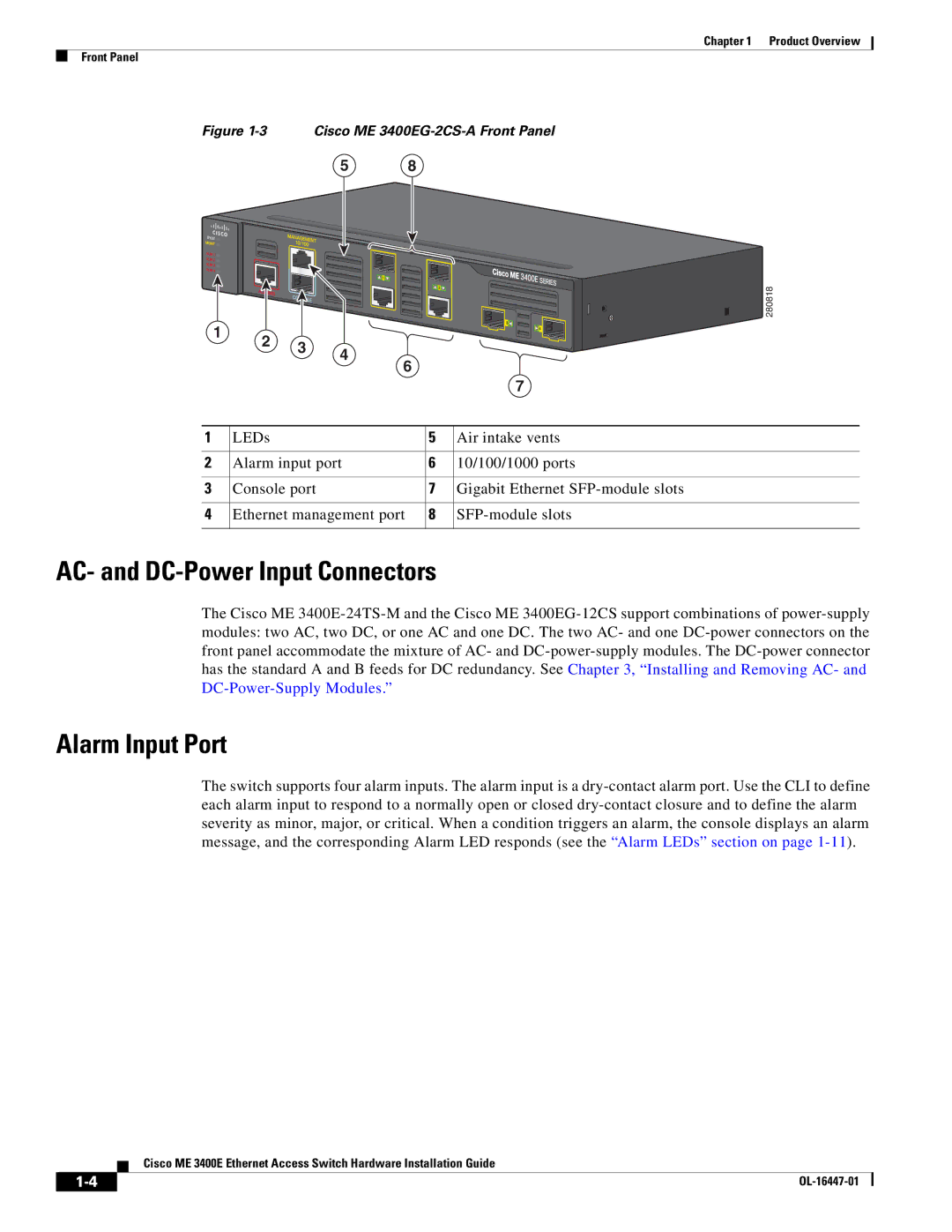Chapter 1 Product Overview
Front Panel
Figure 1-3 Cisco ME 3400EG-2CS-A Front Panel
58
| | | | | | 280818 |
| 1 | 2 | 3 | | | |
| | 4 | | |
| | | | |
| | | | | |
| | | | 6 | | |
| | | | | | 7 |
1 | | LEDs | | | 5 | Air intake vents |
2 | | Alarm input port | 6 | 10/100/1000 ports |
3 | | Console port | | 7 | Gigabit Ethernet SFP-module slots |
4 | | Ethernet management port | 8 | SFP-module slots |
AC- and DC-Power Input Connectors
The Cisco ME 3400E-24TS-M and the Cisco ME 3400EG-12CS support combinations of power-supply modules: two AC, two DC, or one AC and one DC. The two AC- and one DC-power connectors on the front panel accommodate the mixture of AC- and DC-power-supply modules. The DC-power connector has the standard A and B feeds for DC redundancy. See Chapter 3, “Installing and Removing AC- and DC-Power-Supply Modules.”
Alarm Input Port
The switch supports four alarm inputs. The alarm input is a dry-contact alarm port. Use the CLI to define each alarm input to respond to a normally open or closed dry-contact closure and to define the alarm severity as minor, major, or critical. When a condition triggers an alarm, the console displays an alarm message, and the corresponding Alarm LED responds (see the “Alarm LEDs” section on page 1-11).
Cisco ME 3400E Ethernet Access Switch Hardware Installation Guide