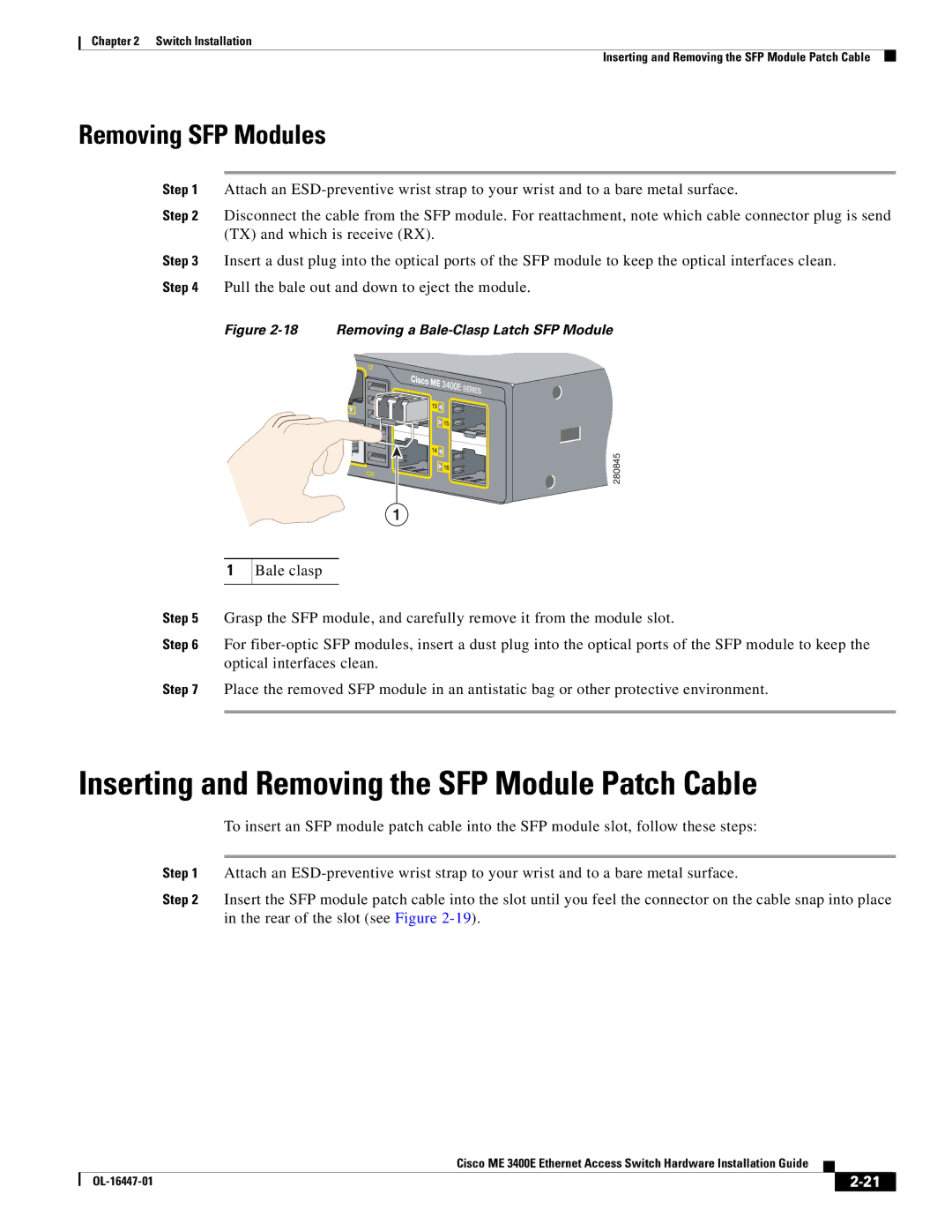Chapter 2 Switch Installation
Inserting and Removing the SFP Module Patch Cable
Removing SFP Modules
Step 1 Attach an
Step 2 Disconnect the cable from the SFP module. For reattachment, note which cable connector plug is send (TX) and which is receive (RX).
Step 3 Insert a dust plug into the optical ports of the SFP module to keep the optical interfaces clean. Step 4 Pull the bale out and down to eject the module.
Figure 2-18 Removing a Bale-Clasp Latch SFP Module
280845
1
1
Bale clasp
Step 5 Grasp the SFP module, and carefully remove it from the module slot.
Step 6 For
Step 7 Place the removed SFP module in an antistatic bag or other protective environment.
Inserting and Removing the SFP Module Patch Cable
To insert an SFP module patch cable into the SFP module slot, follow these steps:
Step 1 Attach an
Step 2 Insert the SFP module patch cable into the slot until you feel the connector on the cable snap into place in the rear of the slot (see Figure
|
| Cisco ME 3400E Ethernet Access Switch Hardware Installation Guide |
|
| |
|
|
| |||
|
|
|
| ||
|
|
|
| ||