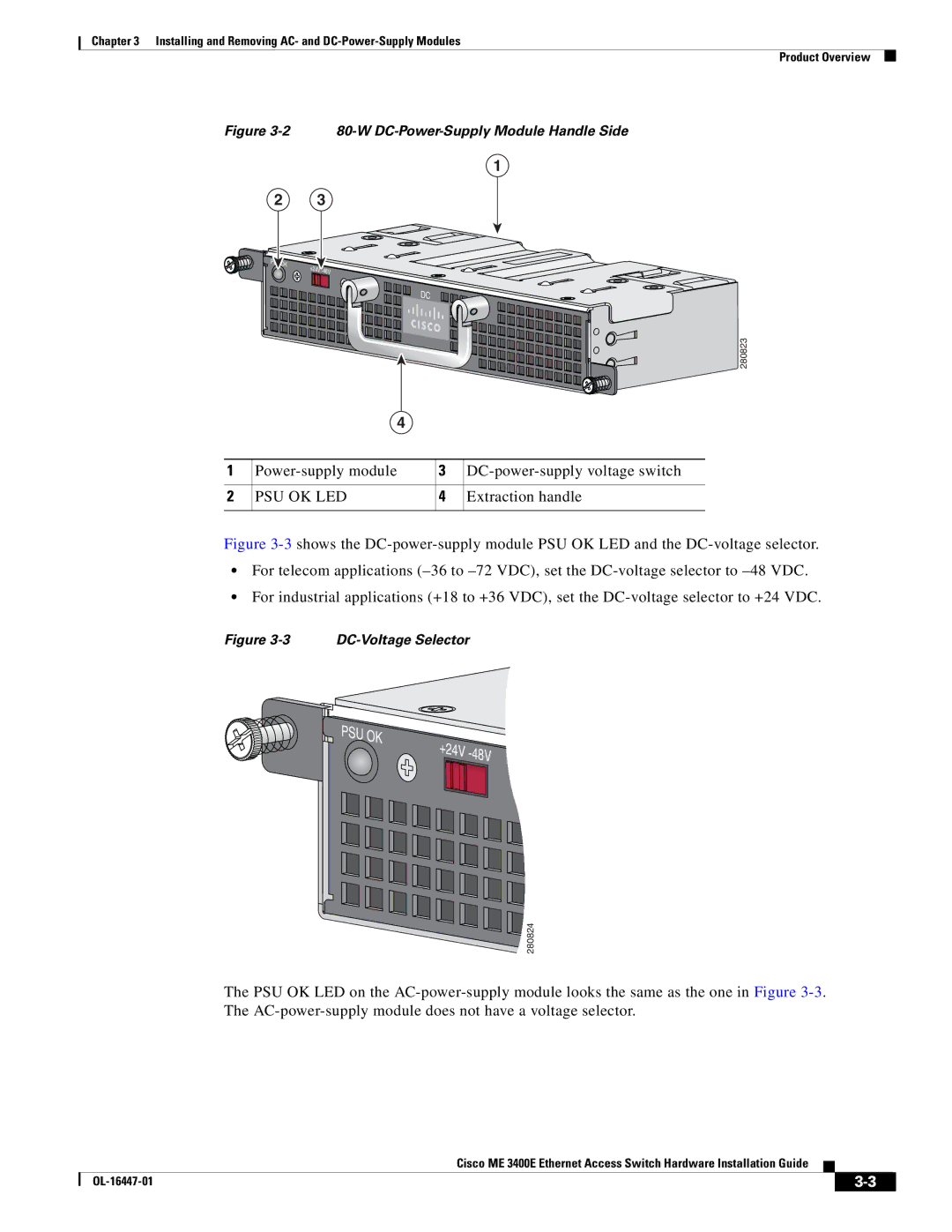Chapter 3 Installing and Removing AC- and
Product Overview
Figure 3-2 80-W DC-Power-Supply Module Handle Side
1
2 3
P | OK | +24V |
|
| |||
|
| ||
|
|
|
DC
 280823
280823
4
1 | 3 | ||
|
|
|
|
2 | PSU OK LED | 4 | Extraction handle |
|
|
|
|
Figure 3-3 shows the DC-power-supply module PSU OK LED and the DC-voltage selector.
•For telecom applications (–36 to –72 VDC), set the DC-voltage selector to –48 VDC.
•For industrial applications (+18 to +36 VDC), set the DC-voltage selector to +24 VDC.
Figure 3-3 DC-Voltage Selector
PSU OK | +24V | |
| ||
|
| |
|
| 280824 |
The PSU OK LED on the
The
Cisco ME 3400E Ethernet Access Switch Hardware Installation Guide
|
| ||
|
|