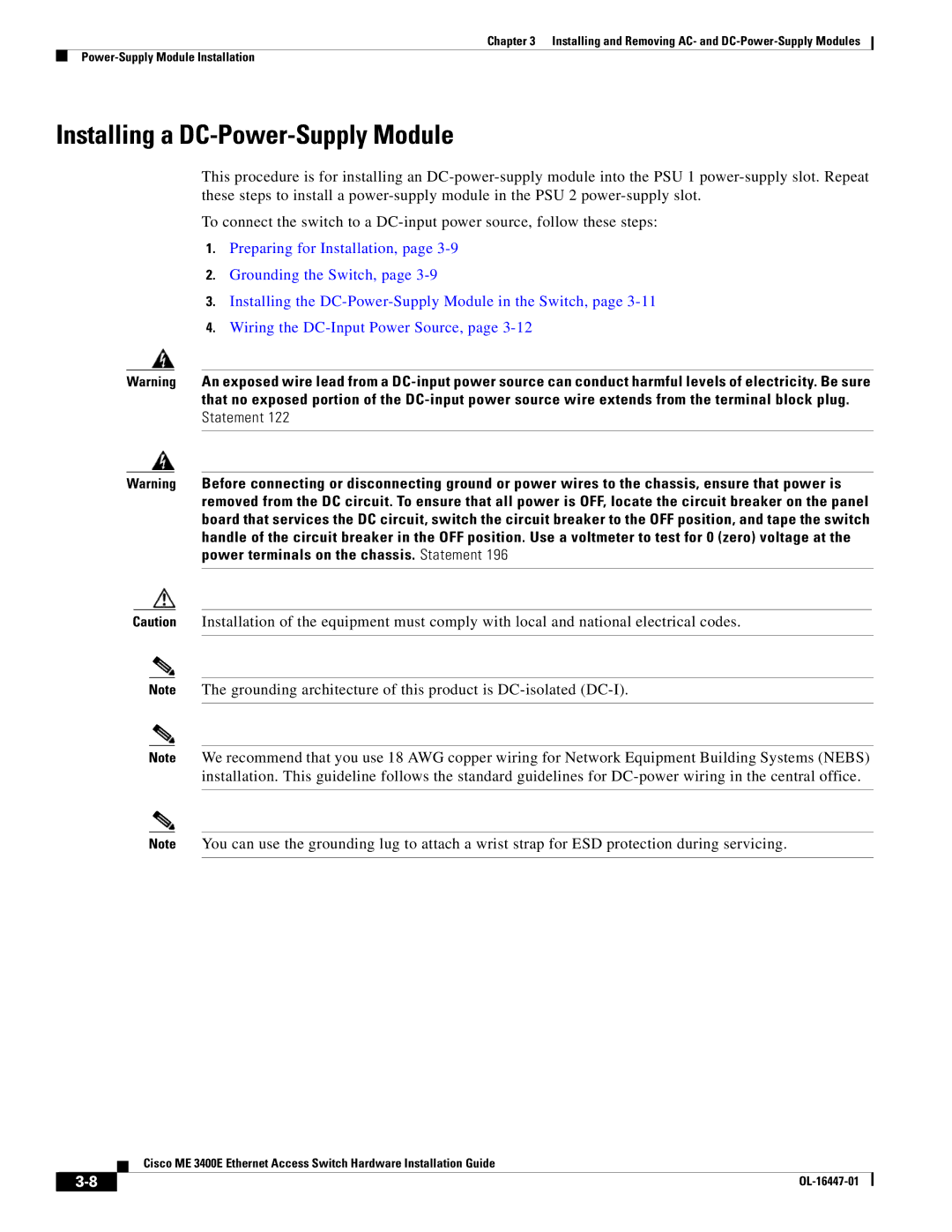Chapter 3 Installing and Removing AC- and
Installing a DC-Power-Supply Module
This procedure is for installing an
To connect the switch to a
1.Preparing for Installation, page
2.Grounding the Switch, page
3.Installing the
4.Wiring the
Warning An exposed wire lead from a
Warning Before connecting or disconnecting ground or power wires to the chassis, ensure that power is removed from the DC circuit. To ensure that all power is OFF, locate the circuit breaker on the panel board that services the DC circuit, switch the circuit breaker to the OFF position, and tape the switch handle of the circuit breaker in the OFF position. Use a voltmeter to test for 0 (zero) voltage at the power terminals on the chassis. Statement 196
Caution Installation of the equipment must comply with local and national electrical codes.
Note The grounding architecture of this product is
Note We recommend that you use 18 AWG copper wiring for Network Equipment Building Systems (NEBS) installation. This guideline follows the standard guidelines for
Note You can use the grounding lug to attach a wrist strap for ESD protection during servicing.
Cisco ME 3400E Ethernet Access Switch Hardware Installation Guide
|
| |
|