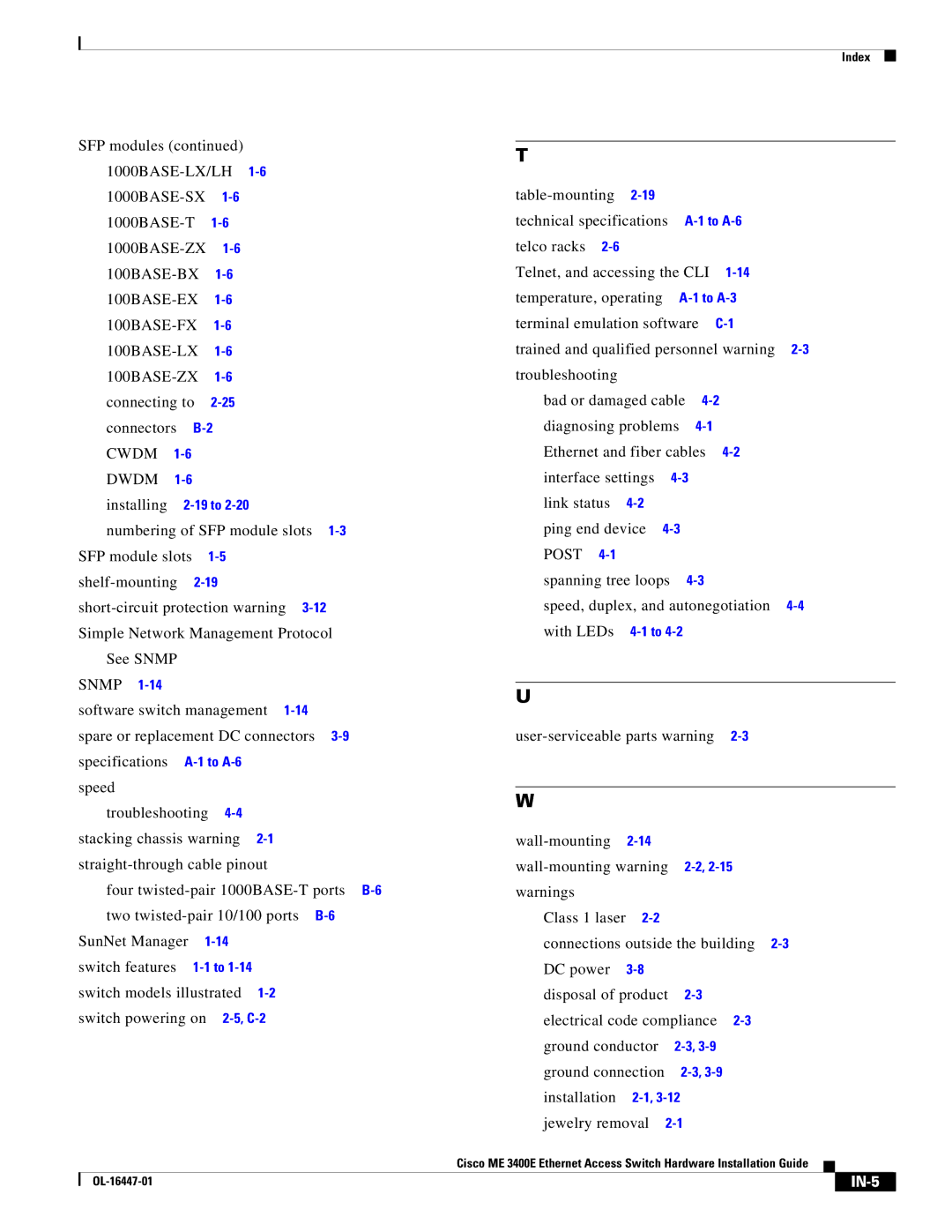Index
SFP modules (continued) |
|
| |||
| |||||
|
| ||||
|
| ||||
|
| ||||
|
| ||||
|
| ||||
|
| ||||
|
| ||||
|
| ||||
connecting to |
|
| |||
connectors |
|
| |||
CWDM |
|
|
|
| |
DWDM |
|
|
|
| |
installing |
|
| |||
numbering of SFP module slots | |||||
SFP module slots |
|
|
| ||
|
| ||||
Simple Network Management Protocol | |||||
See SNMP |
|
|
|
| |
SNMP |
|
|
|
|
|
software switch management |
| ||||
spare or replacement DC connectors | |||||
specifications |
|
| |||
speed |
|
|
|
|
|
troubleshooting |
|
| |||
stacking chassis warning |
| ||||
| |||||
four | |||||
two | |||||
SunNet Manager |
|
| |||
switch features |
|
| |||
switch models illustrated |
| ||||
switch powering on |
| ||||
T
|
|
|
| |||
technical specifications |
| |||||
telco racks |
|
|
|
|
| |
Telnet, and accessing the CLI |
| |||||
temperature, operating |
| |||||
terminal emulation software |
| |||||
trained and qualified personnel warning | ||||||
troubleshooting |
|
|
|
|
| |
bad or damaged cable |
| |||||
diagnosing problems |
|
| ||||
Ethernet and fiber cables |
| |||||
interface settings |
|
| ||||
link status |
|
|
|
| ||
ping end device |
|
|
| |||
POST |
|
|
|
|
| |
spanning tree loops |
|
|
| |||
speed, duplex, and autonegotiation | ||||||
with LEDs |
|
|
| |||
U
W
| ||
warnings |
|
|
Class 1 laser |
| |
connections outside the building | ||
DC power |
| |
disposal of product | ||
electrical code compliance | ||
ground conductor | ||
ground connection | ||
installation | ||
jewelry removal
Cisco ME 3400E Ethernet Access Switch Hardware Installation Guide
|
| |
|