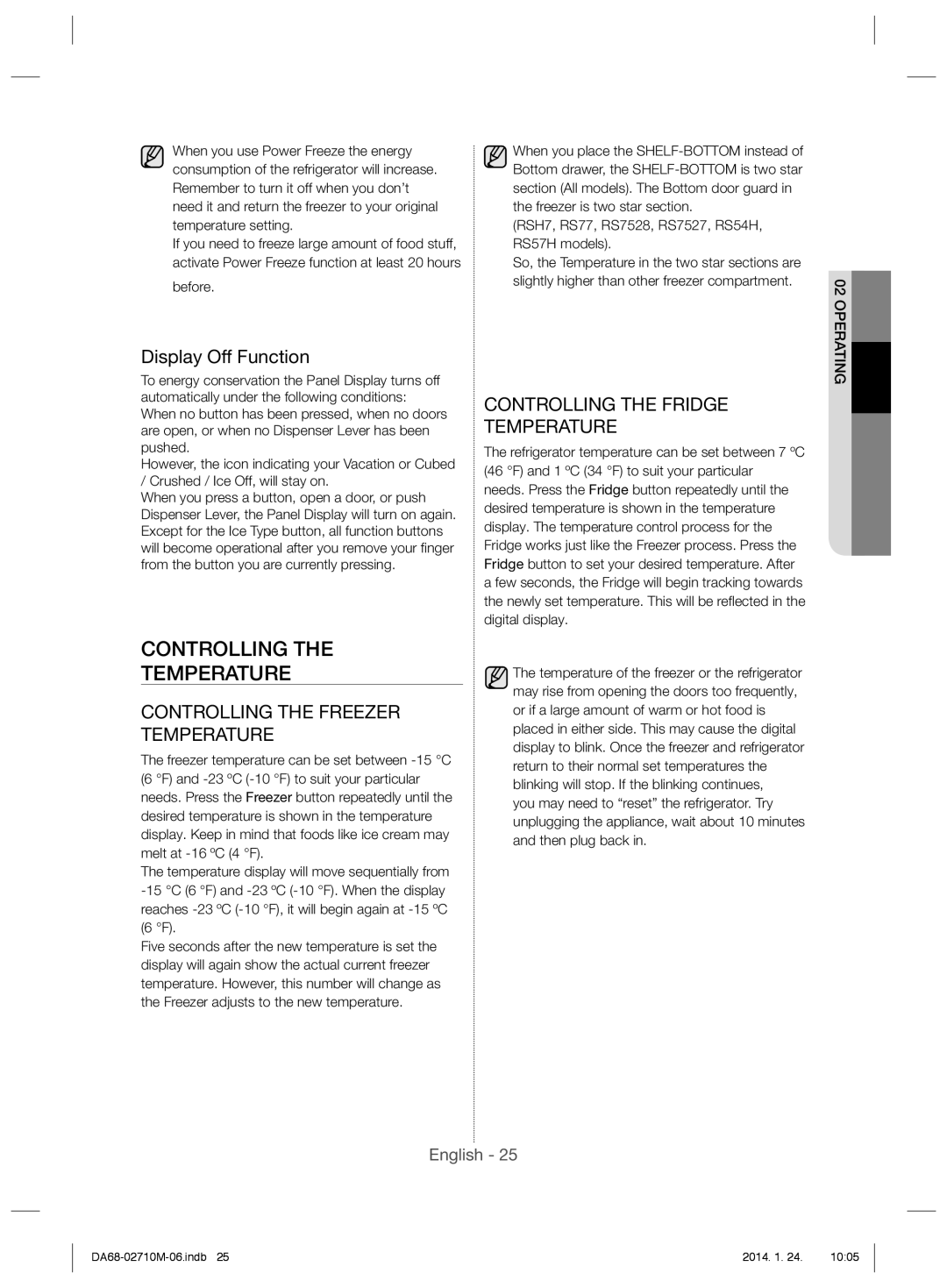Refrigerator
Safety information
Contents
Personal injury or
Severe Warning Warning Signs for
Severe Warning Warning Signs for Installation
English
Severe Warning Warning Signs for Using
English
English
Maintenance
Severe Warning Warning Signs for Disposal
Additional Tips For Proper Usage
English
English
Assembly Method
Getting Ready to Install the Refrigerator
Selecting the best location for the refrigerator
Leg
When moving your refrigerator
Removing the Front Leg Cover
Removing the Refrigerator Doors
Separating the Water Supply Line from the Refrigerator
Removing the freezer door
Removing the Fridge Door
Reattaching Refrigerator Doors
Reattaching the Freezer Door
Reattaching the Front Leg Cover
Reattaching the Fridge Door
When the Freezer door is lower than the fridge
Making Minor Adjustments to the Doors
When the Freezer door is higher than the fridge
Levelling the Refrigerator
Checking the Water Dispenser Line Optional
Using the ICE Maker Optional
After connection, any air will be
Purged during normal use
Connecting to the water supply line
Installing the Water Dispenser Line
Connecting the water line to the refrigerator
After connecting the water supply to the water
For Exterior model
Attach the purifier lock-clip
Connect the water line to the refrigerator
Secure the water line
Secure the purifier in position
Operating the Refrigerator
Display Off Function
Controlling Temperature
Before
RSH7, RS77, RS7528, RS7527, RS54H, RS57H models
Using the Water Dispenser
Using the ICE and Cold Water Dispenser
Dispensing ice
No Ice
RS77* / RS54H
RS757*/ RS756
RS772*/RS752*/RS57H
Shelves
Ice Chute
Door Bins
Drawers
Quick Cool
Using the Coolselect Zone Drawer Optional
Thaw
Zero Zone temperature helps keep meat or fi sh fresh longer
Removing the Freezer Accessories
Zero Zone 0 ºC
Cool
Cleaning the Refrigerator
Removing the Fridge Accessories
Replacing the Interior Light
Changing the Water Filter
For Exterior model
Ordering replacement filters
Troubleshooting
Memo
English
Hladnjak
Sigurnosne informacije
Sadržaj
Sigurnosne Informacije
Dovesti do ozbiljnih
Upozorenja ZA Prijevoz Smještaj
Važne Oznake
Upozorenja ZA Instalaciju
Hrvatski
Upozorenja ZA Uporabu
Oznake Opreza ZA
Hrvatski
ZA Uporabu
Znakovi Opreza
ZA Čišćenje Održavanje
Upozorenja ZA Odlaganje
Dodatni Savjeti ZA Pravilnu Uporabu
Hrvatski
Hrvatski
Odabir najboljeg mjesta za hladnjak
Priprema ZA Instalaciju Hladnjaka
Način postavljanja
Noga
Kod pomicanja hladnjaka
Uklanjanje prednjeg poklopca za noge
Skidanje Vrata Hladnjaka
Odvajanje cijevi za dovod vode od Hladnjaka
Skidanje vrata ledenice
Skidanje vrata hladnjaka
Ponovno Postavljanje Vrata Hladnjaka
Ponovno postavljanje vrata ledenice
Ponovno spajanje cijevi za dovod vode
Ponovno postavljanje vrata hladnjaka
Ponovno postavljanje prednjeg poklopca za noge
Umetnite donju šarku 1 natrag u donji utor šarke
Sitna Podešavanja NA Vratima
Niveliranje Hladnjaka
Ako su vrata ledenice niža od vrata hladnjaka
Vodom Opcijski
Provjera Opskrbljivača
Uporaba Ledomata
Za uklanjanje posude s ledom
Povezivanje s cijevi dovoda vode
Instaliranje Cijevi Opskrbljivača Vode
Povezivanje dovoda vode s hladnjakom
Napomena
Instaliranje Cijevi Opskrbljivača Vodom
Povežite cijev za vodu s hladnjakom
Nečistoće unutar pročišćivača. Model s pročišćivačem
Učvrstite cijev za vodu
Pričvrstite nosač pročišćivača
Koristite ovu tipku kako biste
Korištenje Hladnjaka
Funkcije stvaranja leda
Power Freeze Brzo zamrzavanje
Kontrola Temperature
Funkcija Display Off ugašen zaslon
Temperatura hladnjaka može se podesiti između
Korištenje opskrbjivača vodom
Korištenje Opskrbljivača ZA LED I ZA Hladnu Vodu
Opskrba ledom
Neprikladne predmete u dovod ili posudu ledomata
Korištenje
RS772*/RS752*/RS57H
Police
Dovod leda
Pretinci u vratima
Ladice
Odmzravanje
Korištenje Coolselect Zone Ladice Opcijski
Zona nula 0 ºC
Uklanjanje Dodataka IZ Ledenice
Treba ukloniti
Čišćenje i uređenje unutrašnjosti ledenice je jednostavno
Čišćenje Hladnjaka
Uklanjanje Dodataka IZ Hladnjaka
Zamjena Unutarnje Rasvjete
Zamjena Filtra ZA Vodu
Naručivanje rezervnih filtara
Za vanjski model
Na kraju, kroz opskrbljivač vodom propustite 1 L
Rješavanje problema
Bilješke
Tropska
Ograničenja u temperaturi okoliša
Frižider
Informacije O Sigurnom Korišćenju
Informacije o sigurnom korišćenju
Ozbiljnih povreda ili smrti
Vezi SA Transportom Položajem
Znaci Ozbiljnog
Vezi SA Postavljanjem Uređaja
Prilikom Korišćenja Uređaja
Znaci Upozorenja Oprez ZA Postavljanje Frižidera
Srpski
Ne rastavljajte i ne opravljajte frižider sami
Znaci Upozorenja Oprez Prilikom Korišćenja
Znaci Upozorenja Oprez Prilikom Čišćenja I Održavanja
Prilikom
Ozbiljni Znaci
Odlaganja
Dodatni Saveti ZA Pravilnu Upotrebu
Srpski
Priprema ZA Postavljanje Frižidera
Postavljanje dvokrilnog frižidera
Izbor najboljeg mesta za frižider
Postavljanje
Nožica
Pri pomeranju frižidera
Skidanje poklopca nožica
Skidanje Vrata Frižidera
Skidanje cevi za dovod vode sa frižidera
Skidanje vrata zamrzivača
Skidanje vrata frižidera
Vraćanje Vrata Frižidera
Vraćanje vrata zamrzivača
Vraćanje poklopca nožica
Vraćanje vrata frižidera Vraćanje cevi za dovod vode
Ne secite cev za vodu. Pažljivo je odvojite od spojnice
Male Izmene Podešavanja NA Vratima
Nivelisanje Frižidera
Kada su vrata zamrzivača ispod vrata frižidera
Kada su vrata zamrzivača iznad vrata frižidera
Korišćenje Ledomata
Provera Cevi Aparata ZA Vodu Opciono
Da biste uklonili korpu za led
Da biste vratili korpu na mesto
Priključivanje cevi za vodu
Postavljanje Linije Aparata ZA Vodu
Priključivanje cevi za vodu na frižider
Uključite vodu i proverite da li ima curenja
Izlazna strana
Povezivanje sa linijom za snabdevanje vodom
Povežite liniju za vodu sa frižiderom
Skinite sve naslage unutar prečistača. Model sa prečistačem
Prečišćavača
Uklanjanje svih zaostalih materija u
Korišćenje Frižidera
Prikaz temperature će se kretati sekvencijalno od
Regulisanje Temperature
Funkcija isključivanja displeja
To će se videti na digitalnom displeju
Ispuštanje leda
Korišćenje Aparata ZA LED I Hladnu Vodu
Korišćenje aparata za vodu
Bez leda
RS757*/ RS756
RS772*/RS752*/RS57H
Posude u vratima
Posuda za led
Fioke
Posuda za mlečne proizvode
Brzo hlađenje
Korišćenje Fioke Coolselect Zone Opciono
Odmrzavanje
Nulta zona 0 ºC
Uklanjanje Pribora IZ Zamrzivača
Hlađenje
Čišćenje Frižidera
Uklanjanje Pribora IZ Frižidera
Zamena Unutrašnjeg Svetla
Zamena Filtera ZA Vodu
Naručivanje filtera za zamenu
Za spoljni model
Nakon postavljanja creva, stegnite klip. Klip fi ksira crevo
Ugrađeni fi lter HAFIN2/EXP Spoljni fi lter HAFEX/EXP
Rešavanje problema
Memo
Produžena umerena
Ograničenja u vezi sa temperaturom prostorije
Manual përdorimi
Informacion sigurie
Përmbajtjet
Informacion Sigurie
Lëndim të rëndë
Shenjat E
Paralajmëruese PËR Instalimin
Shenja TË
Shenja Kujdesi Kujdes PËR Instalimin
Paralajmërimi PËR Përdorimin
Shqip
Për të arritur funksionimin më të mirë të produktit
Shenjat E Kujdes Kujdesit PËR Përdorimin
Shenja Kujdesi Kujdes PËR Pastrimin DHE PËR Mirëmbajtjen
Paralajmërimi PËR Hedhjen
Këshilla Shtesë PËR Përdorimin E Duhur
Shqip
Përgatitja PËR Instalimin E Frigoriferit
Instalimi i frigoriferit me dy dyer
Zgjedhja e vendit më të mirë për frigoriferin
Metoda e montimit
Këmba
Instalimi
Ribashkimi i kapakut të këmbës së përparme
Heqja E Dyerve TË Frigoriferit
Ndarja e linjës së furnizimit me ujë nga frigoriferi
Heqja e derës së ngrirësit
Heqja e derës së frigoriferit
Rivendosja E Dyerve TË Frigoriferit
Rivendosja e derës së ngrirësit
Ribashkimi i linjës së furnizimit me ujë
Rivendosja e derës së frigoriferit
Kryerja E Rregullimeve TË Vogla TE Dyert
Nivelimi I Frigoriferit
Kur dera e ngrirësit është më e ulët se e frigoriferit
Kur dera e ngrirësit është më e lartë se e frigoriferit
Përdorimi normal
Heqja e kovës së akullit
Mbajeni dorezën siç tregohet në fi gurën
Lidhja e linjës së furnizimit me ujë
Instalimi I Linjës Sëshpërndarësit TË Ujit
Lidhja e linjës së ujit me frigoriferin
Bashkojeni linjën e ujit vetëm me një burim uji të pijshëm
Shënim
Instalimi I Linjës Sëshpërndarësittë Ujit
Siguroni linjën e ujit
Lidhni linjën e ujit me frigoriferin
Sigurojeni pastruesin në pozicion
Përdorimi I Frigoriferit
Përdorimi i frigoriferit me dy dyer Samsung
Përdorni këtë buton për të
Ta çaktivizuar
Funksioni i fikjes së ekranit
Kontrolli I Temperaturës
Ngrirje e fuqishme të paktën 20 orë para
Shpërndarja e akullit
Përdorimi I Shpërndarësit TË Akullit DHE I Ujit TË Ftohtë
Përdorimi i shpërndarësit të ujit
Pa akull
Funksionimi
RS772*/RS752*/RS57H
Raftet
Koshi i akullit
Koshat e derës
Sirtarët
Shkrirja
Quick Cool ftohje e shpejtë
Për ta anuluar këtë opsion, shtypni çdo buton përveç Thaw
Zero Zone zona zero 0 ºC
Heqja E Aksesorëve TË Ngrirësit
Cool freskim
Ndërrimi I Dritës SË Brendshme
Heqja E Aksesorëve TË Frigoriferit Pastrimi I Frigoriferit
Ndërrimi I Filtrit TË Ujit
Për modelin e brendshëm
Porositja e filtrave për ndërrim
Për modelin e jashtëm
Ltrin e vjetër
Rivendosur programin e fi ltrit
Zgjidhja e problemeve
Shënim
Mesatare e gjerë
Diapazoni i temperaturës së ambientit C
Mesatare
Ладилник
Безбедносни информации
Содржина
Безбедносни Информации
Лични повреди или
Кога се транспортира
Строги
Ова претставува опасност од пожар
Чувајте ги отворите за вентилација
Знаци ЗА Внимание Претпазливост ПРИ Вградување
Ова може да резултира со електричен удар или пожар
Производителот
Не ги блокирајте отворите за воздух
Знаци ЗА Внимание Претпазливост ПРИ Употреба
Внимание Претпазливост ПРИ Чистење И Одржување
Знаци ЗА
Заптивките на вратата
Дополнителни Совети ЗА Правилна Употреба
Совети за штедење енергија
Одбирање на најдобра локација за ладилникот
Подготовка ЗА Вградување НА Ладилникот
Метод на склопување
Најдолната кутија на ладилникот
Повлечете го уредот нанадвор при
Ногарка
Кога ќе завршите со работа
Одвојување на цевката за довод за вода од ладилникот
Отстранување НА Вратите НА Ладилникот
Отстранување на вратата на Замрзнувачот
Вратите НА Ладилникот
Повторно Закачување НА
Отстранување на Вратата на
Ладилникот
Назад во
Повторно закачување на предниот ножен поклопец
Не ја сечете цевката за вода. Нежно одвојте ја од спојката
Изведување НА Мали Прилагодувања НА Вратите
Нивелирање НА Ладилникот
Кога вратата на замрзнувачот е пониска од ладилникот
Кога вратата на замрзнувачот е повисока од ладилникот
Нормално работење
Користење НА Автоматот ЗА Мраз Опционално
Мраз и внимателно извадете го
Ја сликата подолу
Поврзување на цевката за вода со ладилникот
Поврзување со цевката од доводот за вода
Прво, исклучете го главниот довод за снабдување со вода
Информација ЗА Гаранција
Белешка
Заклучување на прочистувачот
Зацврстете ја цевката за вода
Внимавајте на позицијата на прочистувачот
Ракување СО Ладилникот
Часа пред да започнете
Контролирање НА Температурата
Дозирање на мразот
Користење НА Диспензерот ЗА Мраз И Ладна Вода
Користење на Диспензерот за вода
Без мраз
RS757*/ RS756
RS772*/RS752*/RS57H
Полици
Отвор за мраз
Корпи на вратата
Фиоки
Брзо ладење
Користење НА Фиоката Одбрана Зона ЗА Ладење Опционално
Топење
Нулта зона 0 ºC
Отстранување НА Додатоците ОД Ладилникот
Ладно
Ex Вкупното време за топење на 400g
Промена НА Филтерот ЗА Вода
Замена НА Внатрешната Светилка
За внатрешен модел
За да го намалите ризикот од штета
Нарачување на филтери за замена
За надворешен модел
Отстранување на проблеми
Белешка
Умерена
Продолжена умерена
Суптропска
Uporabniški priročnik
Varnostne informacije
Vsebina
Varnostne Informacije
Resne telesne
Pomembni Opozorilo Varnostni Znaki ZA Namestitev
Pomembni Opozorilo Varnostni Znaki
Obstaja nevarnost električnega udara ali požara
Pomembni Opozorilo Varnostni Znaki ZA Uporabo
Opozorilni Znaki Previdno ZA Namestitev
Slovenščina
Opozorilni Znaki Previdno ZA Uporabo
Opozorilni Znaki Previdno ZA Čiščenje Vzdrževanje
Pomembni Opozorilo Varnostni Znaki ZA Odlaganje
Dodatni Nasveti ZA Pravilno Uporabo
Slovenščina
Slovenščina
Izbira najboljšega mesta za hladilnik
Priprava ZA Namestitev Hladilnika
Način namestitve
Hladilnika
Namestitev
Odstranitev pokrova sprednjih nog
Odstranitev Vrat Hladilnika
Odklop cevi za dovod vode s hladilnika
Odstranitev vrat zamrzovalnika
Odstranitev vrat hladilnika
Namestitev Vrat Hladilnika
Namestitev vrat zamrzovalnika
Namestitev pokrova sprednjih nog
Namestitev vrat hladilnika Priklop cevi za dovod vode
Ne režite cevi za vodo Nežno jo odstranite iz spojke
Fina Nastavitev Vrat
Izravnava Hladilnika
Če so vrata zamrzovalnika nižja od hladilnika
Če so vrata zamrzovalnika višja od hladilnika
Uporaba Ledomata Izbirno
Preverjanje Cevi Vodomata Izbirno
Priključitev na cev za dovod vode
Namestitev Cevi Vodomata
Priključitev cevi za vodo na hladilnik
Samsungova garancija ne krije Namestitve Cevi ZA Vodo
Opomba
Za zunanji model
Namestite čistilnik
Namestite pritrdilno objemko čistilnika
Priključite cev za vodo na hladilnik
Pritrdite cev za vodo
Funkcijo za pripravo ledu
Uporaba Hladilnika
Funkcija izklopa zaslona
Upravljanje Temperature
Prej
Odjem ledu
Uporaba Ledomata in Vodomata ZA Hladno Vodo
Uporaba vodomata
Brez leda
Uporaba
RS772*/RS752*/RS57H
Košarice na vratih
Odprtina za led
Predali
Košara za mlečne izdelke
Quick Cool Hitro hlajenje
Uporaba Predala Coolselect Zone Izbirno
Thaw Odtajanje
Zero Zone Nič stopinj 0 ºC
Odstranitev Dodatkov IZ Zamrzovalnika
Cool Hlajenje
Čiščenje Hladilnika
Odstranitev Dodatkov IZ Hladilnika
Zamenjava Notranje Lučke
Zamenjava Vodnega Filtra
Naročanje nadomestnih filtrov
Za zunanji model
Na koncu iz vodomata iztočite en liter vode
Odpravljanje težav
Beležka
Tropski
Mejne temperature okolice