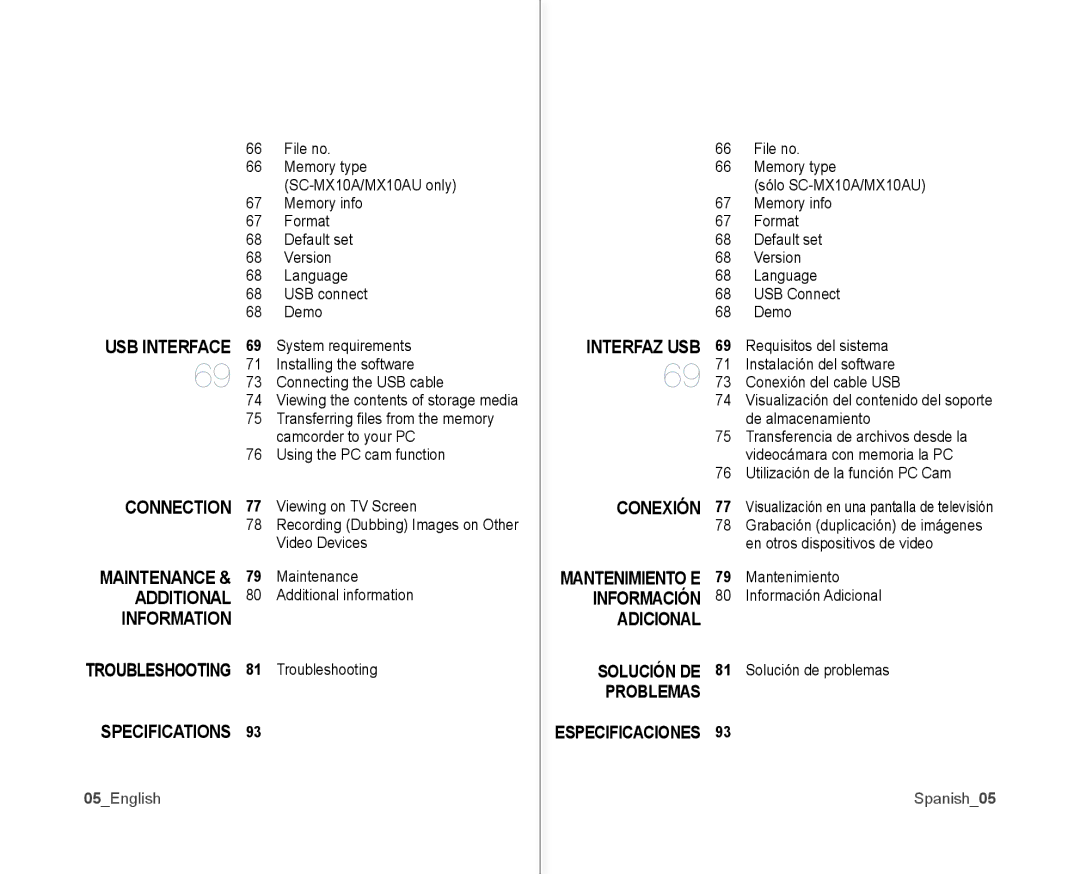SC-MX10AU, SC-MX10A specifications
The Samsung SC-MX10A and SC-MX10AU are compact camcorders designed for users seeking portability without compromising on functionality. Introduced as part of Samsung's lineup, these models cater to both amateur videographers and seasoned filmmakers looking for an easy-to-use yet capable device.One of the standout features of the SC-MX10A and SC-MX10AU is their lightweight design, making them ideal for on-the-go recording. Weighing in at just around 0.5 kg, these camcorders are easy to carry, allowing users to shoot videos effortlessly, whether at events, family gatherings, or while traveling.
The camcorders come equipped with a robust 34x optical zoom lens that allows for extensive reach while maintaining clarity and detail. This is particularly beneficial for capturing distant subjects with precision. The 800x digital zoom adds to the versatility, although users are encouraged to take advantage of the optical zoom for the best image quality.
Both models feature a 1/6-inch CCD sensor, enabling users to record high-quality video in 720 x 480 resolution (standard definition). The clarity is complemented by the camcorders' ability to capture vivid colors and decent low-light performance, making them suitable for various shooting conditions.
The SC-MX10A and SC-MX10AU also incorporate a built-in image stabilization system. This feature is crucial for reducing shaky footage, especially when filming while walking or moving. The stability offered helps produce smooth, professional-looking clips that require less post-editing work.
For convenience, the camcorders utilize SD/SDHC memory cards, providing ample storage options for video and still image capture. Users can easily swap cards to extend their recording time. Furthermore, the user-friendly interface and intuitive controls make navigating through various settings simple, even for those new to videography.
In terms of connectivity, the camcorders include a USB port and an AV out connection, facilitating easy transfer of files to computers and TVs. This ensures that sharing and viewing captured moments is both straightforward and efficient.
Overall, the Samsung SC-MX10A and SC-MX10AU are compact camcorders packed with features designed for ease of use and high-quality video recording. They serve as an excellent choice for casual users who prioritize flexibility and straightforward operation, ensuring that capturing life's moments is a seamless experience.