Entering Text
4.You will find the selected text input mode indicator in the top line of the display.
|
|
|
|
| Currently |
|
|
|
|
| |
|
| <ENTER Msg.> |
| selected mode: | |
|
|
|
|
| T9 English |
|
|
|
| ||
|
|
|
|
|
|
Note: If you want to exit the Input Mode menu without
changing the mode, press ![]() .
.
T9 English Mode
To type a word, press keys corresponding to the letters you need. Remember the following as you are typing:
1.Press keys on the handset just once per desired
letter. For example, to enter ‘hello’, press ![]() ,
,
![]() ,
, ![]() ,
, ![]() ,
, ![]() .
.
2.The word you are typing appears in the display. It may change with each key you press.
3.Type to the end of the word before editing or deleting any keystroke.
4.Complete each word with a space by pressing ![]() .
.
Entering Text
If the word that appears in the display is not the word that you desire, press ![]() Next one or more times to display alternate word choices for the keys you have typed (For example, ‘of’ and ‘me’ both shares the
Next one or more times to display alternate word choices for the keys you have typed (For example, ‘of’ and ‘me’ both shares the
sequence ![]() ,
, ![]() .). The phone displays the most commonly used choice first.
.). The phone displays the most commonly used choice first.
To type words not found in the phone database, change the text input mode to Alpha(ABC) mode.
Smart Punctuations
Period, hyphen, and apostrophe are available on
![]() . T9 applies rules of grammar to insert the correct
. T9 applies rules of grammar to insert the correct
punctuation. Notice that ![]() is used twice in this example to display two punctuation marks:
is used twice in this example to display two punctuation marks:
L E T ‘ S | E A T | . |
|
|
|
Upper Case Letters
There are three shift states:
•Lower Case ( ![]() indicator appears)
indicator appears)
•Initial Cap ( ![]() indicator appears)
indicator appears)
•Caps Lock ( ![]() indicator appears)
indicator appears)
Press ![]() one or more times to display the appropriate shift indicator, and begin typing normally.
one or more times to display the appropriate shift indicator, and begin typing normally.
36 | 37 |