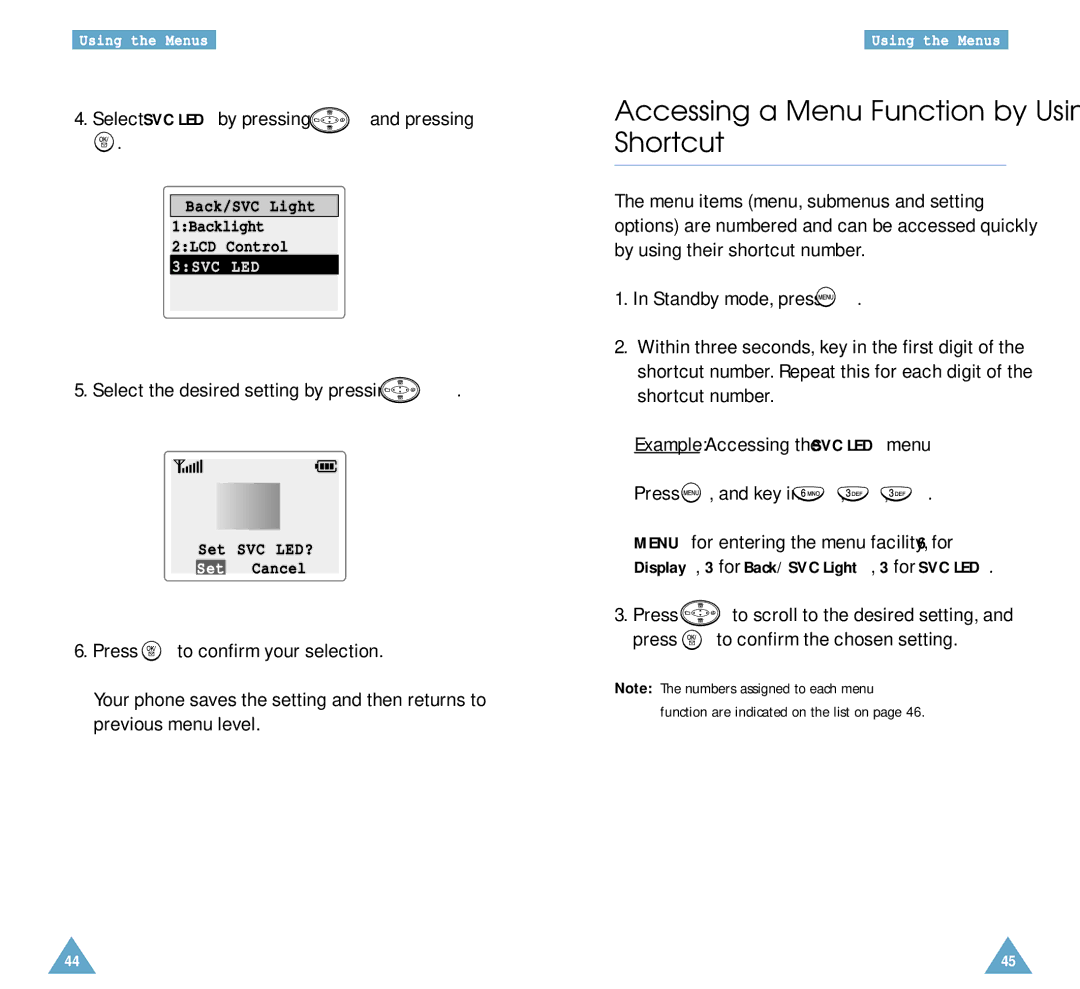Using the Menus
4.Select SVC LED by pressing  and pressing
and pressing
![]() .
.
Back/SVC Light
1:Backlight
2:LCD Control
3:SVC LED
5. Select the desired setting by pressing  .
.
Set SVC LED?
Set Cancel
6.Press ![]() to confirm your selection.
to confirm your selection.
Your phone saves the setting and then returns to previous menu level.
Using the Menus
Accessing a Menu Function by Using its Shortcut
The menu items (menu, submenus and setting options) are numbered and can be accessed quickly by using their shortcut number.
1.In Standby mode, press ![]() .
.
2.Within three seconds, key in the first digit of the shortcut number. Repeat this for each digit of the shortcut number.
Example: Accessing the SVC LED menu
Press ![]() , and key in
, and key in ![]() ,
, ![]() ,
, ![]() .
.
MENU for entering the menu facility, 6 for Display, 3 for Back/SVC Light, 3 for SVC LED.
3.Press ![]() to scroll to the desired setting, and
to scroll to the desired setting, and
press ![]() to confirm the chosen setting.
to confirm the chosen setting.
Note: The numbers assigned to each menu function are indicated on the list on page 46.
44 | 45 |