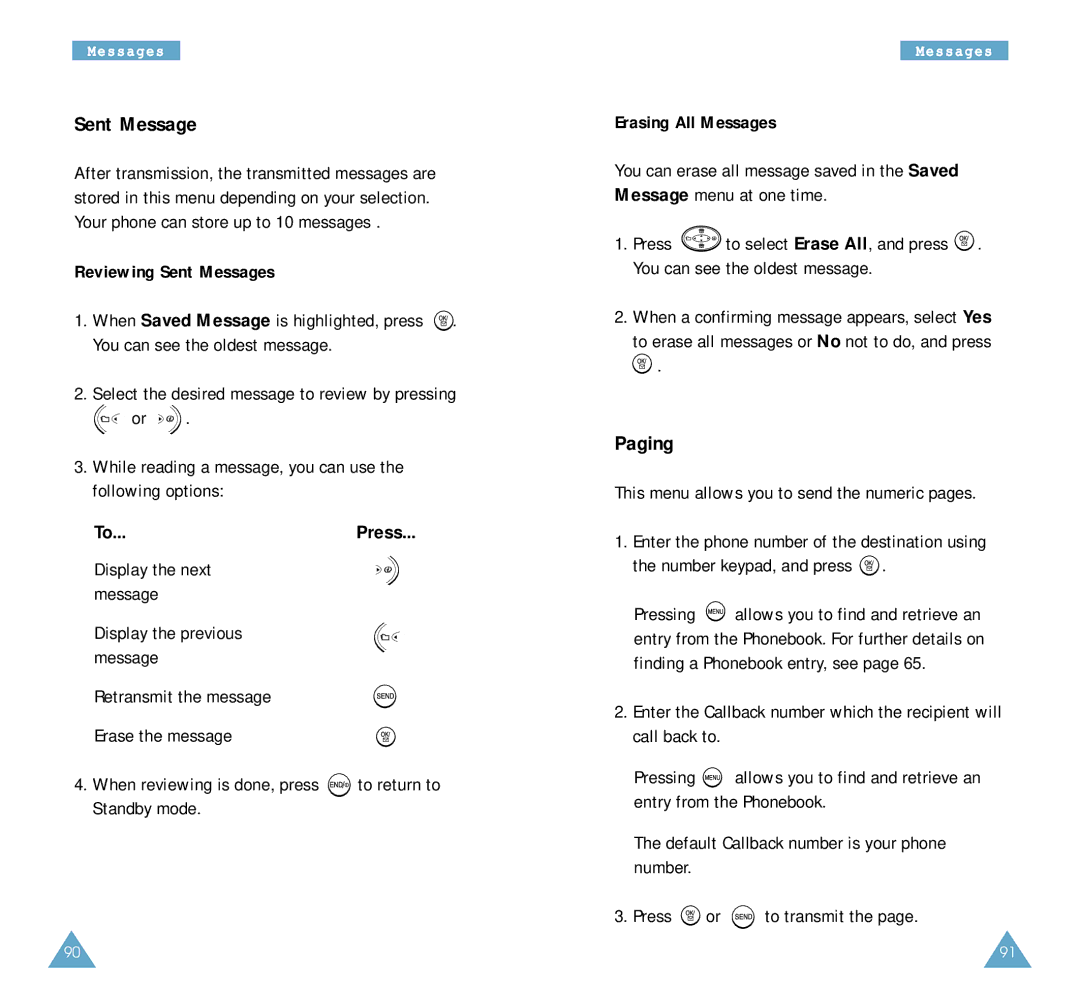Messages
Sent Message
After transmission, the transmitted messages are stored in this menu depending on your selection. Your phone can store up to 10 messages .
Reviewing Sent Messages
1.When Saved Message is highlighted, press ![]() . You can see the oldest message.
. You can see the oldest message.
2.Select the desired message to review by pressing
![]()
![]()
![]() or
or ![]() .
.
3.While reading a message, you can use the following options:
To...Press...
Display the next message
Display the previous message
Retransmit the message
Erase the message
4.When reviewing is done, press ![]() to return to Standby mode.
to return to Standby mode.
Messages
Erasing All Messages
You can erase all message saved in the Saved Message menu at one time.
1.Press ![]() to select Erase All, and press
to select Erase All, and press ![]() . You can see the oldest message.
. You can see the oldest message.
2.When a confirming message appears, select Yes
to erase all messages or No not to do, and press ![]() .
.
Paging
This menu allows you to send the numeric pages.
1.Enter the phone number of the destination using the number keypad, and press ![]() .
.
Pressing ![]() allows you to find and retrieve an entry from the Phonebook. For further details on finding a Phonebook entry, see page 65.
allows you to find and retrieve an entry from the Phonebook. For further details on finding a Phonebook entry, see page 65.
2.Enter the Callback number which the recipient will call back to.
Pressing ![]() allows you to find and retrieve an entry from the Phonebook.
allows you to find and retrieve an entry from the Phonebook.
The default Callback number is your phone number.
3.Press ![]() or
or ![]() to transmit the page.
to transmit the page.
90 | 91 |