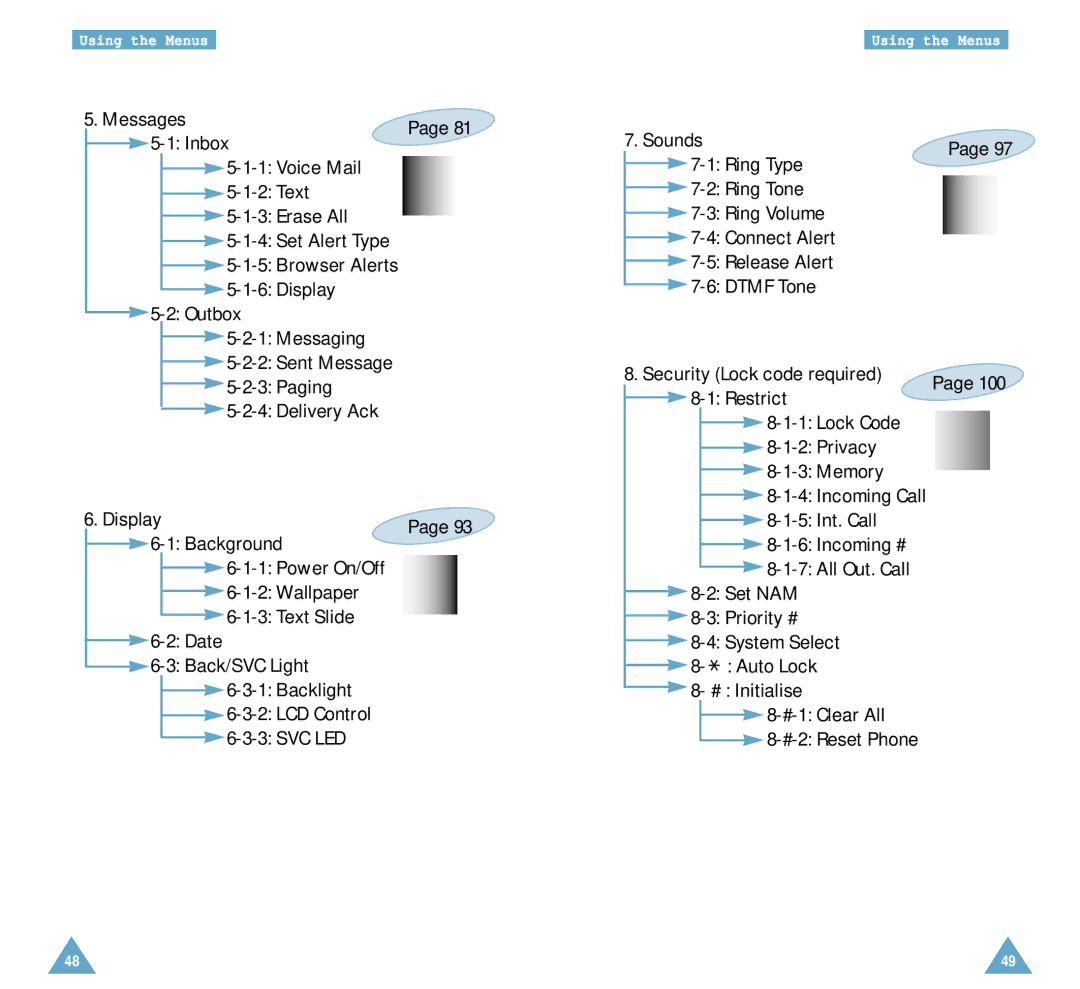Using the Menus
5. Messages | Page 81 | |
| ||
|
| |
|
| |
![]() 5-1-1:
5-1-1:
![]() 5-1-2:
5-1-2:
![]() 5-1-3:
5-1-3:
![]() 5-1-4:
5-1-4:
![]() 5-1-5:
5-1-5:
![]() 5-1-6:
5-1-6:
![]() 5-2:
5-2:
![]() 5-2-1:
5-2-1:
![]() 5-2-2:
5-2-2:
![]() 5-2-3:
5-2-3:
![]() 5-2-4:
5-2-4:
6. Display | Page 93 | |||
| ||||
|
| |||
|
| |||
|
|
|
| |
|
|
|
| |
|
|
|
| |
|
|
|
| |
|
|
|
| |
|
|
|
| |
![]() 6-2:
6-2:
![]() 6-3:
6-3:
![]() 6-3-1:
6-3-1:
![]() 6-3-2:
6-3-2:
![]() 6-3-3:
6-3-3:
Using the Menus
7. Sounds | Page 97 | |||
| ||||
|
| |||
|
| |||
|
| |||
|
| |||
|
| |||
|
| |||
|
| |||
|
| |||
|
| |||
|
| |||
|
| |||
8. Security (Lock code required) | Page 100 | |||
| ||||
|
| |||
|
|
|
| |
|
|
|
| |
|
|
|
| |
|
|
|
| |
|
|
|
| |
|
|
|
| |
|
|
|
| |
|
|
|
| |
|
|
|
|
|
|
|
|
| |
|
|
|
|
|
|
|
|
| |
|
|
|
| |
|
|
|
| |
|
| |||
|
| |||
|
| |||
|
| |||
|
| |||
|
| |||
|
| |||
|
| |||
| 8- # : Initialise |
| ||
|
| |||
|
|
|
| |
|
|
|
| |
|
|
|
| |
|
|
|
| |
48 | 49 |