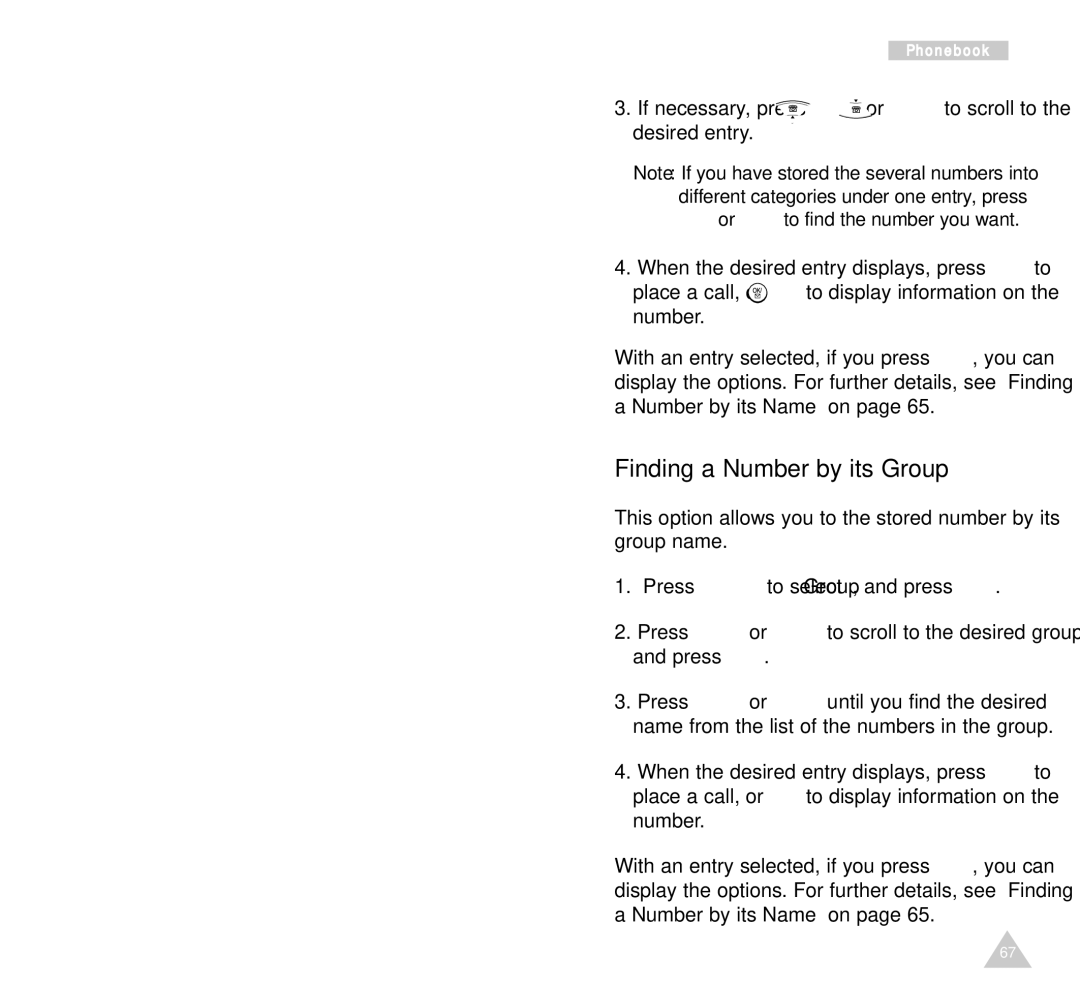Phonebook
3.If necessary, press  or
or

 to scroll to the desired name.
to scroll to the desired name.
Note: If you have stored the several numbers into
different categories under one entry, press
![]()
![]()
![]() or
or ![]()
![]()
![]() to find the number you want.
to find the number you want.
4.When the desired entry displays, press ![]() to
to
place a call, or ![]() to display information on the number.
to display information on the number.
With an entry selected, if you press ![]() , you can display the following options:
, you can display the following options:
Edit: allows you to change the phone number, name, speed dial number (if multiple numbers are saved) or group.
Add: allows you to add the different kinds of numbers into the name, such as work office number or mobile number.
Del: deletes the number.
Finding a Number by its Entry Number
This option allows you to find a stored number by its entry number.
1.Press ![]() to select Entry, and press
to select Entry, and press ![]() .
.
2.Enter the number of the desired entry, and press
![]() .
.
Phonebook
3.If necessary, press  or
or 

 to scroll to the desired entry.
to scroll to the desired entry.
Note: If you have stored the several numbers into
different categories under one entry, press
![]()
![]()
![]() or
or ![]()
![]()
![]() to find the number you want.
to find the number you want.
4.When the desired entry displays, press ![]() to
to
place a call, or ![]() to display information on the number.
to display information on the number.
With an entry selected, if you press ![]() , you can display the options. For further details, see “Finding a Number by its Name” on page 65.
, you can display the options. For further details, see “Finding a Number by its Name” on page 65.
Finding a Number by its Group
This option allows you to the stored number by its group name.
1.Press ![]() to select Group, and press
to select Group, and press ![]() .
.
2.Press ![]() or
or ![]()
![]()
![]()
![]() to scroll to the desired group
to scroll to the desired group
and press ![]() .
.
3.Press ![]() or
or ![]()
![]()
![]() until you find the desired name from the list of the numbers in the group.
until you find the desired name from the list of the numbers in the group.
4.When the desired entry displays, press ![]() to
to
place a call, or ![]() to display information on the number.
to display information on the number.
With an entry selected, if you press ![]() , you can display the options. For further details, see “Finding a Number by its Name” on page 65.
, you can display the options. For further details, see “Finding a Number by its Name” on page 65.
66 | 67 |