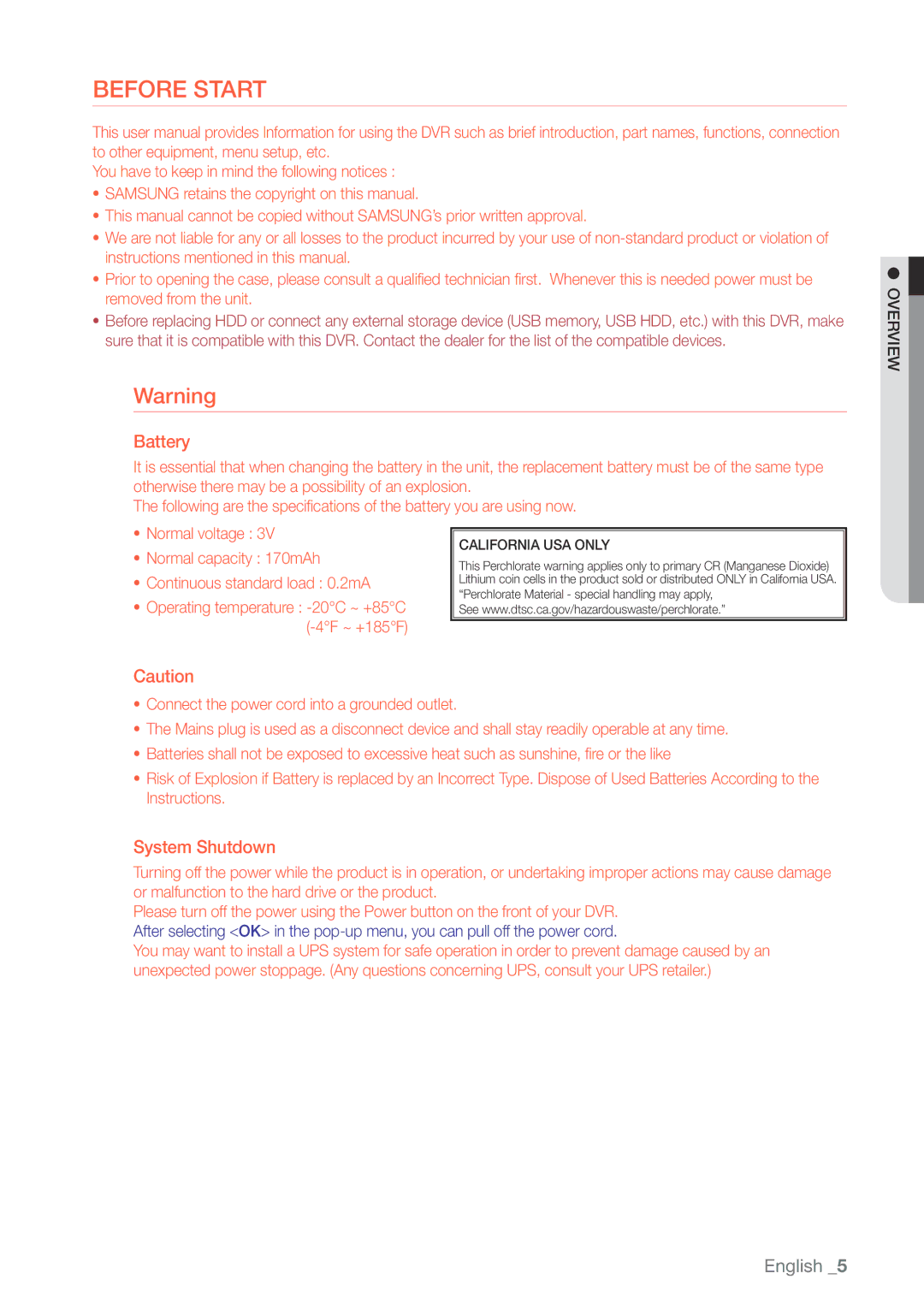Channel Channel DVR
Channel Channel DVR
Overview
Important Safety Instructions
Overview
Before Start
Operating Temperature
Contents
Appendix
Backup viewer
Search & play Web viewer
Features
Package Contents
SDH-V5100
Overview Remote Control Remote Control Battery AAA x
SDH-P4040
Remote Control Remote Control Battery AAA x
SDH-P4080
Part Names and Functions Front
Part Names and Functions Rear
Up/Down/Left/Right$% +/ENTER
Number 0~+10
Skip Backward by unit time
Press each button between 1 to
Using the Numeric buttons
Life Unit Hours
Checking the Installation Environment
Temperature Unit ºC
Ec ther htodevi wig in ct conne
Connecting External Devices
Connecting the RS-485 Device
Connecting with other device
SDC-5340BC
Ec ther htodevi wig in ct conne SDC-8340BU
CVBS+ Cvbs Audio GND
Name
12V Cable pin information Provided
SDC-8340BU SDC-5340BC
Adjusting the Camera Bracket
Windows Network Viewer Hub/Switche
RJ-45 Ethernet Cable Direct Cable Hub/Switcher
Broadband Router
XDSL or Cable Modem
Connecting to Network through PPPoE
Starting the system
Getting Started
Live Click Login Login dialog appears
Login
Shutting Down the System
You will see the context sensitive menu as in the right
Locking All Buttons
JJ``
Icons on the Live Screen
Live Screen Configuration
Live Screen Menu
Error Information
Login/Logout You can log in or out Live
Split Mode Menu
Record/Stop Starts/stops the standard recording Play
Shutdown Turns down the DVR
Single mode menu is available only in Single Mode
Single Mode Menu
Menu Functions Full Screen
Channel
PTZ
View the Launcher Menu
PIP
Live Mode
Switching the screen mode
13-16
Switching the split mode
Auto Sequence
10-16
Manual Switching
If pressing the right + button in 4-split mode
Switching to Single Mode
Channel Setting
Zoom
Audio ON/OFF in Single mode
Audio ON/OFF
Freeze
Performed
Event Monitoring
Date/Time/Language
System Setup
Setting the Date/Time/Language
Using the Calendar
Setting Holiday
Permission Management
Setting the Administrator
Using Virtual Keyboard
To set the group authority
Setting the Group
To restrict the user permissions
To change the user password
Log in with your account
Select User Menu
Setting Permissions
Setting the User
Checking the System Information
System Management
System Upgrade
System Log
Settings
Log Information
Event Log
Backup Log
Setting the Camera
Setting the Device
Camera
Audio
When completing the privacy zone settings, click OK
When the camera setup is done, press OK
To set the privacy zone
Clear All Selected cell is removed from the Privacy Region
When the PTZ setup is done, press OK
Setting the PTZ
Confirming Devices
Storage Device
You can format a storage device
Formatting
Select Format
Use direction buttons + to select a device to be formatted
Select HDD Alarm
HDD Alarm
Remote Devices
Their durations appears
Monitor
Setting the Monitor
Screen Setup
You can configure the Live screen and Split Screens
Setting the Screen Mode
Recording Schedule
Setting the Recording
Setting Standard Recording Properties
REC Quality / Resolution
Select Standard When the recording setup is done, press OK
Event Record Duration
Disk End Mode If selected Overwrite, recording will
Setting Event Recording Properties
Record Option
Full
Motion Detection
Setting the Event
When the motion detection setup is done, press OK
Setting the Motion Detection Area
To set the area using Individual selection
Tampering Detection
Video Loss Detection
Setting the Backup
Backup
Alarm Schedule
Press the Enter button
Backup window appears
Backup Channel Sets the channel to backup
Connection Mode
Network Configuration
Setting the Connection
You can set the network connection route and protocol
UDP
Setting the Port
When no router is used
Connecting and Setting the Network
When a router is used
DVR
Live Transfer
Ddns Setting
Smtp Setting
Mailing Service
Group Setting
Event Setting
When the recipient setup is done, press OK
Recipient Setting
Getting started with PTZ
Controlling a PTZ device
PTZ Device
From the center will move fast
Using the PTZ camera
Press OK Preset will be saved as a name that you entered
Preset Setting
Camera Setting
Time Search
Search
Event Search
Backup Search
Motion Search
Screen switches to the motion data playback mode
Play
Playback
REC
Using the Playback Button
Product Features
What is Web Viewer?
If configured, etc
Introducing Web Viewer
`` Initial password of the Admin user is set to
Connecting Web Viewer Windows
192.168.1.200 / SDR-5200
Capture
Using Live Viewer Windows
Print
OSD
Connected DVR
Setting the Display of the OSD Time Information
OSD Information Display
Single Modequad Mode
To switch to full screen mode
Nine Mode Sixteen Mode
Split-Screen
To capture a screen
Changing the Live Screen Mode
Audio
To print a screen
To save as AVI
Controlling PTZ
Controlling a Connected Network Camera
Focus
Iris
To activate the preset
To set a preset
Click button to display Preset window
To activate Swing, Group, Tour and Trace
Enter
Controlling OSD Menu
Using Search Viewer
To search by date
To adjust timeline
Searching the Recorded Video in the Calendar
Moves forward by 1 second from current playing point
Names and Functions of Play Buttons
You can configure the various settings of the DVR system
Viewer Setup
System
Date/Time/Language
Permission Management
Holiday
System Management
Camera
Device
Remote Device
Storage Device
Monitor
Record
For more information, refer to Setting the Recording.
Recording Schedule
Event Record Duration
Event
REC Quality & Resolution
Record Option
Motion Detection
Video Loss Detection
You can set the alarm output time if a video loss occurs
Tampering Detection
Motion Region Set the target motion detection area
Connection Mode
Alarm Schedule
For more information, refer to Network Configuration.
Network
You can check the Ddns settings
Mailing Service
Live Transfer
Smtp
About
Connecting Web Viewer Mac
Using Live Viewer Mac
Capture
Key Features
What is Mobile Viewer?
Mobile Viewer
Compatible Smartphone
You can play a file that is backed up in the format of SEC
SEC Backup Viewer
Recommended System Requirements
You can adjust the volume level from 0 to
Screen switches to the selected split screen mode
You can enable the De-interlace function
Restores the timeline to the default
WDR
UTP
Weight
Mechanical Weatherproof IP66 Dimension W x H x D
Environmental
10C ~ +50C / 90%
8CH4CH HD, 4CH SD
Product Specification
VGA
Hdmi
Sata
Rate
External USB 2.0 I/F
Adsl
USB
Ddns
USB I/F
TBD
OSG
Product Overview
SDH-P5080/SDH-V5100/SDH-V5120
Management
Default Setting
Alarm
Setup
Duration 10 sec Mode
Duration 10 sec Alarm Schedule
Mailing Service
192.168.1.200 Connection Mode
Static Transfer Bandwidth 2Mbps
192.168.1.1 Subnet Mask 255.255.255.0
Troubleshooting
Quick start guide backup, search
By the service personnel
Icon on the launcher to switch to Live mode
On the screen
WD14CIF2CIFCIF
GNU General Public License
Open Source Announcement
Preamble
We protect your rights with two steps
How to Apply These Terms to Your New Programs
No Warranty
END of Terms and Conditions
Each time you redistribute the Program or any work based on
Version 3, 29 June
Terms and Conditions
Additional Terms
Conveying Verbatim Copies
Conveying Modified Source Versions
Automatic Licensing of Downstream Recipients
Acceptance Not Required for Having Copies
Patents
No Surrender of Others’ Freedom
GNU Lesser General Public License
Disclaimer of Warranty
Limitation of Liability
Interpretation of Sections 15
Modified work must itself be a software library
Original SSLeay License
How to Apply These Terms to Your New Libraries
OpenSSL License
Common Development and Distribution License Version
Boost Software License
License means this document
License Grants Initial Developer Grant
Modifications
Distribution Obligations Availability of Source Code
Required Notices
Application of Additional Terms
Legal Terms
FreeType Project License
=========== Definitions
Redistribution
Copyright c 2004, Kneschke, incremental
RSA MD4 or MD5 Message-Digest Algorithm License
MIT License
Part 1 CMU/UCD copyright notice BSD like
Copyright c 1998-2000 University College London
Component Name License License URL Librtp BSD
All rights reserved
Part 5 Sparta, Inc copyright notice BSD
Part 4 Sun Microsystems, Inc. copyright notice BSD
Part 6 Cisco/BUPTNIC copyright notice BSD
Part 8 Apple Inc. copyright notice BSD
Copyright c 2005-2009, Thomas Bernard
Part 9 ScienceLogic, LLC copyright notice BSD
Copyright c 2003 Paul Mackerras
Copyright c 1995 Pedro Roque Marques
Copyright c 2001 by Sun Microsystems, Inc
Copyright c 2002 Google, Inc
Copyright c 1999 Tommi Komulainen
Copyright c 1984-2000 Carnegie Mellon University
Correct disposal of batteries in this product
Page
Samsung House, 1000 Hillswood Drive, Hillswood Business
Samsung Techwin America Inc