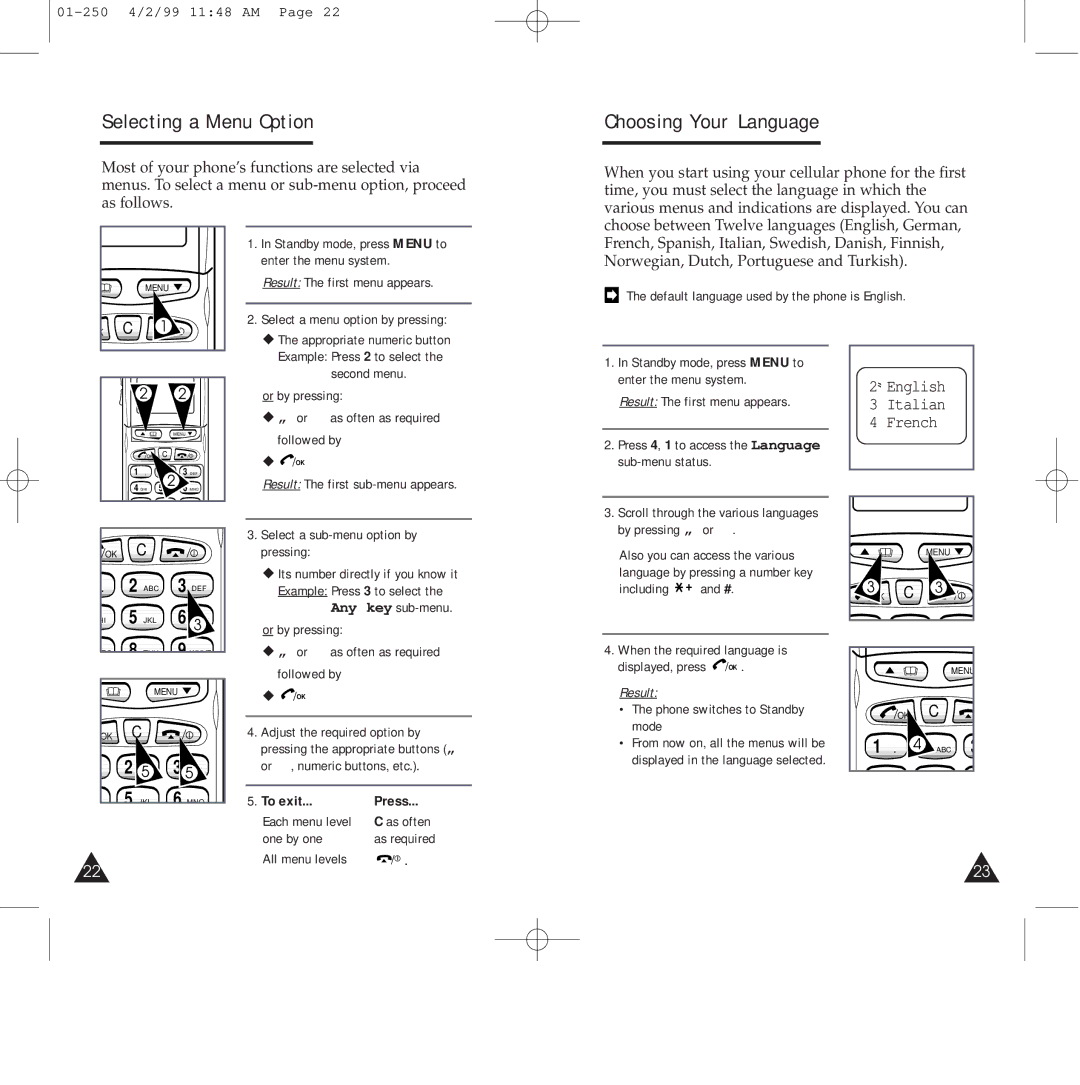01-250 4/2/99 11:48 AM Page 22
Selecting a Menu Option
Most of your phone’s functions are selected via menus. To select a menu or
Choosing Your Language
When you start using your cellular phone for the first time, you must select the language in which the various menus and indications are displayed. You can choose between Twelve languages (English, German,
MENU |
K | C | 1 |
1. In Standby mode, press MENU to |
enter the menu system. |
Result: The first menu appears. |
2. Select a menu option by pressing: |
◆ The appropriate numeric button |
Example: Press 2 to select the |
French, Spanish, Italian, Swedish, Danish, Finnish, Norwegian, Dutch, Portuguese and Turkish).
The default language used by the phone is English.
2 2
MENU |
OK | C |
1 . | 2 | 3 DEF |
4 GHI | 6 MNO |
second menu. |
or by pressing:
◆ „ or | as often as required |
followed by
◆![]() /OK
/OK
Result: The first
1.In Standby mode, press MENU to enter the menu system.
Result: The first menu appears.
2.Press 4, 1 to access the Language
2„English
3Italian
4French
OK | C |
. | 2 ABC | 3 DEF | |
HI | 5 | JKL | 6 3 |
|
| ||
8 | 9 |
MENU |
OK | C |
2 5 | 5 |
5 JKL | 6 MNO |
3.Select a
◆Its number directly if you know it Example: Press 3 to select the
Any key
or by pressing:
◆ „ or | as often as required |
followed by
◆![]() /OK
/OK
4.Adjust the required option by pressing the appropriate buttons („
or , numeric buttons, etc.).
5. To exit... | Press... |
Each menu level | C as often |
one by one | as required |
All menu levels | / I . |
3. Scroll through the various languages by pressing „ or .
Also you can access the various language by pressing a number key
including ![]()
![]() and #.
and #.
4.When the required language is displayed, press ![]() /OK .
/OK .
Result:
•The phone switches to Standby mode
•From now on, all the menus will be displayed in the language selected.
3 | C | 3 |
|
|
MENU |
![]() OK C
OK C
1 . 4 ABC ![]() 3
3
22 | 23 |