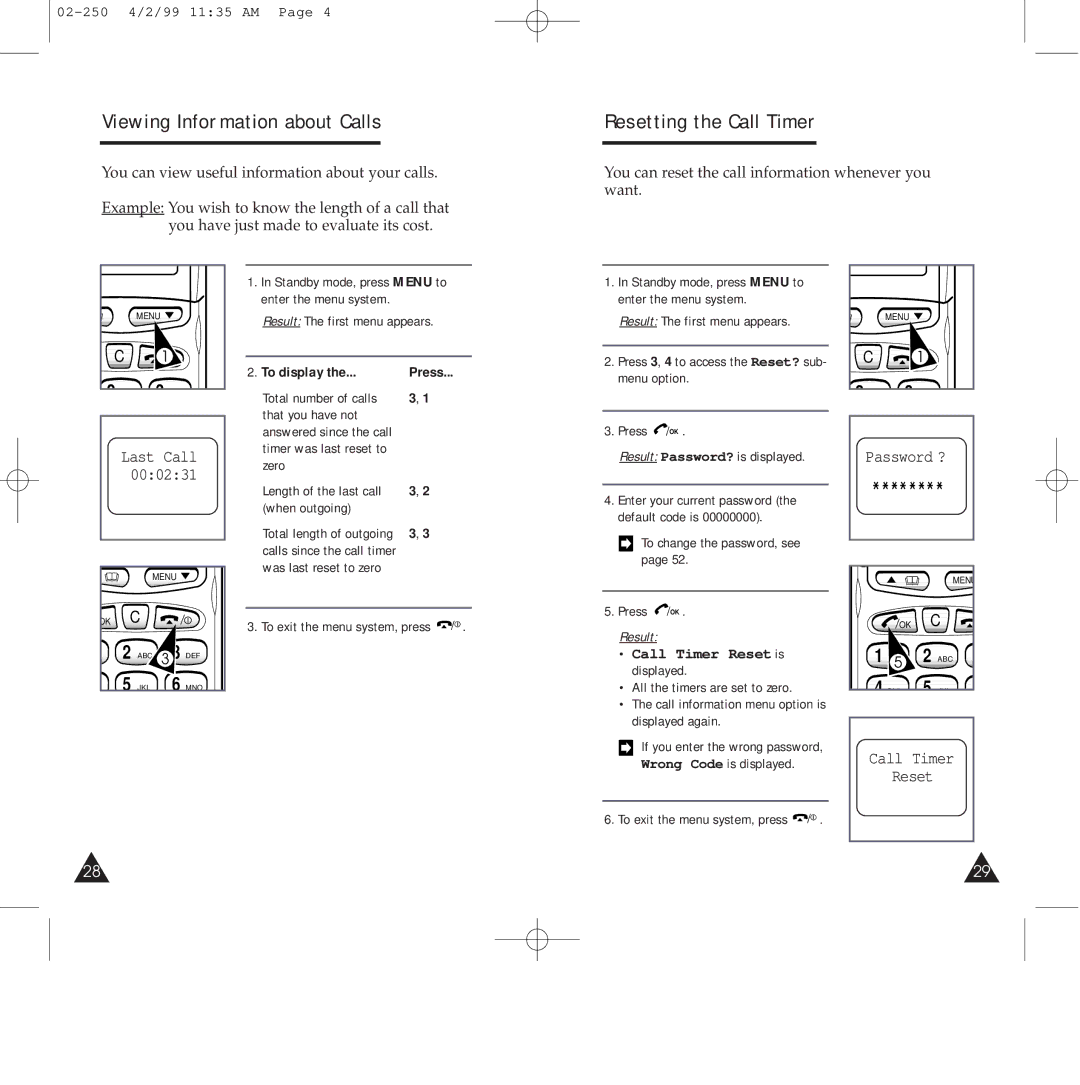02-250 4/2/99 11:35 AM Page 4
Viewing Information about Calls
You can view useful information about your calls.
Example: You wish to know the length of a call that you have just made to evaluate its cost.
Resetting the Call Timer
You can reset the call information whenever you want.
MENU |
C | 1 |
2 3
1.In Standby mode, press MENU to enter the menu system.
Result: The first menu appears.
2. To display the... | Press... |
Total number of calls | 3, 1 |
that you have not |
|
1.In Standby mode, press MENU to enter the menu system.
Result: The first menu appears.
2.Press 3, 4 to access the Reset? sub- menu option.
MENU |
C | 1 |
2 3
Last Call 00:02:31
MENU ![]()
OK C
2 ABC 3 DEF
5 JKL 6 MNO
answered since the call |
|
timer was last reset to |
|
zero |
|
Length of the last call | 3, 2 |
(when outgoing) |
|
Total length of outgoing | 3, 3 |
calls since the call timer |
|
was last reset to zero |
|
3. To exit the menu system, press ![]() / I .
/ I .
3.Press ![]() /OK .
/OK .
Result: Password? is displayed.
4.Enter your current password (the default code is 00000000).
![]() To change the password, see page 52.
To change the password, see page 52.
5.Press ![]() /OK . Result:
/OK . Result:
•Call Timer Reset is displayed.
•All the timers are set to zero.
•The call information menu option is displayed again.
If you enter the wrong password, Wrong Code is displayed.
Password ?
MENU |
OK | C |
1 5 | 2 | ABC |
|
4 5
Call Timer
Reset
6. To exit the menu system, press ![]() / I .
/ I .
28 | 29 |