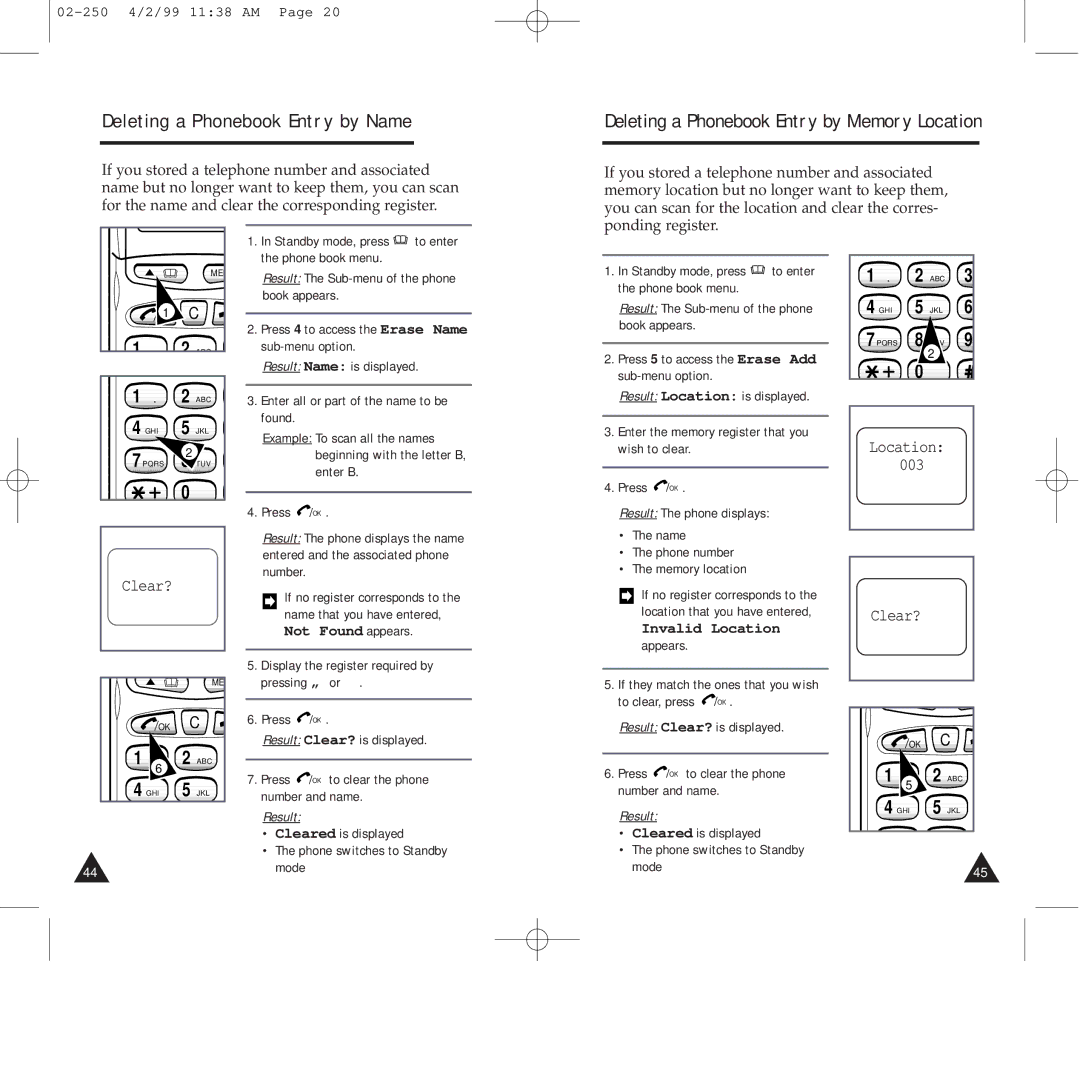02-250 4/2/99 11:38 AM Page 20
Deleting a Phonebook Entry by Name
If you stored a telephone number and associated name but no longer want to keep them, you can scan for the name and clear the corresponding register.
Deleting a Phonebook Entry by Memory Location
If you stored a telephone number and associated memory location but no longer want to keep them, you can scan for the location and clear the corres- ponding register.
MEN |
1 | C |
1 | 2 ABC |
1 . | 2 ABC |
4 GHI | 5 JKL |
1. | In Standby mode, press | to enter |
| the phone book menu. |
|
| Result: The | |
| book appears. |
|
2. | Press 4 to access the Erase Name | |
|
| |
| Result: Name: is displayed. | |
3. | Enter all or part of the name to be | |
| found. |
|
| Example: To scan all the names | |
1. | In Standby mode, press | to enter |
| the phone book menu. |
|
| Result: The | |
| book appears. |
|
|
| |
2. | Press 5 to access the Erase Add | |
|
| |
| Result: Location: is displayed. | |
|
| |
3. | Enter the memory register that you | |
1 . |
4 GHI |
7PQRS |
2 ABC | 3 |
5 JKL | 6 |
2 | 9 |
| |
0 |
|
7PQRS | 2 |
TUV |
0 |
| beginning with the letter B, |
| enter B. |
4. Press | /OK . |
wish to clear. |
4. Press /OK . |
Result: The phone displays: |
Location:
003
Clear?
ME |
| OK | C | |
1 | 6 | 2 | ABC |
|
|
| |
4 GHI | 5 JKL |
44
Result: The phone displays the name entered and the associated phone number.
If no register corresponds to the
name that you have entered, Not Found appears.
5. Display the register required by
pressing „ or | . |
|
|
6.Press ![]() /OK .
/OK .
Result: Clear? is displayed.
7.Press ![]() /OK to clear the phone number and name.
/OK to clear the phone number and name.
Result:
•Cleared is displayed
•The phone switches to Standby mode
• The name |
• The phone number |
• The memory location |
If no register corresponds to the location that you have entered,
Invalid Location appears.
5.If they match the ones that you wish to clear, press ![]() /OK .
/OK .
Result: Clear? is displayed.
6.Press ![]() /OK to clear the phone number and name.
/OK to clear the phone number and name.
Result:
•Cleared is displayed
•The phone switches to Standby mode
Clear?
OK | C |
1 | 5 | 2 | ABC |
|
4 GHI | 5 JKL |
45