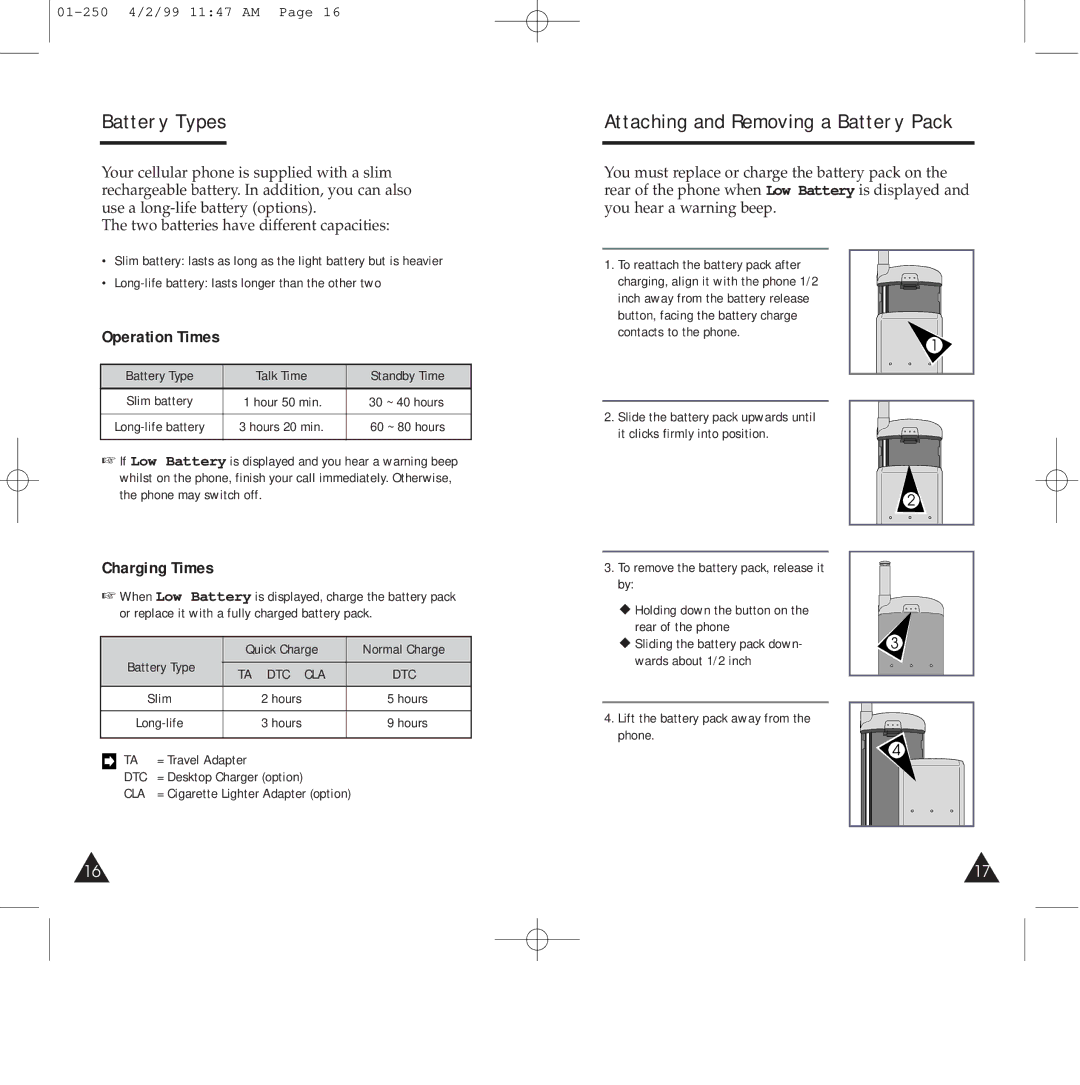01-250 4/2/99 11:47 AM Page 16
Battery Types
Your cellular phone is supplied with a slim rechargeable battery. In addition, you can also use a
The two batteries have different capacities:
•Slim battery: lasts as long as the light battery but is heavier
•
Operation Times
Battery Type | Talk Time | Standby Time |
Slim battery | 1 hour 50 min. | 30 ~ 40 hours |
|
|
|
3 hours 20 min. | 60 ~ 80 hours | |
|
|
|
☞If Low Battery is displayed and you hear a warning beep whilst on the phone, finish your call immediately. Otherwise, the phone may switch off.
Charging Times
☞When Low Battery is displayed, charge the battery pack or replace it with a fully charged battery pack.
Battery Type | Quick Charge | Normal Charge | ||
TA | DTC CLA | DTC | ||
| ||||
Slim |
| 2 hours | 5 hours | |
Attaching and Removing a Battery Pack
You must replace or charge the battery pack on the rear of the phone when Low Battery is displayed and you hear a warning beep.
1. To reattach the battery pack after charging, align it with the phone 1/2 inch away from the battery release button, facing the battery charge contacts to the phone.
1
2. Slide the battery pack upwards until it clicks firmly into position.
2
3. To remove the battery pack, release it by:
◆ Holding down the button on the |
|
rear of the phone |
|
◆ Sliding the battery pack down- | 3 |
wards about 1/2 inch |
|
|
|
| 3 hours | 9 hours | ||
|
|
|
|
|
|
|
|
|
| TA | = Travel Adapter |
|
|
|
|
|
|
| ||
|
|
| DTC | = Desktop Charger (option) |
| |
|
|
| CLA | = Cigarette Lighter Adapter (option) |
| |
4.Lift the battery pack away from the phone.
4 |
16 | 17 |