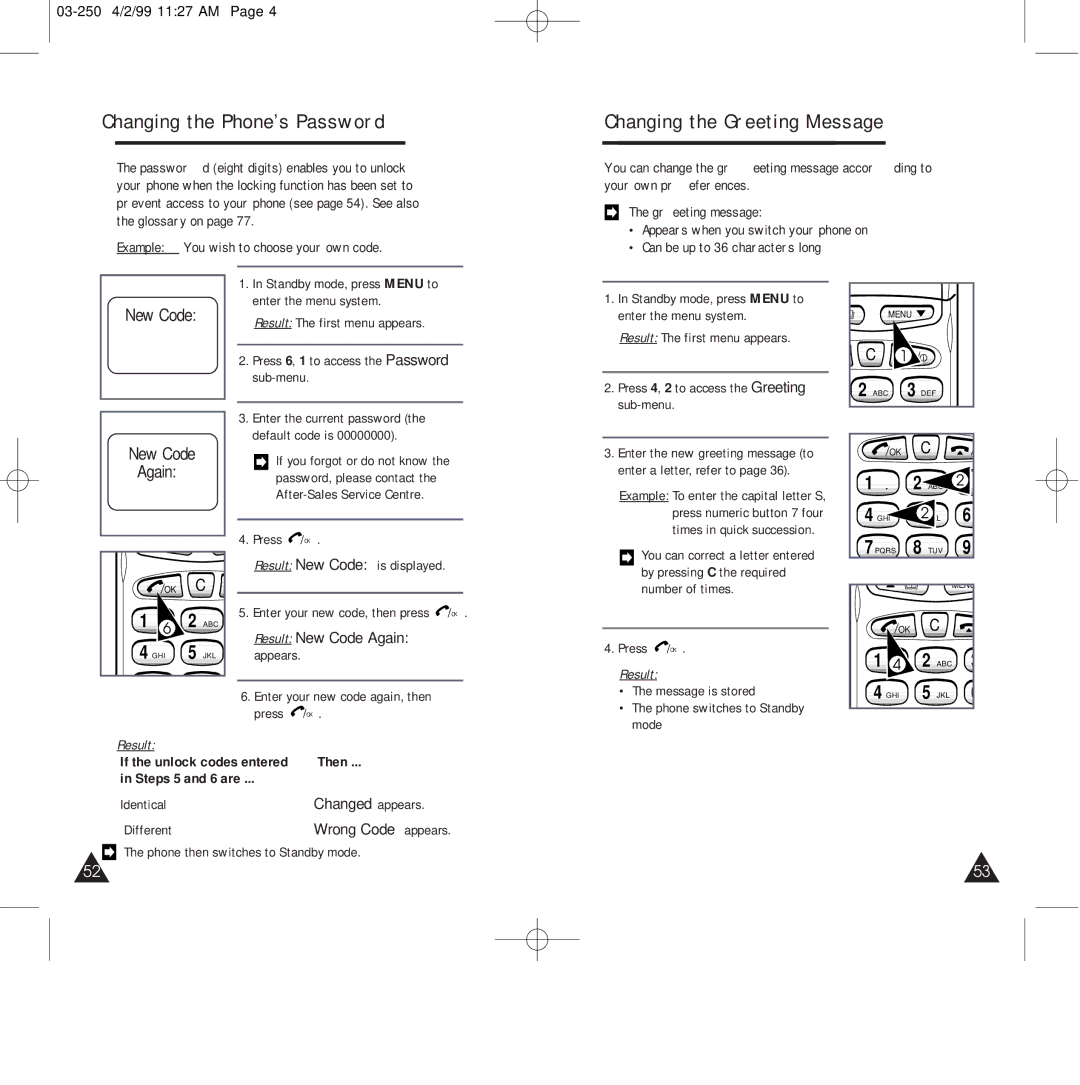Changing the Phone’s Password
The password (eight digits) enables you to unlock your phone when the locking function has been set to prevent access to your phone (see page 54). See also the glossary on page 77.
Example: You wish to choose your own code.
Changing the Greeting Message
You can change the greeting message according to your own preferences.
The greeting message:
•Appears when you switch your phone on
•Can be up to 36 characters long
1.In Standby mode, press MENU to enter the menu system.
New Code: | Result: The first menu appears. |
|
2.Press 6, 1 to access the Password
3.Enter the current password (the default code is 00000000).
New Code |
|
|
|
| If you forgot or do not know the |
|
|
|
| ||
Again: |
|
|
|
| password, please contact the |
|
|
|
|
| |
|
|
|
|
|
|
|
| 4. Press /OK . | |||
| |||||
1.In Standby mode, press MENU to enter the menu system.
Result: The first menu appears.
2.Press 4, 2 to access the Greeting
3.Enter the new greeting message (to enter a letter, refer to page 36).
Example: To enter the capital letter S, press numeric button 7 four times in quick succession.
MENU |
C | 1 |
2 ABC | 3 DEF |
OK | C |
1 . | 2 | 2 |
4 GHI | 2 | 6 |
![]() OK C 1 6 2 ABC
OK C 1 6 2 ABC
4 GHI | 5 JKL |
Result: New Code: is displayed.
5.Enter your new code, then press ![]() /OK .
/OK .
Result: New Code Again: appears.
You can correct a letter entered by pressing C the required number of times.
4. Press /OK . |
Result: |
• The message is stored |
MENU |
| OK | C |
| |
1 | 4 | 2 | ABC | 3 |
| ||||
6.Enter your new code again, then press ![]() /OK .
/OK .
Result: |
|
If the unlock codes entered | Then ... |
in Steps 5 and 6 are ... |
|
Identical | Changed appears. |
Different | Wrong Code appears. |
The phone then switches to Standby mode.
• The phone switches to Standby |
mode |
4 GHI 5 JKL 6 |
52 | 53 |