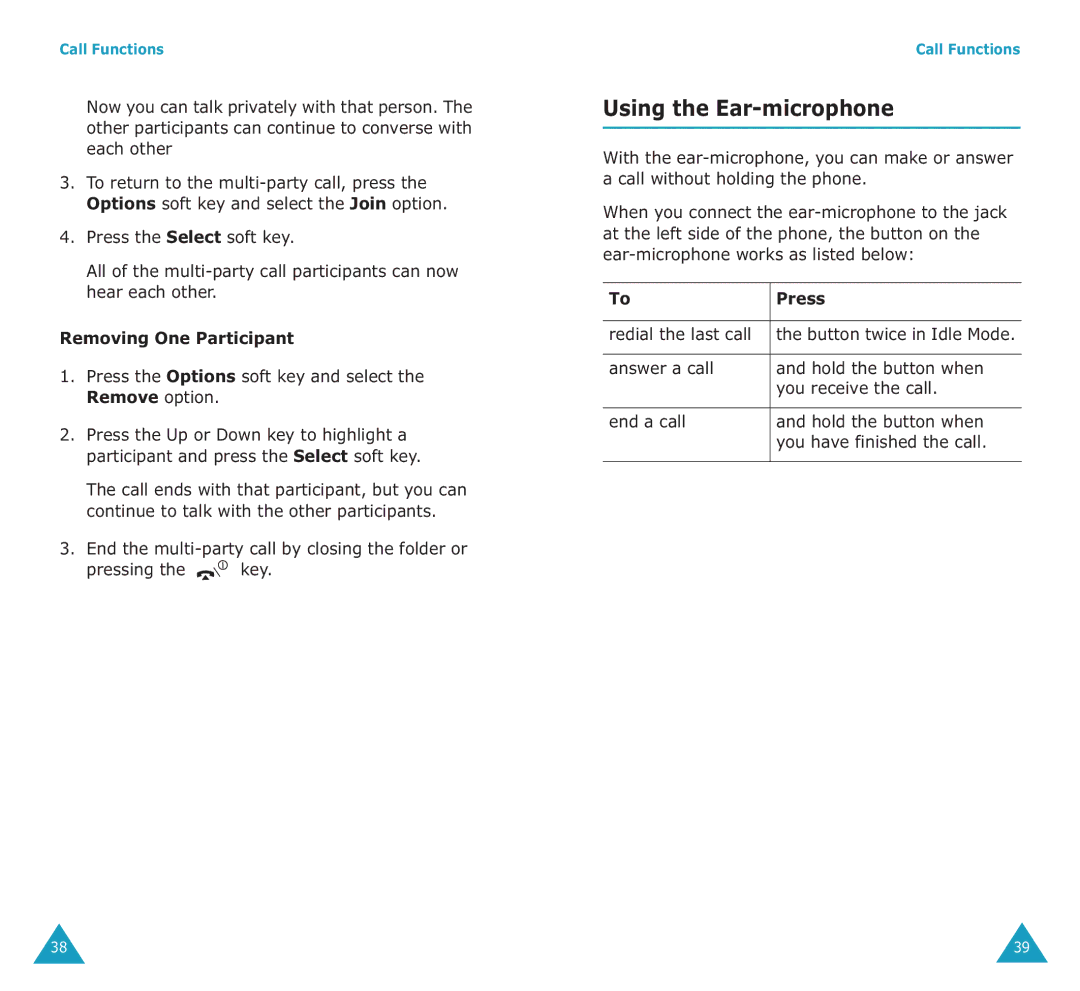Call Functions
Now you can talk privately with that person. The other participants can continue to converse with each other
3.To return to the
4.Press the Select soft key.
All of the
Removing One Participant
1.Press the Options soft key and select the Remove option.
2.Press the Up or Down key to highlight a participant and press the Select soft key.
The call ends with that participant, but you can continue to talk with the other participants.
3.End the
pressing the ![]()
![]() key.
key.
Call Functions
Using the Ear-microphone
With the
When you connect the
To | Press |
|
|
redial the last call | the button twice in Idle Mode. |
|
|
answer a call | and hold the button when |
| you receive the call. |
|
|
end a call | and hold the button when |
| you have finished the call. |
|
|
38 | 39 |