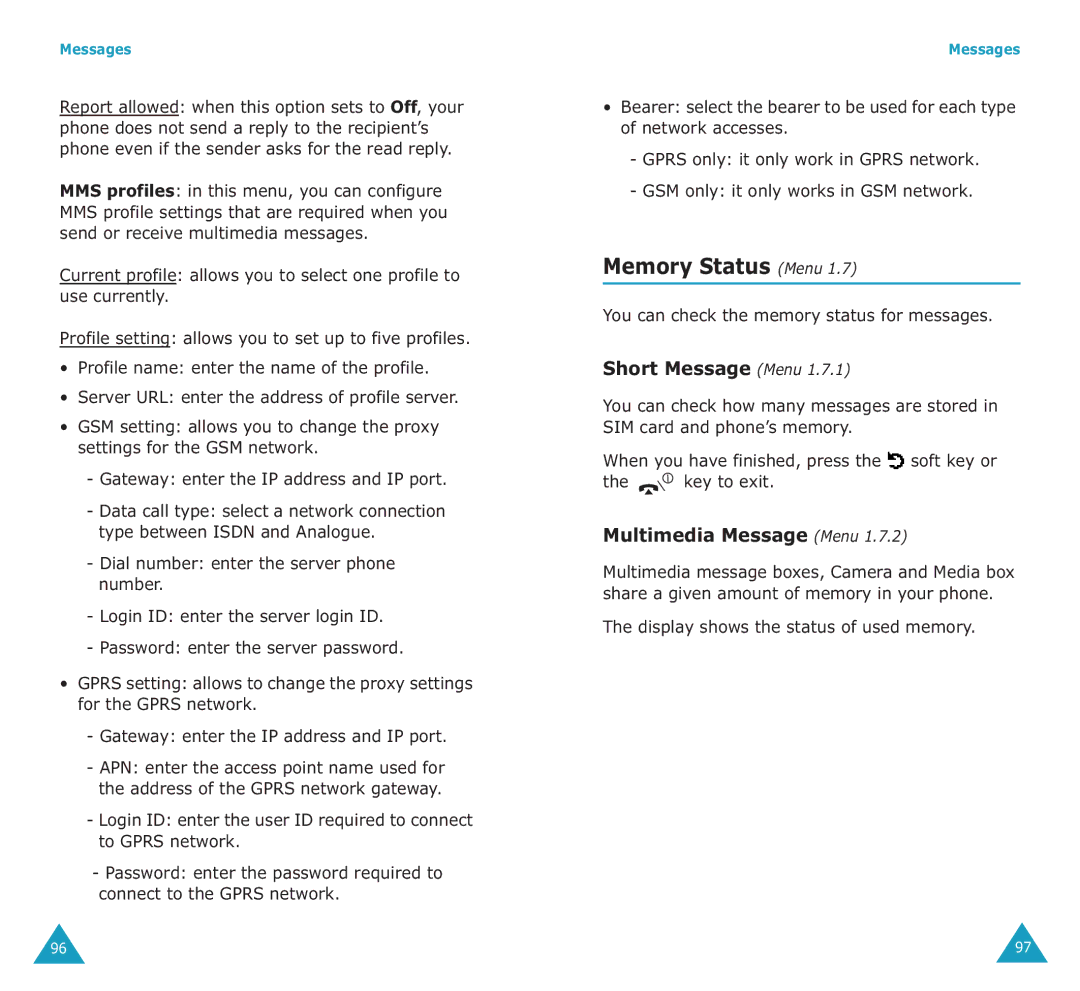Messages
Report allowed: when this option sets to Off, your phone does not send a reply to the recipient’s phone even if the sender asks for the read reply.
MMS profiles: in this menu, you can configure MMS profile settings that are required when you send or receive multimedia messages.
Current profile: allows you to select one profile to use currently.
Profile setting: allows you to set up to five profiles.
•Profile name: enter the name of the profile.
•Server URL: enter the address of profile server.
•GSM setting: allows you to change the proxy settings for the GSM network.
-Gateway: enter the IP address and IP port.
-Data call type: select a network connection type between ISDN and Analogue.
-Dial number: enter the server phone number.
-Login ID: enter the server login ID.
-Password: enter the server password.
•GPRS setting: allows to change the proxy settings for the GPRS network.
-Gateway: enter the IP address and IP port.
-APN: enter the access point name used for the address of the GPRS network gateway.
-Login ID: enter the user ID required to connect to GPRS network.
-Password: enter the password required to connect to the GPRS network.
Messages
•Bearer: select the bearer to be used for each type of network accesses.
-GPRS only: it only work in GPRS network.
-GSM only: it only works in GSM network.
Memory Status (Menu 1.7)
You can check the memory status for messages.
Short Message (Menu 1.7.1)
You can check how many messages are stored in SIM card and phone’s memory.
When you have finished, press the | soft key or | |
the | key to exit. |
|
Multimedia Message (Menu 1.7.2)
Multimedia message boxes, Camera and Media box share a given amount of memory in your phone.
The display shows the status of used memory.
96 | 97 |