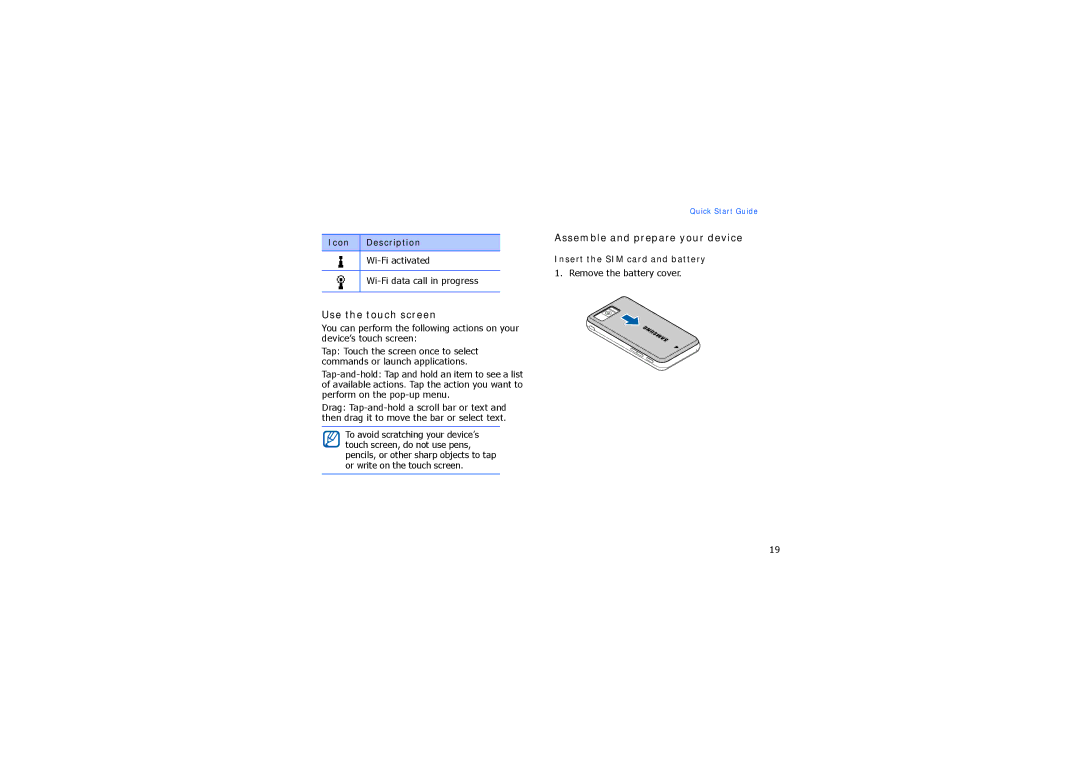Icon Description
Use the touch screen
You can perform the following actions on your device’s touch screen:
Tap: Touch the screen once to select commands or launch applications.
Drag:
To avoid scratching your device’s touch screen, do not use pens, pencils, or other sharp objects to tap or write on the touch screen.
Quick Start Guide
Assemble and prepare your device
Insert the SIM card and battery
1. Remove the battery cover.
19