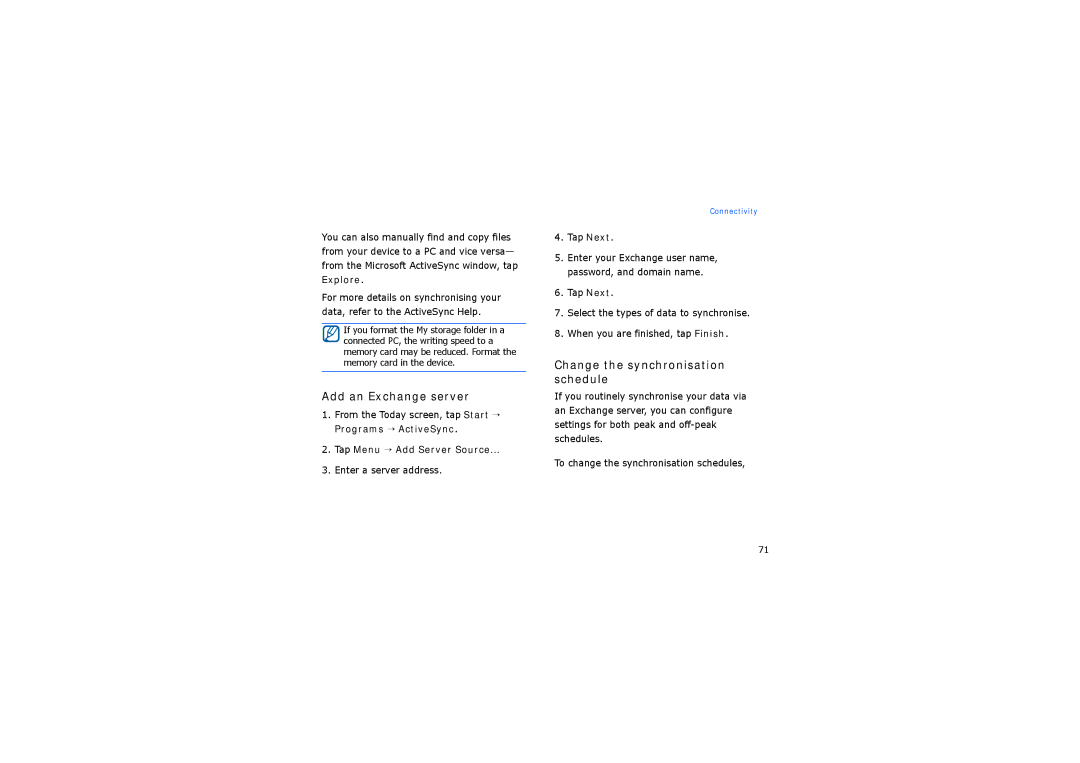You can also manually find and copy files from your device to a PC and vice versa— from the Microsoft ActiveSync window, tap Explore.
For more details on synchronising your data, refer to the ActiveSync Help.
If you format the My storage folder in a connected PC, the writing speed to a memory card may be reduced. Format the memory card in the device.
Add an Exchange server
1.From the Today screen, tap Start → Programs → ActiveSync.
2.Tap Menu → Add Server Source...
3.Enter a server address.
Connectivity
4.Tap Next.
5.Enter your Exchange user name, password, and domain name.
6.Tap Next.
7.Select the types of data to synchronise.
8.When you are finished, tap Finish.
Change the synchronisation schedule
If you routinely synchronise your data via an Exchange server, you can configure settings for both peak and
To change the synchronisation schedules,
71