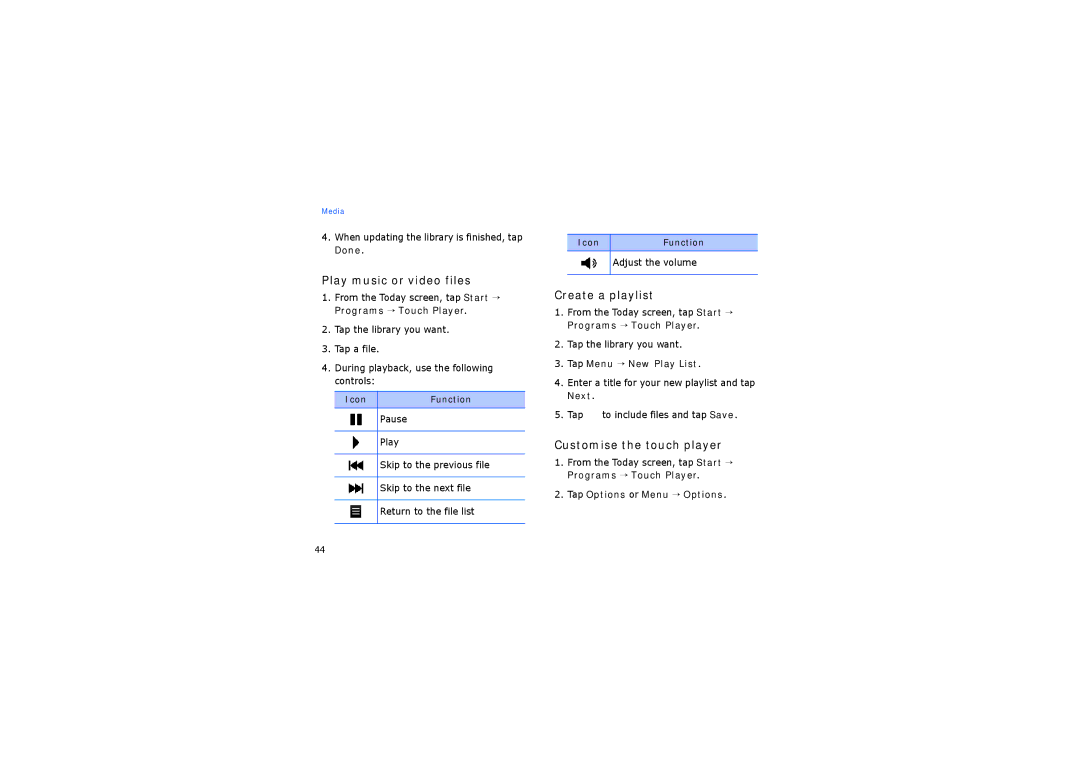Media
4.When updating the library is finished, tap Done.
Play music or video files
1.From the Today screen, tap Start → Programs → Touch Player.
2.Tap the library you want.
3.Tap a file.
4.During playback, use the following controls:
Icon | Function |
|
|
Pause
Play
Skip to the previous file
Skip to the next file
Return to the file list
Icon | Function |
|
|
Adjust the volume
Create a playlist
1.From the Today screen, tap Start → Programs → Touch Player.
2.Tap the library you want.
3.Tap Menu → New Play List.
4.Enter a title for your new playlist and tap Next.
5.Tap ![]() to include files and tap Save.
to include files and tap Save.
Customise the touch player
1.From the Today screen, tap Start → Programs → Touch Player.
2.Tap Options or Menu → Options.
44