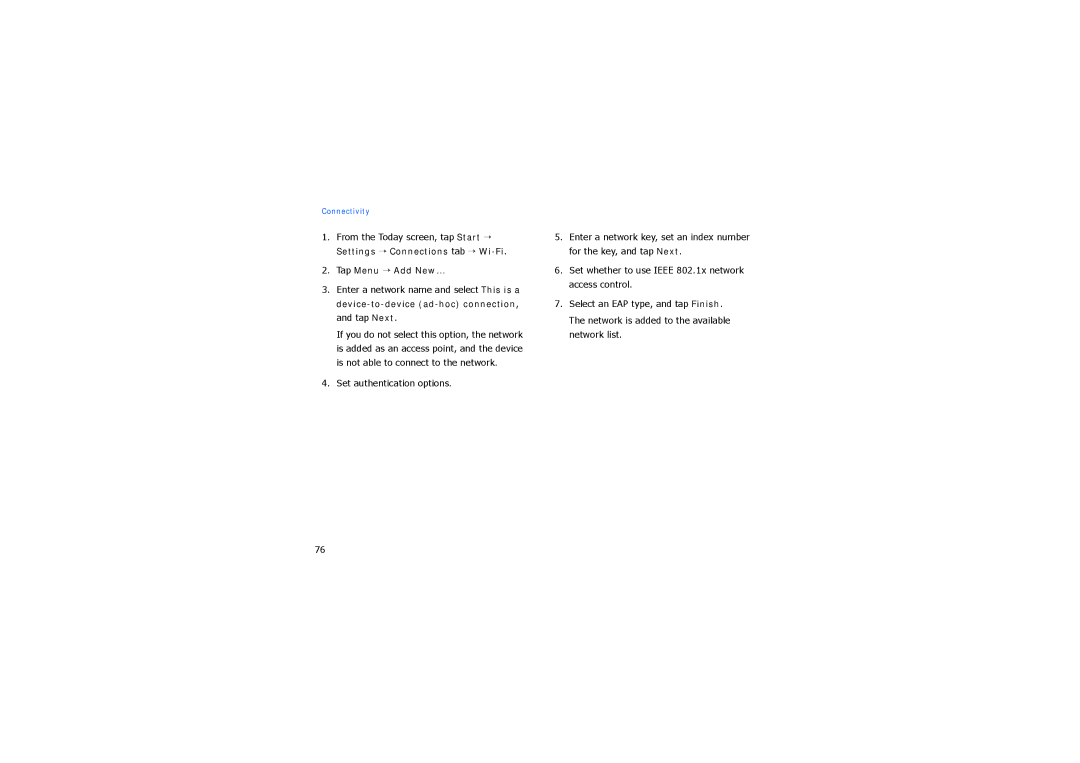Connectivity
1.From the Today screen, tap Start → Settings → Connections tab →
2.Tap Menu → Add New...
3.Enter a network name and select This is a
If you do not select this option, the network is added as an access point, and the device is not able to connect to the network.
4.Set authentication options.
5.Enter a network key, set an index number for the key, and tap Next.
6.Set whether to use IEEE 802.1x network access control.
7.Select an EAP type, and tap Finish.
The network is added to the available network list.
76