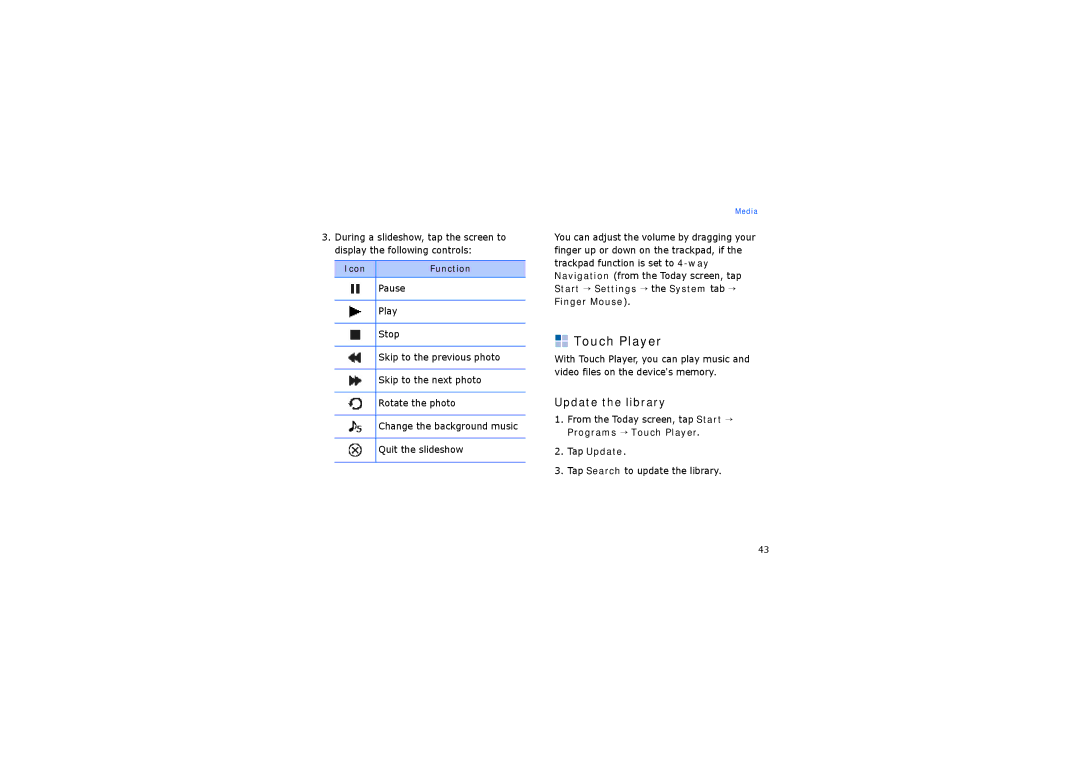3.During a slideshow, tap the screen to display the following controls:
Icon | Function |
|
|
Pause
Play
Stop
Skip to the previous photo
Skip to the next photo
Rotate the photo
Change the background music
Quit the slideshow
Media
You can adjust the volume by dragging your finger up or down on the trackpad, if the trackpad function is set to

 Touch Player
Touch Player
With Touch Player, you can play music and video files on the device's memory.
Update the library
1.From the Today screen, tap Start → Programs → Touch Player.
2.Tap Update.
3.Tap Search to update the library.
43