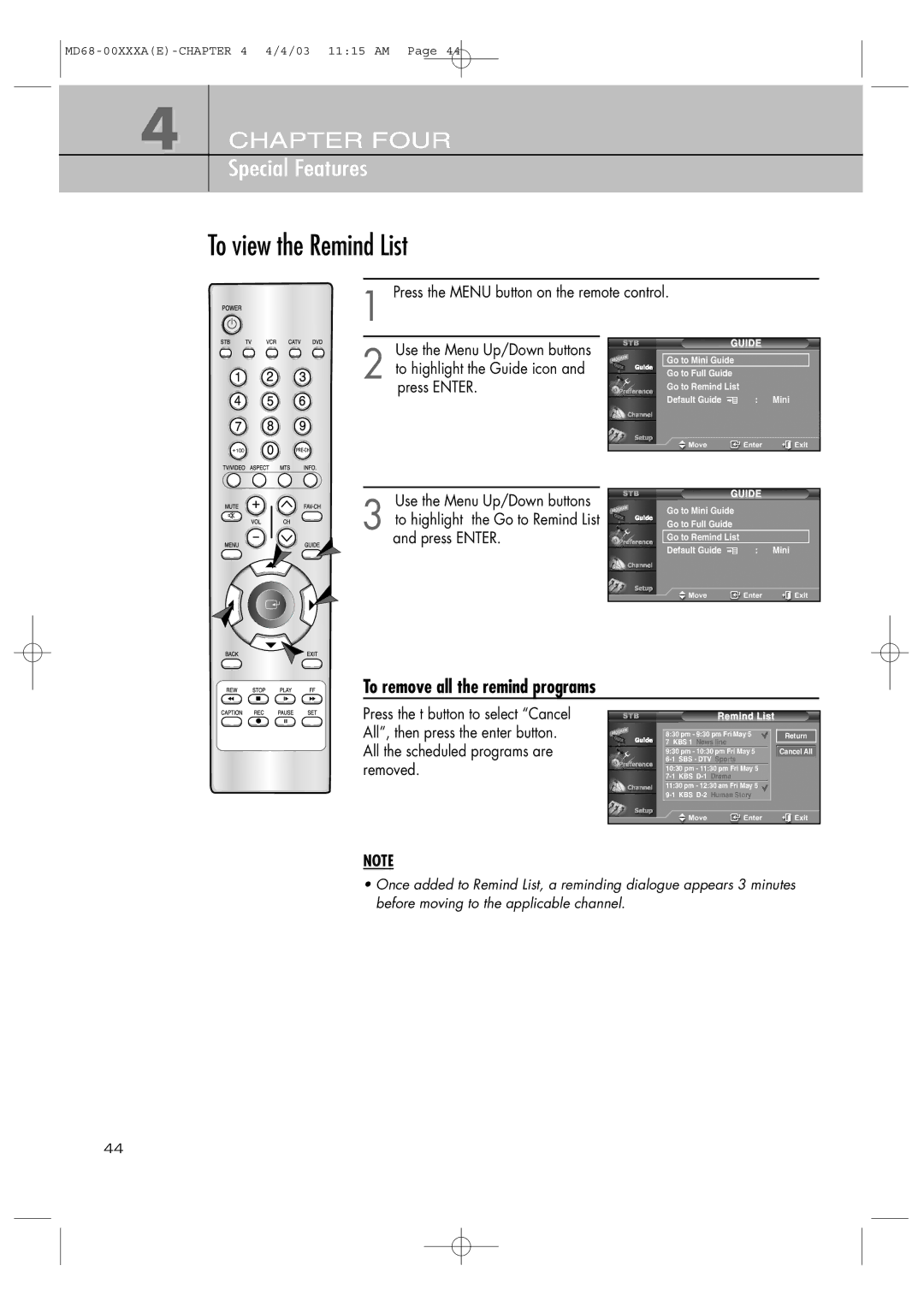4
CHAPTER FOUR
Special Features
To view the Remind List
1 Press the MENU button on the remote control.
2 | Use the Menu Up/Down buttons |
| GUIDE | |
Go to Mini Guide |
| |||
to highlight the Guide icon and |
| |||
Go to Full Guide |
| |||
press ENTER. | Go to Remind List |
| ||
|
|
| ||
|
|
| Default Guide | : Mini |
|
|
|
|
|
|
|
|
|
|
Use the Menu Up/Down buttons
3 to highlight the Go to Remind List and press ENTER.
To remove all the remind programs
GUIDE | |
Go to Mini Guide |
|
Go to Full Guide |
|
Go to Remind List |
|
Default Guide | : Mini |
Press the t button to select “Cancel All”, then press the enter button. All the scheduled programs are removed.
Remind List
8:30 pm - 9:30 pm Fri May 5 | Return | |
7 KBS 1 News line |
| |
9:30 pm - 10:30 pm Fri May 5 | Cancel All | |
SBS - DTV Sports |
| |
10:30 pm - 11:30 pm Fri May 5 |
| |
KBS |
| |
11:30 pm - 12:30 am Fri May 5 |
| |
KBS |
| |
NOTE
•Once added to Remind List, a reminding dialogue appears 3 minutes before moving to the applicable channel.
44