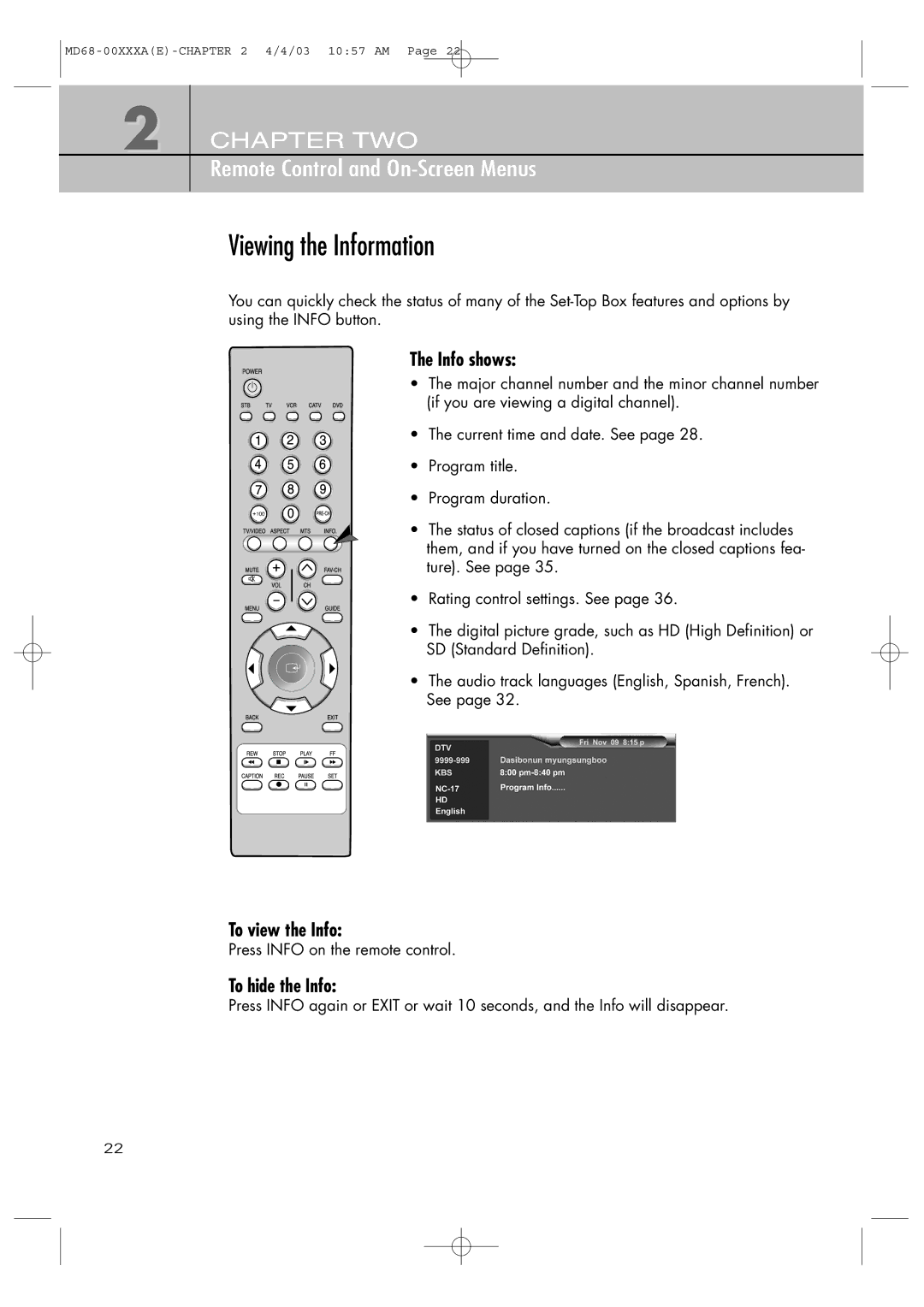2 CHAPTER TWO
Remote Control and
Viewing the Information
You can quickly check the status of many of the
The Info shows:
• The major channel number and the minor channel number (if you are viewing a digital channel).
• The current time and date. See page 28.
• Program title.
• Program duration.
• The status of closed captions (if the broadcast includes them, and if you have turned on the closed captions fea- ture). See page 35.
• Rating control settings. See page 36.
• The digital picture grade, such as HD (High Definition) or SD (Standard Definition).
• The audio track languages (English, Spanish, French). See page 32.
To view the Info:
Press INFO on the remote control.
To hide the Info:
Press INFO again or EXIT or wait 10 seconds, and the Info will disappear.
22