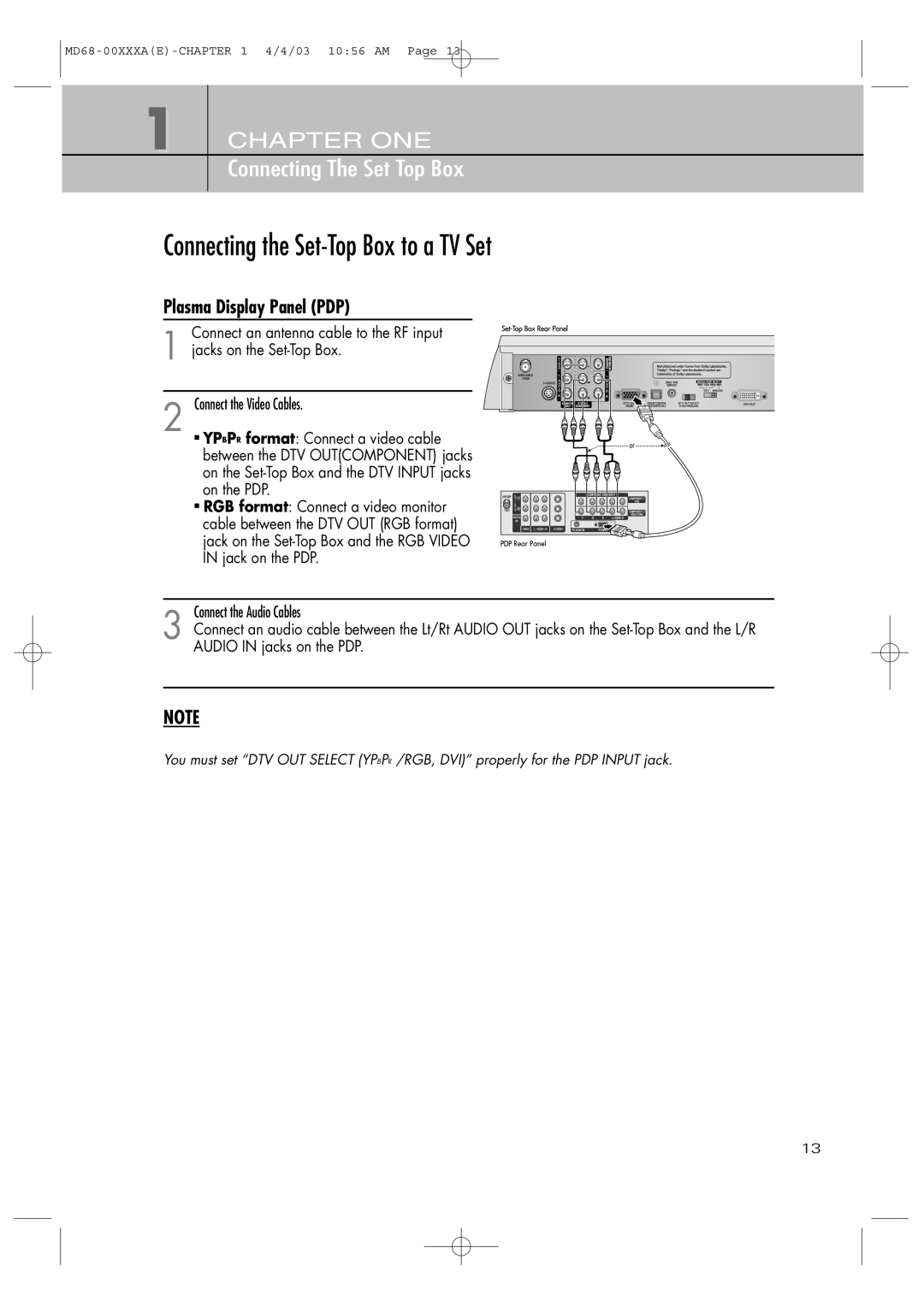1 CHAPTER ONE
Connecting The Set Top Box
Connecting the Set-Top Box to a TV Set
Plasma Display Panel (PDP)
Connect an antenna cable to the RF input
1 jacks on the
2 | Connect the Video Cables. |
YPBPR format: Connect a video cable | |
| between the DTV OUT(COMPONENT) jacks |
| on the |
| on the PDP. |
| RGB format: Connect a video monitor |
| cable between the DTV OUT (RGB format) |
| jack on the |
| IN jack on the PDP. |
Connect the Audio Cables
3 Connect an audio cable between the Lt/Rt AUDIO OUT jacks on the
NOTE
You must set “DTV OUT SELECT (YPBPR /RGB, DVI)” properly for the PDP INPUT jack.
13