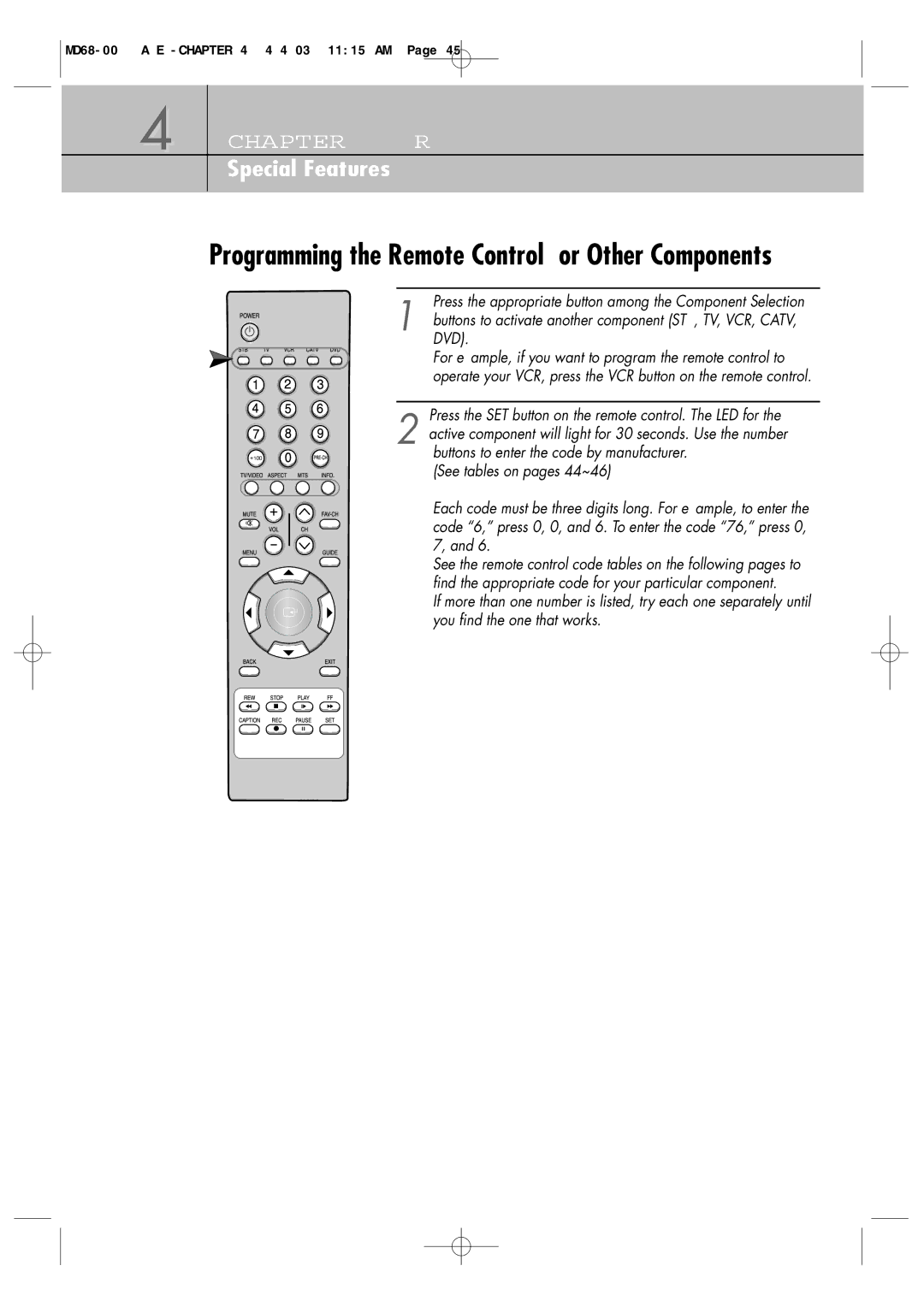4 CHAPTER FOUR
Special Features
Programming the Remote Control for Other Components
Press the appropriate button among the Component Selection
1 buttons to activate another component (STB, TV, VCR, CATV, DVD).
For example, if you want to program the remote control to operate your VCR, press the VCR button on the remote control.
Press the SET button on the remote control. The LED for the
2 active component will light for 30 seconds. Use the number buttons to enter the code by manufacturer.
(See tables on pages 44~46)
Each code must be three digits long. For example, to enter the code “6,” press 0, 0, and 6. To enter the code “76,” press 0, 7, and 6.
See the remote control code tables on the following pages to find the appropriate code for your particular component.
If more than one number is listed, try each one separately until you find the one that works.
45