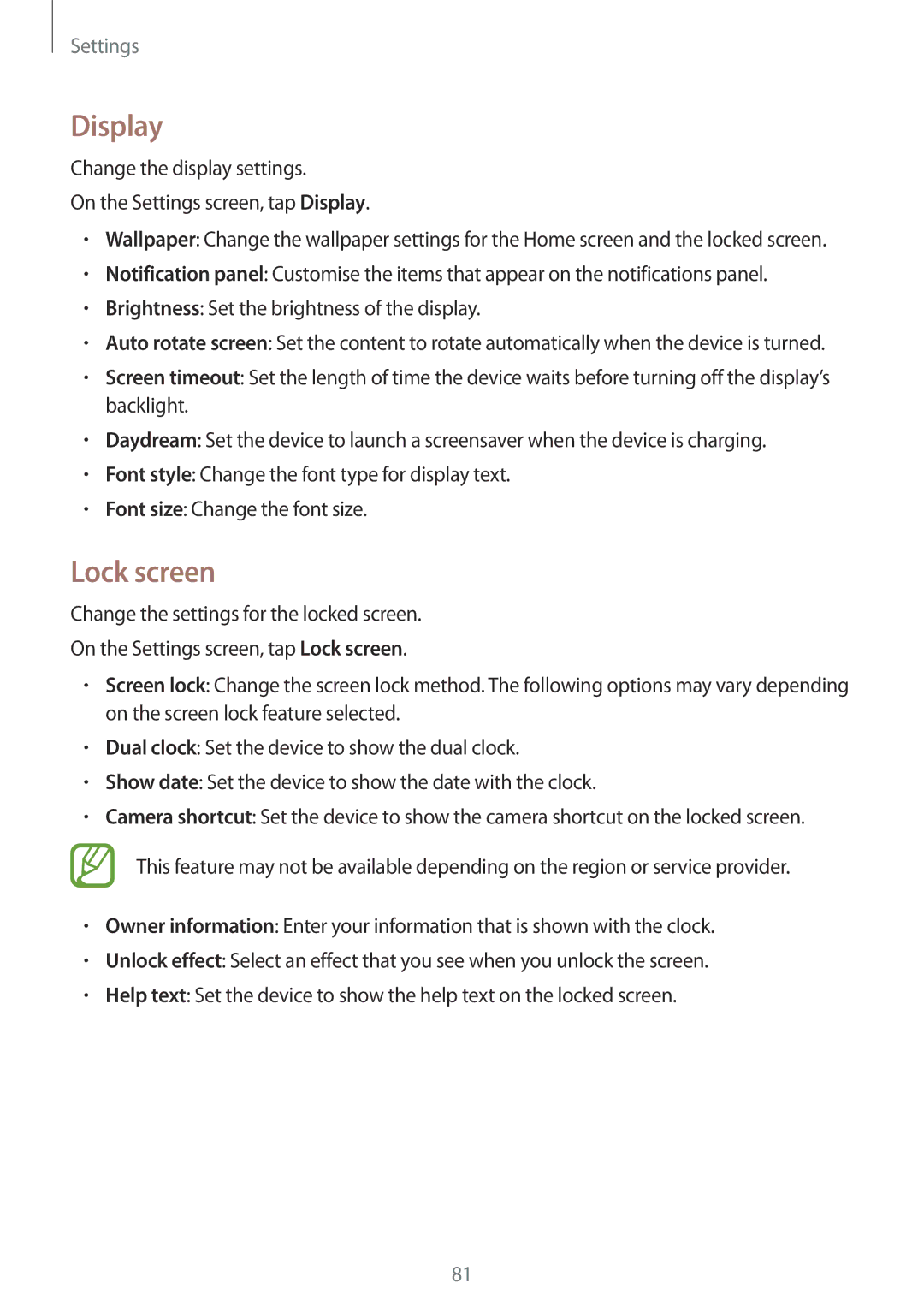Settings
Display
Change the display settings.
On the Settings screen, tap Display.
•Wallpaper: Change the wallpaper settings for the Home screen and the locked screen.
•Notification panel: Customise the items that appear on the notifications panel.
•Brightness: Set the brightness of the display.
•Auto rotate screen: Set the content to rotate automatically when the device is turned.
•Screen timeout: Set the length of time the device waits before turning off the display’s backlight.
•Daydream: Set the device to launch a screensaver when the device is charging.
•Font style: Change the font type for display text.
•Font size: Change the font size.
Lock screen
Change the settings for the locked screen.
On the Settings screen, tap Lock screen.
•Screen lock: Change the screen lock method. The following options may vary depending on the screen lock feature selected.
•Dual clock: Set the device to show the dual clock.
•Show date: Set the device to show the date with the clock.
•Camera shortcut: Set the device to show the camera shortcut on the locked screen.
This feature may not be available depending on the region or service provider.
•Owner information: Enter your information that is shown with the clock.
•Unlock effect: Select an effect that you see when you unlock the screen.
•Help text: Set the device to show the help text on the locked screen.
81