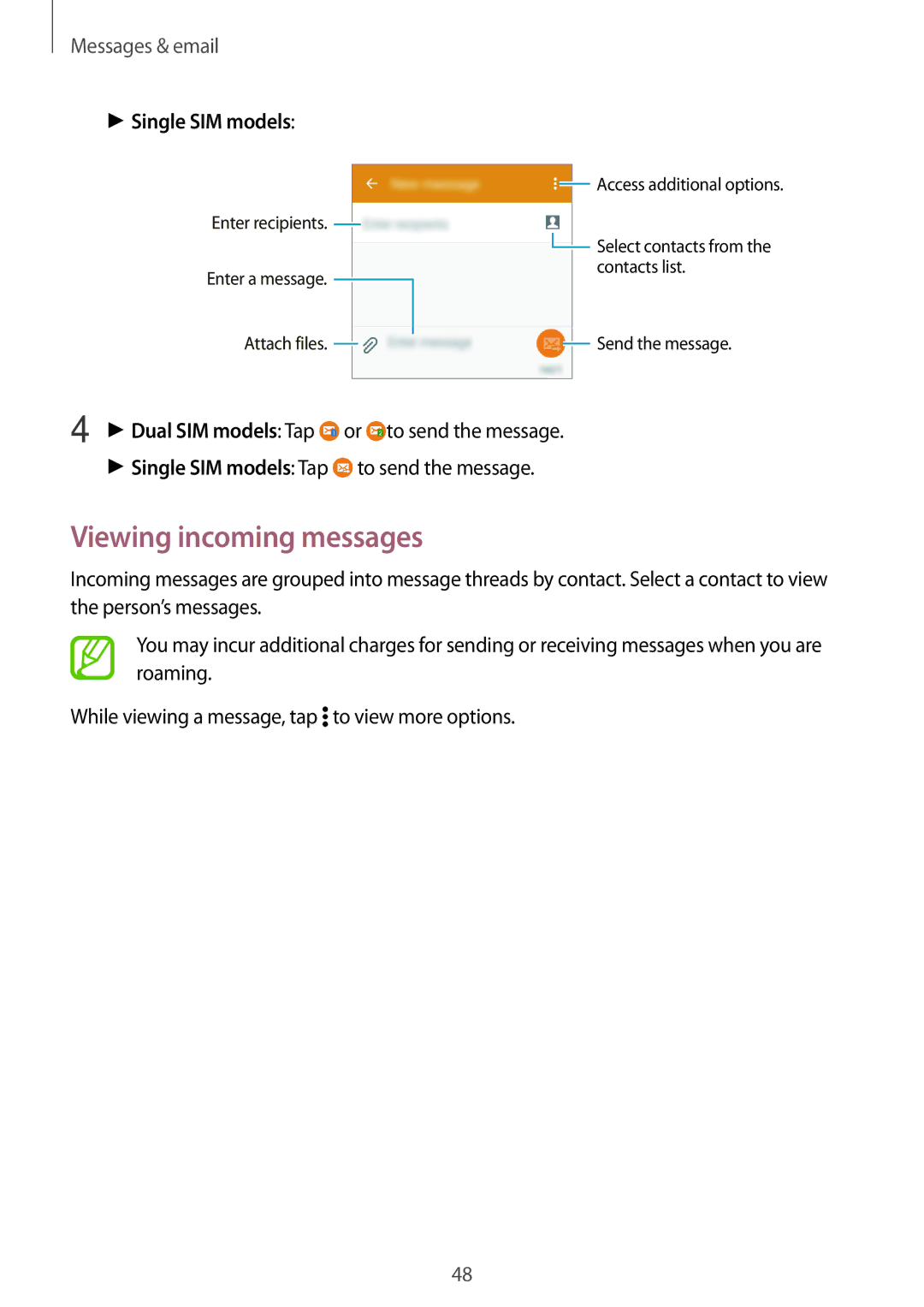Messages & email
►Single SIM models:
Enter recipients. ![]()
Enter a message. ![]()
Attach files. ![]()
![]() Access additional options.
Access additional options.
![]() Select contacts from the contacts list.
Select contacts from the contacts list.
![]() Send the message.
Send the message.
4 ►Dual SIM models: Tap ![]() or
or ![]() to send the message.
to send the message.
►Single SIM models: Tap ![]() to send the message.
to send the message.
Viewing incoming messages
Incoming messages are grouped into message threads by contact. Select a contact to view the person’s messages.
You may incur additional charges for sending or receiving messages when you are roaming.
While viewing a message, tap ![]() to view more options.
to view more options.
48