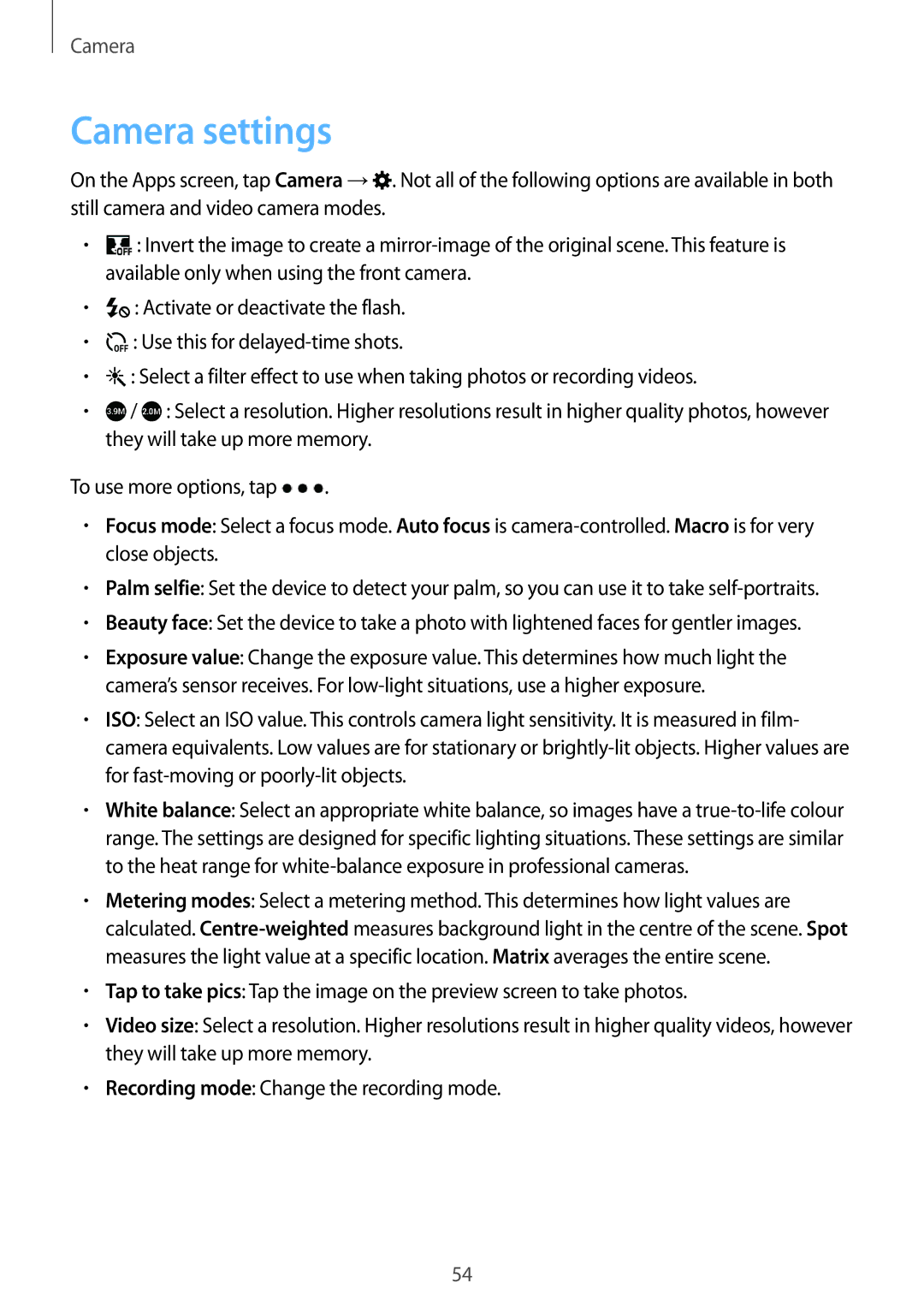Camera
Camera settings
On the Apps screen, tap Camera →![]() . Not all of the following options are available in both still camera and video camera modes.
. Not all of the following options are available in both still camera and video camera modes.
•![]() : Invert the image to create a
: Invert the image to create a
•![]() : Activate or deactivate the flash.
: Activate or deactivate the flash.
•![]() : Use this for
: Use this for
•![]() : Select a filter effect to use when taking photos or recording videos.
: Select a filter effect to use when taking photos or recording videos.
•![]() /
/ ![]() : Select a resolution. Higher resolutions result in higher quality photos, however they will take up more memory.
: Select a resolution. Higher resolutions result in higher quality photos, however they will take up more memory.
To use more options, tap ![]() .
.
•Focus mode: Select a focus mode. Auto focus is
•Palm selfie: Set the device to detect your palm, so you can use it to take
•Beauty face: Set the device to take a photo with lightened faces for gentler images.
•Exposure value: Change the exposure value. This determines how much light the camera’s sensor receives. For
•ISO: Select an ISO value. This controls camera light sensitivity. It is measured in film- camera equivalents. Low values are for stationary or
•White balance: Select an appropriate white balance, so images have a
•Metering modes: Select a metering method. This determines how light values are calculated.
•Tap to take pics: Tap the image on the preview screen to take photos.
•Video size: Select a resolution. Higher resolutions result in higher quality videos, however they will take up more memory.
•Recording mode: Change the recording mode.
54