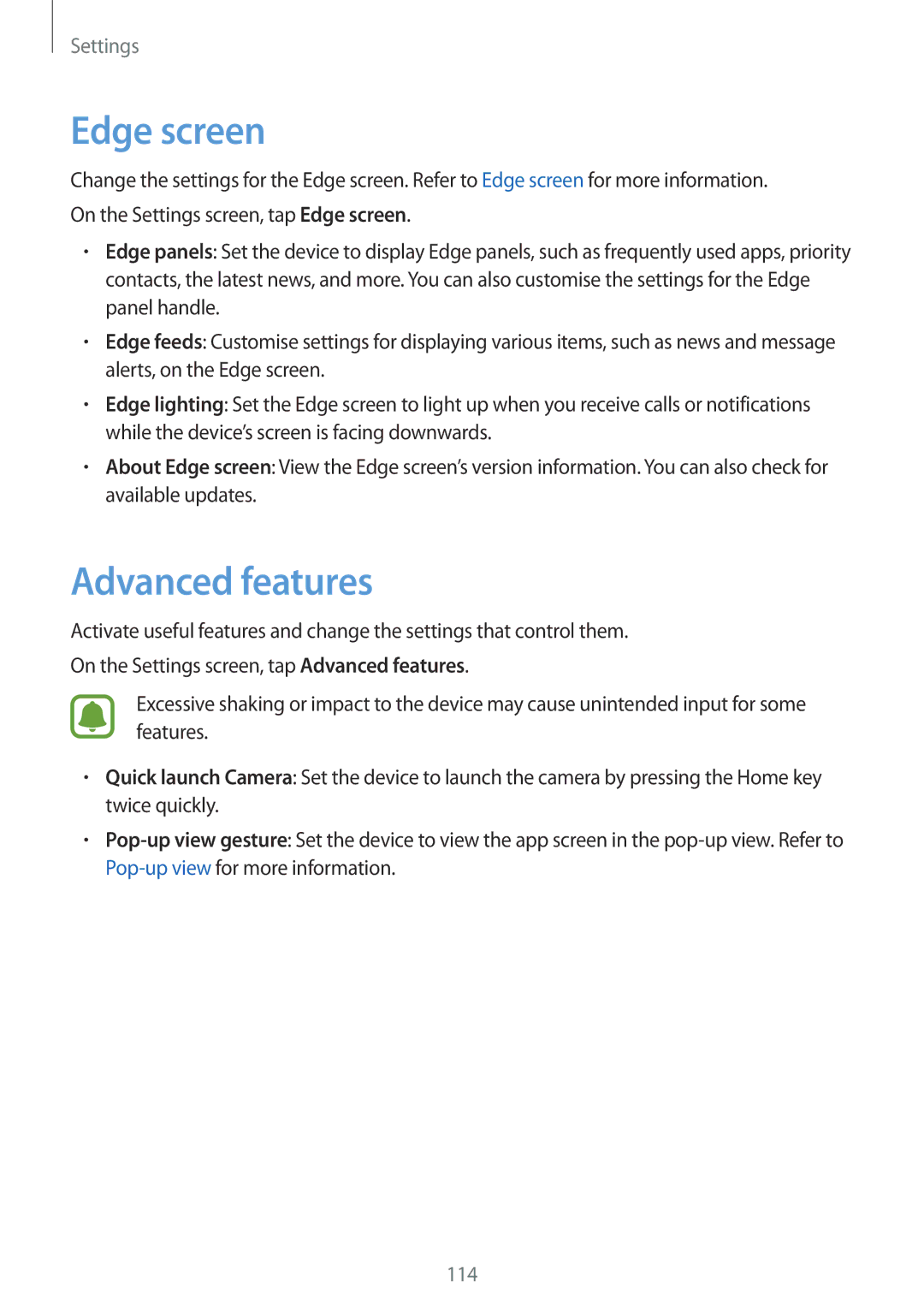Settings
Edge screen
Change the settings for the Edge screen. Refer to Edge screen for more information. On the Settings screen, tap Edge screen.
•Edge panels: Set the device to display Edge panels, such as frequently used apps, priority contacts, the latest news, and more. You can also customise the settings for the Edge panel handle.
•Edge feeds: Customise settings for displaying various items, such as news and message alerts, on the Edge screen.
•Edge lighting: Set the Edge screen to light up when you receive calls or notifications while the device’s screen is facing downwards.
•About Edge screen: View the Edge screen’s version information. You can also check for available updates.
Advanced features
Activate useful features and change the settings that control them. On the Settings screen, tap Advanced features.
Excessive shaking or impact to the device may cause unintended input for some features.
•Quick launch Camera: Set the device to launch the camera by pressing the Home key twice quickly.
•
114