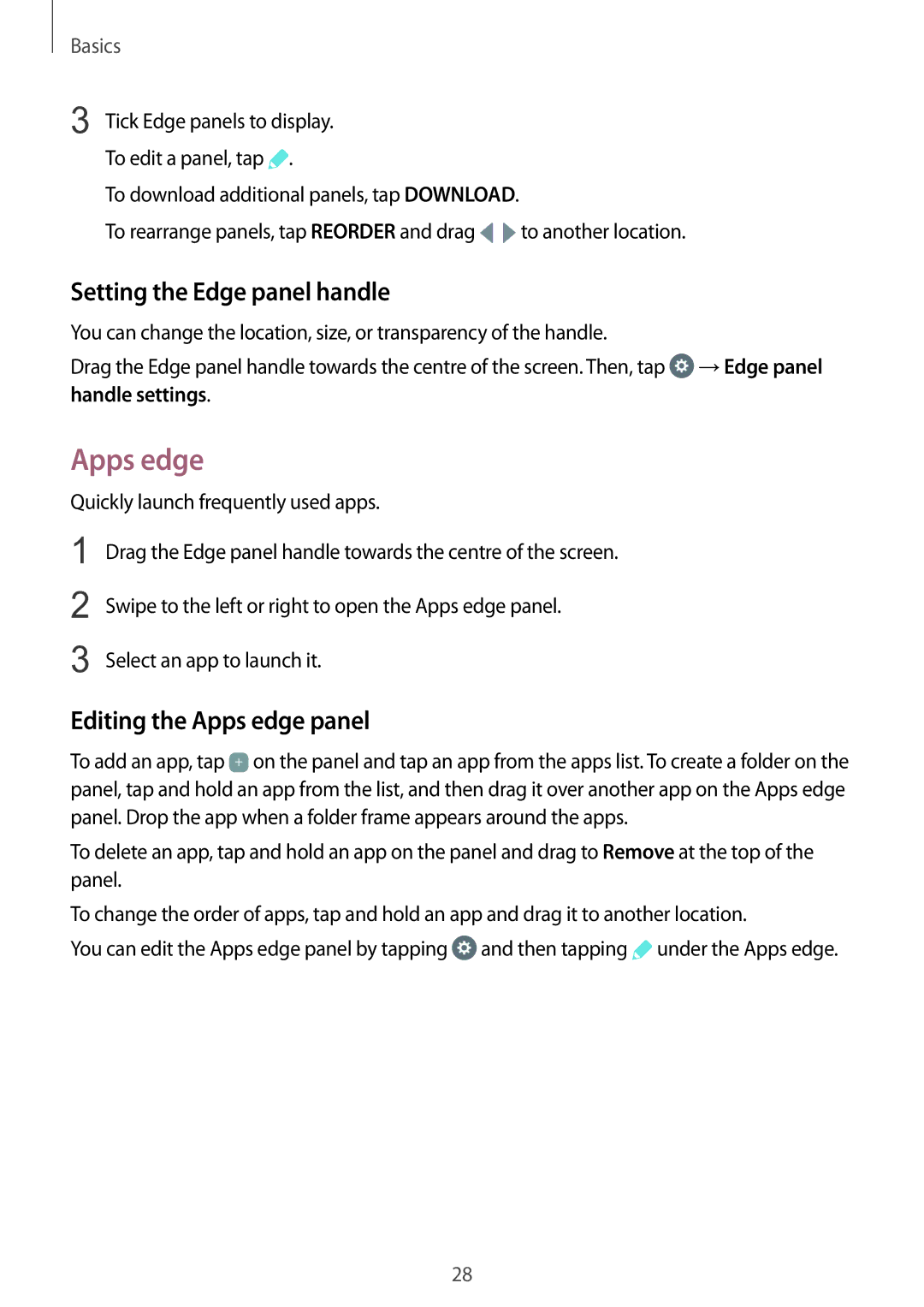Basics
3 Tick Edge panels to display. To edit a panel, tap ![]() .
.
To download additional panels, tap DOWNLOAD.
To rearrange panels, tap REORDER and drag ![]() to another location.
to another location.
Setting the Edge panel handle
You can change the location, size, or transparency of the handle.
Drag the Edge panel handle towards the centre of the screen. Then, tap ![]() →Edge panel
→Edge panel
handle settings.
Apps edge
Quickly launch frequently used apps.
1
2
3
Drag the Edge panel handle towards the centre of the screen.
Swipe to the left or right to open the Apps edge panel.
Select an app to launch it.
Editing the Apps edge panel
To add an app, tap ![]() on the panel and tap an app from the apps list. To create a folder on the panel, tap and hold an app from the list, and then drag it over another app on the Apps edge panel. Drop the app when a folder frame appears around the apps.
on the panel and tap an app from the apps list. To create a folder on the panel, tap and hold an app from the list, and then drag it over another app on the Apps edge panel. Drop the app when a folder frame appears around the apps.
To delete an app, tap and hold an app on the panel and drag to Remove at the top of the panel.
To change the order of apps, tap and hold an app and drag it to another location.
You can edit the Apps edge panel by tapping ![]() and then tapping
and then tapping ![]() under the Apps edge.
under the Apps edge.
28