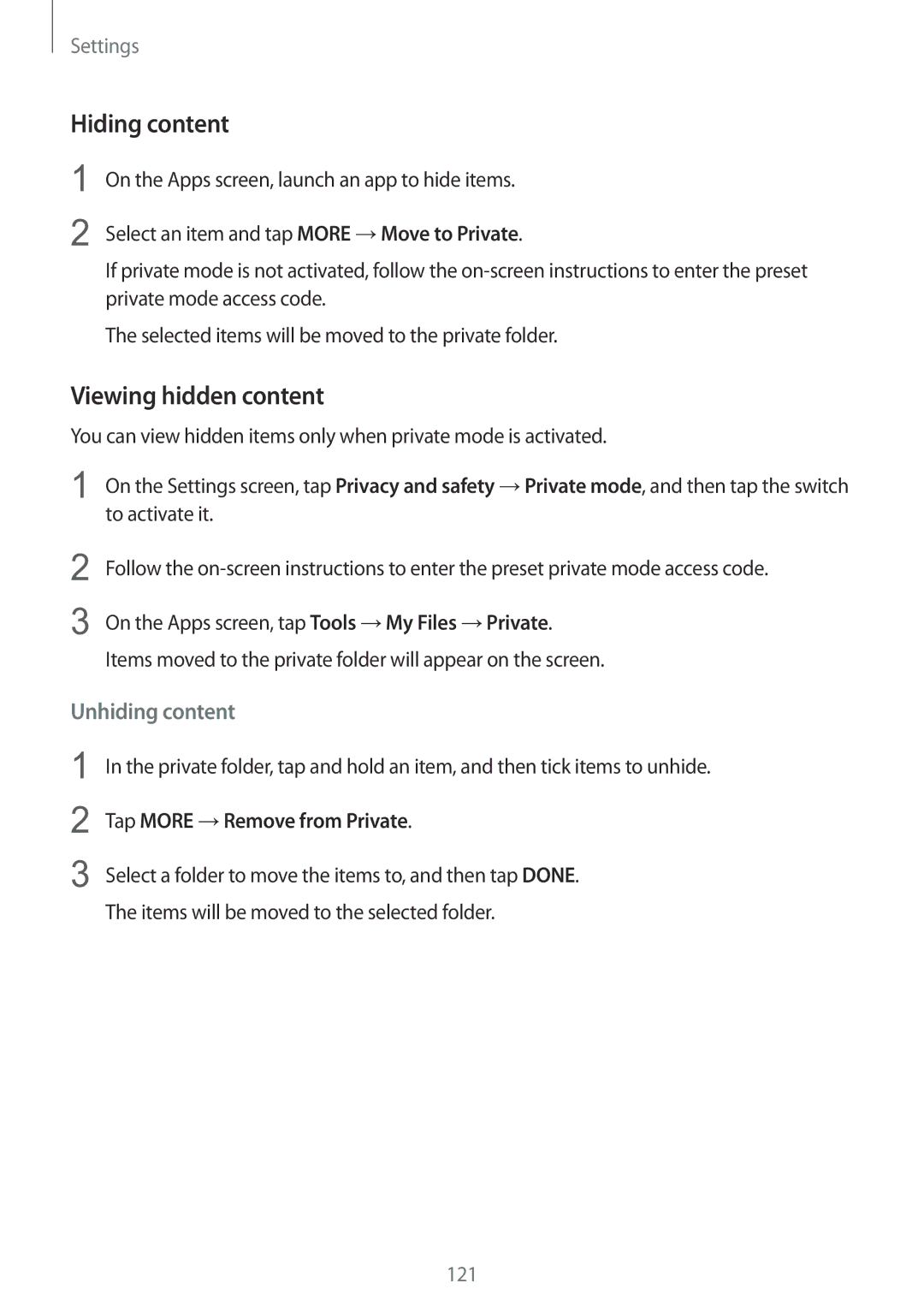Settings
Hiding content
1
2
On the Apps screen, launch an app to hide items.
Select an item and tap MORE →Move to Private.
If private mode is not activated, follow the
The selected items will be moved to the private folder.
Viewing hidden content
You can view hidden items only when private mode is activated.
1
2
3
On the Settings screen, tap Privacy and safety →Private mode, and then tap the switch to activate it.
Follow the
On the Apps screen, tap Tools →My Files →Private.
Items moved to the private folder will appear on the screen.
Unhiding content
1
2
3
In the private folder, tap and hold an item, and then tick items to unhide.
Tap MORE →Remove from Private.
Select a folder to move the items to, and then tap DONE. The items will be moved to the selected folder.
121